ProsperWorks is the only CRM designed specifically for G Suite. We plug right into Gmail and the rest of the G Suite apps like Sheets, Drive and more ~ Jon Lee, founder of ProsperWorks, Google Apps CRM.
Jon Lee recently spoke to Forbes, explaining what ProsperWorks is and why he built this Google Apps CRM. Customer relationship is the focus of any and every business. If the customers are not managed, the business goes haywire! Hence, it is but natural that the CRM market value is growing manifold times. Last year in March 2015, the CRM market was totaled at $26.3 billion, up by 12.3 percent from 2014. As we near the closure of 2016, the CRM market value is estimated to reach $36.5 billion by 2017.
The reason I am talking about numbers is to lay an emphasis on one simple fact: You cannot do business without a CRM. Many traditional CRMs have already established their footprints. But today I will discuss ProsperWorks, a Google Apps CRM, that has been in the news for quite some time now.

ProsperWorks is a 'zero-data input' CRM. Jon Lee says data input is one thing that Sales people hate. I couldn't agree more with him. There isn't a single soul who'd say they love to input data on a daily basis. Jon Lee goes on to explain how ProsperWorks stands out-
When viewing an email from a sales lead for example, ProsperWorks automatically recall all the sales interactions for that lead right from the inbox. Rather than going to another tab and searching by contact, information is delivered contextually in the slipstream of when you need it.
By making CRM data entry and recall more fluid, we give back countless hours to sales reps to focus on what they do best: selling
That precisely sums up why I am so keen on reviewing this tool in this article.
Google Apps CRM - ProsperWorks in News
Before drilling down the features, integrations, pricing, and comparisons, here's why Prosperworks has been in the news recently-
- In March 2015, ProsperWorks raised a fund of $7.5 million to fuel the CRM technology that integrates solely with Google's suite of productivity apps. True Ventures led it.
- In June 2016, ProsperWorks joined hands with Shivaami Cloud Services, a Google for work partner in India.
- Recently, in September, ProsperWorks yet again raised a series B funding of $24 million. This was led by Next World Capital, along with other investors like True Ventures, Storm Ventures, etc.
ProsperWorks's entire concept revolves around Jon Lee's unique idea- "What if we could make the CRM disappear?" Sales people spend the majority of their time in emails. How about having a functionality built right in your email? The answer is ProsperWorks. You do not need to input data because ProsperWorks synchronizes with your email and does it for you. Google cloud is growing fast. Having a CRM focused solely on Google cloud is a boon.
ProsperWorks: A Walk Through
ProsperWorks is the ONLY CRM for Google Suite. Google not just recommends this tool but also is a user as well.

Talking about the features, of course the first thing to discuss is how ProsperWorks is strictly built for Google apps. That is why I mentioned ProsperWorks as Google Apps CRM.
Features: An Overview
Almost every professional will resonate the fact that CRMs get confusing after a certain point of time. Although it helps in managing customer relationships, you cannot deny how difficult it gets in the long run. But not with ProsperWorks.
- ProsperWorks ceases to be 'hard' at any given point of time. It is intuitive, simple, and easy to start.
- Do you want to know where your sales team stands? ProsperWorks keeps everything transparent. It captures all the sales activities automatically and provides you with a minute to minute report.
- If you thing your team can do better than what they are doing currently, ProsperWorks will be at your aid leveraging your team's potential throughout.
- Collaboration is effortless. You can automate a sequence of steps for a particular task that everyone keeps following, or create a new one for others to collaborate.
- Free 14-Day trial to start off with ProsperWorks.
Built for Google Suite (Apps)
ProsperWorks seamlessly integrates with Google apps ecosystem. Starting with Gmail to G-Drive and Calendars, ProsperWorks gives you unparalleled working experience. To break this down for you:
Google Apps integration includes the entire G-App portfolio - Gmail, Calendar, Hangouts, and Drive. The ProsperWorks contact is automatically updated. Your emails, calendar events, and files get synced without having you to interfere.
It is not like ProsperWorks does things in a robotic fashion. Yes, I know its a tool that is programmed, but still, you can expect lesser mess from this tool. ProsperWorks recommends contacts that need to be added, avoiding any gaps between you and your customers. Should you choose to decline to add, you definitely can! The syncing is a ' Two-Way Sync '-
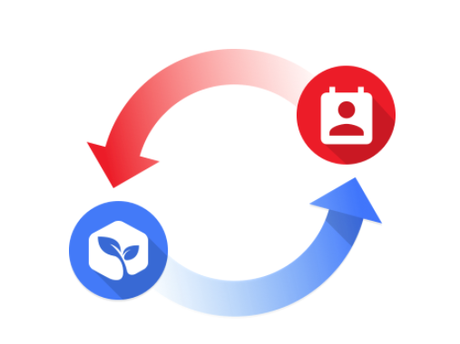
- ProsperWorks uses PieSync Integration to offer sync between contacts in ProsperWorks and Google.
- When you use PieSync with ProsperWorks, you can make changes to your ProsperWorks contacts or Google contacts without any worries. Whenever and wherever you make a change, it gets synced and updated throughout. For instance, a change in Google contacts is automatically updated in your ProsperWorks contacts.
ProsperWorks Google Apps CRM offers Chrome extension so that work happens without having to sign in and sign out every day. Your entire sales pipeline can be easily managed. You can set it up in less than ten minutes without any help or guidance.
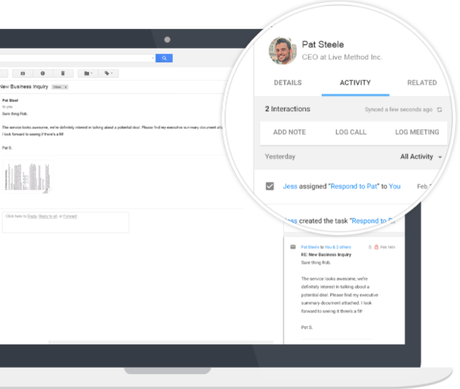
The highlights of this feature are:
- See all the sales activities right within your Gmail.
- Track the number of email open and viewing.
- Automated data entry with zero-touch.
- Task reminders to help you follow up with your tasks regularly.
The Custom report builder, Google Sheets Add-on, is the best thing. ProsperWorks connects the data to your Google spreadsheets automatically. Hence, exporting dataset to create advanced reports or charts is easier than thought. Also, you can collaborate with your team as well.
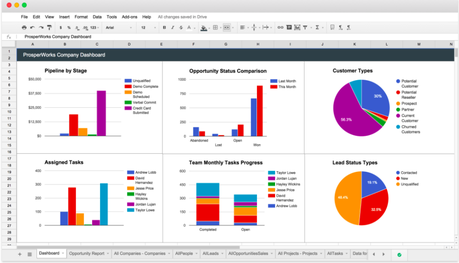
Data is the most valuable aspect in your CRM. With zero input data and custom report builder, you can get to a new level of analysis and insight. Gone are the days of copy-pasting data or updating columns and rows.
Sales Automation
Probably I have repeated this countless times now: ProsperWorks enters contact information for you, relieving you of all manual labors. Now, more the amount of information about a lead, better are the chances of conversion, isn't it? ProsperWorks ensures that you get quality data about your leads, making way for establishing a better customer relationship.
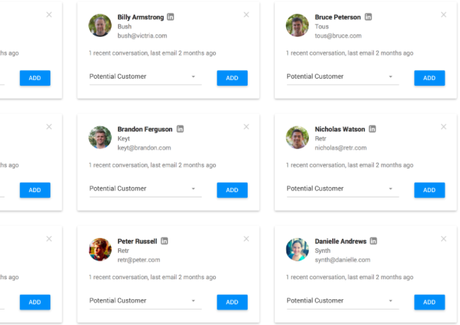
ProsperWorks connects with your Google account and analyses your recent conversations. Based on this, it suggests new contacts that can be added. You have the liberty to add or skip the step. The idea is, ProsperWorks ensures you do not miss out on any lead. Instead of you surfing through your conversations or manually taking the initiative to add a contact once the conversation is made, ProsperWorks takes the hassle.
Suppose you accept to add the suggested contact. Once the contact is saved, ProsperWorks gets started with the next set of task: populating all the available information about that contact, like phone numbers, professional experiences, origin, etc. It has been revealed that information derived from email signatures are highly reliable and accurate source of information. Google Apps CRM - ProsperWorks acquire information majorly from the email signatures and social links mentioned in the signature.
The pipeline management feature helps in organizing and maintaining the sales pipeline efficiently. It is visually enriched and very easy to monitor. All you need to do is, just drag and drop your opportunities from one stage to the next. Yeah, almost the same we do on Trello.
You can create more than one pipeline, based on how many types of prospects you have. For instance, one pipeline can be for direct sales, and other for Onboarding. Not just sales, you can create pipelines for other business areas like marketing, PR, recruitment, and more.
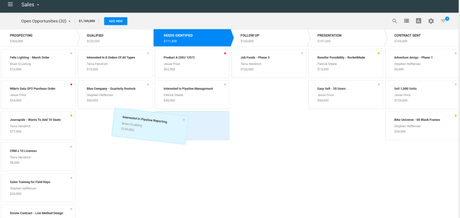
You can create and manage multiple sales and business pipelines simultaneously. ProsperWorks analyses all the opportunities pipelines, and helps in creating robust reporting suites.
So, what after adding and streamlining leads? The next stage is getting productive with all the resources in hand. ProsperWorks lets you automate most of the manual tasks, leaving you with ample time to focus on the business growth.
The Email Tracking feature of ProsperWorks gives you a detailed insight of your emails- who, when and how many times your emails were opened. You will get live alerts when your tracked emails are opened and read. This gives you sales teams the chance to immediately reach out to that recipient.
The email tracking feature is completely integrated into your activity feed. This means that you can see your entire interaction history quickly.
ProsperWorks also has an automated task feature. This feature enables you to assign tasks to other users at any stage in the funnel. You will get a notification in your email about your pending tasks. This feature ensures that your efficiency and workflow is not hampered at any given point. This is how it is done:
- The dashboard presents an overview of the entire activity feed.
- Activities of everyone in the team can be seamlessly tracked.
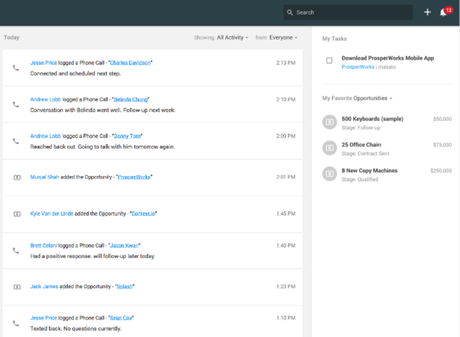
Insights
ProsperWorks gives you accurate data and insights for better business decisions and actions. With the Acceleration toolset, you get the insights and structures needed to catalyze intelligent business decisions. Your decisions impact your team efficiency, and you get a bigger picture of where you stand regarding your goals.
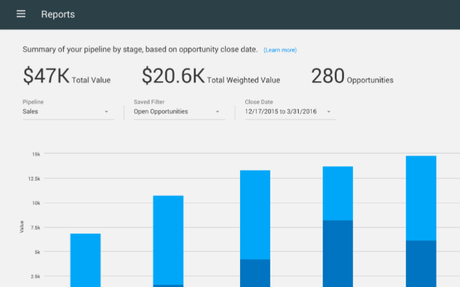
Goals: You can set different types of goals for each team member, like sales revenue opportunities, lead generation, calls, emails sent, etc. With an overview of the set goals, you can track your pace and determine the best possible way to hit the 'finish' line.
Leaderboard: Healthy competition is important to get things rolling. The Leaderboard lets you identify the high and low performers. You can use filters to compare teams. One who wins gets that 'Flame' icon and others keep working hard to earn it.
Leads Dashboard: You need to know where your leads are coming from, which are converting the best, where your leads are in the funnel, and what is the final status. Leads Dashboard has all of these in one place for you. You can even compare using filters like historical performance.
Sales Dashboard: Now this is like a performance scoreboard. You can see how your teams are performing and progressing towards the set goal. You can individually look at everyone's performance chart.
Today Dashboard: This tells you what exactly each team member has on their 'to-do' list for the day, as well as know your own tasks. You get a consolidated view of the calendar date and focus on completing the tasks without delay.
Accurate data means detailed reporting. ProsperWorks lets you create various reports from the data gathered:
- Pipeline reports that shows your open and active opportunities.
- Sales reports give a complete summary of closed (won, lost, or abandoned) opportunities. You can compare history and makes forecast reports as well.
- Activity reports that provides significant insight of your business via your default and customized activities.
ProsperWorks also has a custom report builder. With this, you can get better access and leverage your data for better business decisions. The custom report builder connects with Google sheets directly.
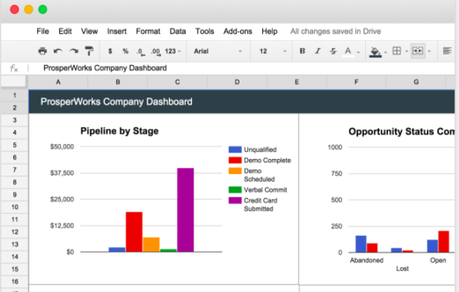
Google Apps CRM for Every Business
It is a fact that ProsperWorks has tight integration with Google suite apps. These integrations cater to fast-growing startups as well as large enterprises, enabling businesses to create robust workflows with their favorite applications.
Native Integrations: ProsperWorks integrates with two of the most popular cloud services: Dropbox and MailChimp. There are many more native integrations in the pipeline.
MailChimp Integration
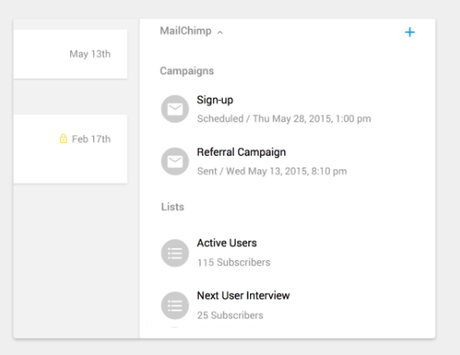
With the native integration with MailChimp, you can easily add or remove contacts from MailChimp lists in few clicks. You can get an overview of the lists and campaigns your contacts are a part of; know the details of the last time an email was sent, and identify when will the next one go out.
Dropbox Integration
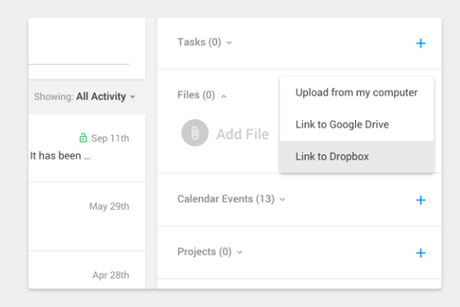
You can easily upload and browse files by connecting ProsperWorks to Dropbox.
Other Native Integrations
ProsperWorks is working on expanding their horizon. The next in their roadmap is to add tools used for finances, accounting and customer service managements.
ProsperWorks integrates with your existing systems as well, for instance, HR, Marketing, Accounting, etc.
Third Party Integration with Zapier
The integration with Zapier indicates bi-directional integrations with hundreds of other popular cloud applications like Evernote, Slack, Wufoo, and so many more.
ProsperWorks API
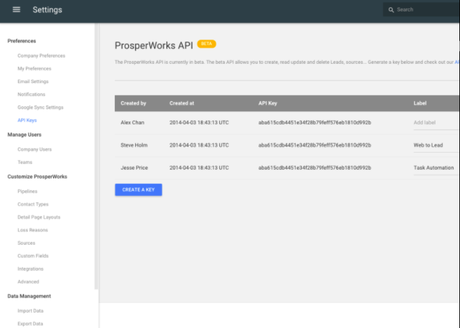
The ProsperWorks API has full documentation. You can work with this tool in more complex ways apart from the integrations. Here are the highlights:
- Open, RESTful API
- Robust and fully documented
- Included in Professional and Business pricing plans
Word of Caution: Do not rip and replace ProsperWorks. Instead, you must connect your existing legacy systems to ProsperWorks to maintain one single source of truth for all your business data.
ProsperWorks Device & OS Compatibility
The Google Apps CRM, ProsperWorks is compatible with all your devices and is available for Android, iOS and as a Chrome extension. You can manage your entire sales pipeline right from your mobile devices (or tablets)-
- Zero-touch data entry
- In-app tap and dial feature
- Automatic task reminders
- Push notifications for new records assigned
- Email notifications open directly in the mobile app
ProsperWorks Security & Trust
Data security is of the highest concern, and ProsperWorks offers a tight security.
- The synced emails are private by default. Only account owners and admins have the authority to view all synced emails and records.
- ProsperWorks follows all of Google's Cloud, OAuth, OpenID, API, and SSO practices. It supports cross-device, cross-platform, regionally-diverse deployment strategy.
- Third-party security firms periodically test ProsperWorks to ensure and evaluate the security system. ProsperWorks has passed all tests with no significant vulnerabilities.
- The data resiliency and backup management systems exceed industry standards,
- Comprehensive policy on data confidentiality and incident management policy to handle critical events.
- Tight access control policy for sensitive data, ensuring the internal protection of your data.
ProsperWorks Resources
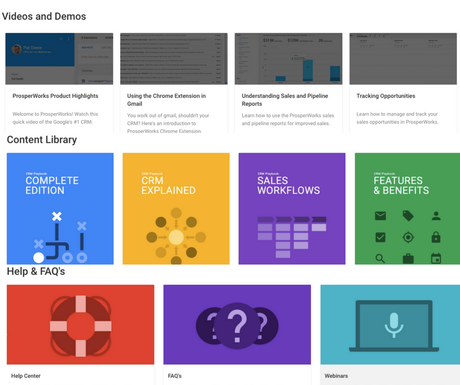
ProsperWorks has a comprehensive list of resources to help you from getting a lead to closing it. There are videos and demos, a robust content library, and a detailed Help and FAQ's section.
ProsperWorks: Pricing Plans
ProsperWorks has three pricing plans: Basic, Professional, and Business plans. You can either choose to opt for a monthly mode or go for the annual mode of payment. If you choose an annual mode of payment, you can avail a 20 percent discount.
You can try ProsperWorks' 14-Day trial period before you start paying.
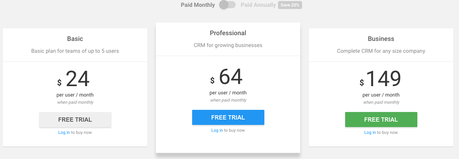
All the plans have these features in common:
- Google integration
- Mobile apps
- Chrome extension
- Basic integrations
- Basic reporting
- Online support
- Sales forecasting
The Basic plan ($24/mo) can have up to 5 users, 25GB storage, 30,000 records, and five custom fields.
The Professional plan ($64/mo) and Business plan ($149/mo) have unlimited users, MailChimp Integration, Task automation, API, Email open tracking, and more. The Professional plan offers 200 GB storage, 25 custom fields, and 100,000 records. These numbers increase to become 500GB storage, 100 custom fields and 500,000 records for the Business Plan.
ProsperWorks: Use Cases
ProsperWorks has numerous happy customers who have vouched for this tool time and again. When you have a renowned brand using and recommending a tool, your trust factor gets a huge boost. ProsperWorks has helped some popular brands. While Google is already recommending ProsperWorks for all its users, a popular MOOC platform Udacity has also benefited from using ProsperWorks.
Udacity is one of the early adopters of ProsperWorks. Since December 2014, this California-based education startup is using this smart CRM to build their sales process.
Udacity started offering Nanodegrees. These are compact degrees with series of projects. Students can add these projects to their portfolios to showcase to their employers. Recently, Udacity joined hands with Google to offer nanodegree in Android development.
How ProsperWorks helps?
Better sales is all about better data ~ Clarissa, VP of Business Development at Udacity.
Clarissa and her team were on a search for a lightweight CRM that will easily integrate with Gmail. Their search ended with ProsperWorks.
ProsperWorks does the data input automatically and provides an extensive analysis of those data. This ensures high quality of the data or each prospective customer. The detailed insights have helped Udacity to organize, monitor and manage their customers. It is fast, efficient and has helped in making better decisions.
Other prominent names that use ProsperWorks include Longview Computer Center, CrowdRiff, Digitronik, Seismic, and many more.
Finally! A CRM that feels like it was built from the ground-up to work within Gmail! Loving the simplicity and the intuitiveness ~ Jeff Poulton, Founder & CEO at Rocketmade.
Google Apps CRM, ProsperWorks is a great tool, but that doesn't mean it can escape comparisons. Among other popular CRMs, Zoho, Pipedrive, and Insightly are strong ProsperWorks alternatives.
ProsperWorks vs. Insightly
The first point of difference is that ProsperWorks is way better than Insightly for those who are Google dependent. A majority of users tend to choose Insightly due to its pricing plans (Free, to $99/user/mo) that are lower than ProsperWorks. Regarding security, ProsperWorks has more security features than Insightly.
ProsperWorks caters to Enterprises as well, unlike Insightly. There are many difference in features and integrations.
ProsperWorks vs. Zoho
- Platforms supported - Web-based, supports Android and iOS. Apart from that, ProsperWorks also supports the Windows OS.
- The pricing plans of Zoho are lower than those of ProsperWorks.
- Zoho CRM supports 123 integrations while ProsperWorks supports 18 integrations only. This doesn't impact the popularity of ProsperWorks because it covers all the popular integrations which are used by in the industry.
ProsperWorks vs. Pipedrive
ProsperWorks beats Pipedrive regarding security and features. Pipedrive, on the other hand, takes over ProsperWorks with its longer integration list and lower price value.
Out of all these, only Zoho and ProsperWorks cater to Enterprises. And to be honest, ProsperWorks is far more feature enriched, clean and easy to use than Zoho. Unless you are worried about the $7 pricing difference, ProsperWorks is the best you can get.
