Did you notice the new look option for Pinterest? Click on your account name (only select accounts have this option). Choose Switch to New Look.
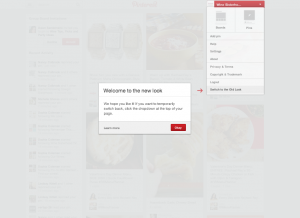
Old Look
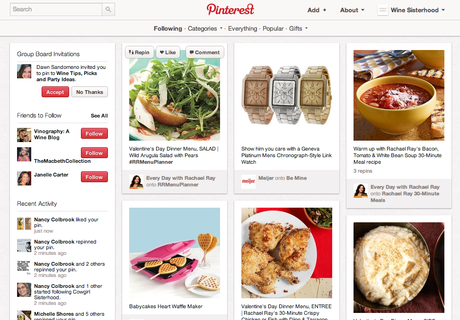
New Look
Seems to be the consolidation of the menu choices on the upper left into a drop down menu:
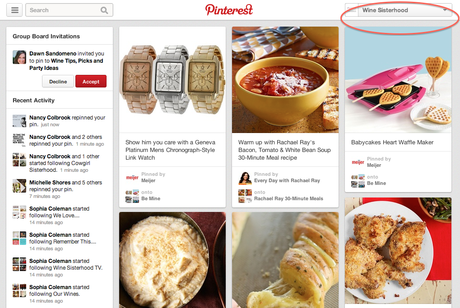
The New Menu
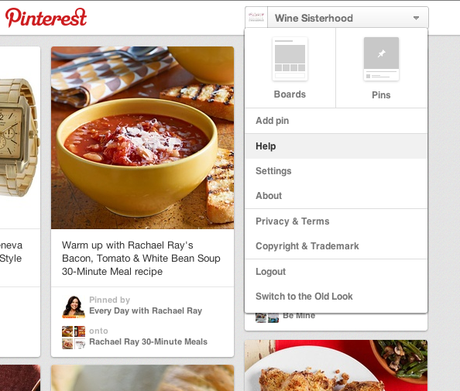
According to Pinterest
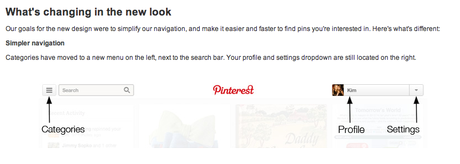
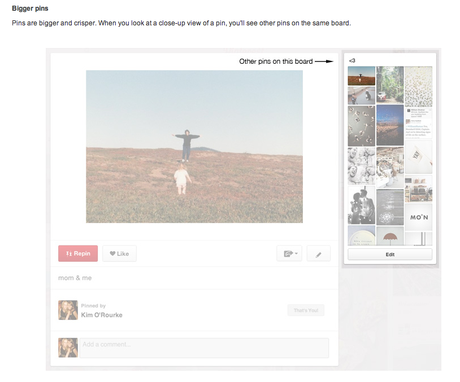
NOTE: There are a lot of features currently – and temporarily – missing from the New Look.
“In the old look, you could mention a friend (using the @ sign and their name) in a comment or description if you wanted them to check out a pin. We’ve temporarily removed this feature, but will add it back soon. You can still share great pins with your friends using the share button at the bottom of a pin.”
Other “temporarily missing features” include:
- language selection
- verifying your website
- convert or sign up as a business – if you are in the new look
- deactivate your account – unless you revert to the old look
You can revert back to the old look and fuller functionality by going back to Settings.
More about what’s different in the new look.

