Last week, Google announced a lot of things. Some were pleasing, some were shocking and some were expected but we enjoyed every bit of it. If you missed them or just couldn’t go through them, here is a quick look of all the things Google announced last week. From Android updates to Google+ everything Google announced was step towards making Google strong and more social.

Google+ Numbers

Google announced the growth of their social network Google+. The number of active users on the Google+ stream has double in less than a year. From 135 million users on the Google+ stream to a substantial 300 million active users on the Google+ stream. The total number of Google+ users have grown from 235 million users to 540 million users.
Google admits that the growth is majorly because of the billions of users using Google services everyday. Google+ has deep integration with all the other Google products which is in turn makes it easy for everyone to be actively using Google+, that includes YouTube and their messaging service Don’t forget the powerful photo service they have which not only helps as a huge online storage unit for photos but also has some very cool features to work with. Google’s local search and Google Now has been a vital part of Android from quite a few years and this too adds in another bunch of users using Google’s core features without knowing how much they are actually contributing to Google+’s growth.
Google+ custom URLs
Google+ is now offering custom URLs to your Google+ Profile page. These vanity URLs are slowly being rolled out and soon would be available for all. For now selected few million accounts are being notified by email about the availability of custom URL for their Google+ Profile.

But this isn’t random if you profile meets the following criteria, Google+ likely would send you a mail and notify you to claim your custom URL. You need to claim the URL to associate it with your account. Here is the critertia :
- Has a profile photo
- Has at least 10 followers
- Has an account that’s at least 30 days old.
But if you are a brand, business, verified website, verified local business you can skip every other criteria and claim your custom URL for your Google+ Page. But you need to be verified as a business or a website to claim your custom Google+ Page URL.
The process of claiming the custom URL is pretty simple. You go the claim page ( link will be mailed to you as well as a top bar will be added to your Google+ page until you claim it ), Google+ automatically assigns you a custom URL and if available will give you some other options for your custom URL. Usually it would be like http://google/+FirstnameLastname and few other options if available will be listed below.
Google+ Photos Update
Full-Size Backups for iOS
You can save full-size images from your device to Google+ directly. This way the Google photos store all your high-resolution images to your profile with the privacy settings you selected. With built-in photo enhancement and editing features, this would come handy when it comes to storing, editing and sharing photos whenever you want. As of today its only available for Android but soon full-size image backup and background sync will be enabled for iOS devices. The best part about Storing photos on Google+ is, Google Photos/Picasa has this unique storage policy, unlike other cloud storage services any image if store in full-size/full-resolution in Google+ won’t cost to your Account storage limitation. This means all your photos are stored on the Google servers for free.
Improved Highlight
Highlight has been a great feature to remove all the blurry, duplicates, bad light, bad exposures you might have captured while clicking a photo. Everything was great but searching for some that one image you clicked sometimes gets messy, the new highlight feature has improved search tool which not only helps you search within your photos but also within your Circle if you have permission in your friend’s circle to do so. This way any photo which relate to ‘Trip to the beach’ would not only bring in photos of that beach trip you had from your albums but also from your friend’s album whom you had the trip with.
Improved Auto-Enhance
The auto-enhance feature enhances your photo to make it look more visible and vibrant. While doing that it makes sure that it doesn’t add any artificial color to make it look artificial. Auto-Enhance can now be adjusted to give you high or low tones to give you various adjustments to saturation, contrast etc. You can turn auto-enhance feature to ON/OFF to specific albums which you don’t want to edit/alter.
Snapseed
Snapseed is for adding additional layer to your photos. To be specific it helps you do some more enhancements to your photos by adding filters. Snapseed now has a HDR scape filter. As told by Google, normal camera cannot properly display the colors that a human eye can see and a HDR photograph requires complex processing and requires expensive software to do so, doing this on web is a task Google took and put it for everyone to use. Google claims that putting the Snapseed’s new HDR scape filter on most photographs would make it look like a HD photograph.
Nik Collection
Nik Collection is Google’s own $149 USD software which is solely made for professional photographers to make photo manipulation a easy task. It mostly has some set number of filters which cannot be achieved manually but photographers have been trying to mimic such filters/editing to their photos and Nik collection makes it easy to make it possible. A new feature called Analog Efex Pro is added to Nik Collection that enables photographers to explore the look and feel of classic films and lenses. If you pay for Nik Collection, this new filter will be available for free.
Auto-Awesome
Auto-Awesome is a Google+ feature to bring your photos and videos to life by creating stories. The two new modes in the Auto-Awesome are, Auto-Awesome action. It helps you show/track the motion of an object or person in the photo. And Auto-Awesome Eraser which helps you erase obstructions from your photos.
Auto-Awesome Eraser is something every traveler needs, most of the times tourist destinations are crowded and its hard to get the perfect image without any obstruction. Usually travelers end up taking photos with minimum obstruction and are partially satisfied with the output. This new Auto-Awesome Eraser would help them erase off the object and get the perfect image they imagined.

Check out this interesting Auto-Awesome Movie. 90% of it is auto-editied by Google + and other is manually done using the Google Photo tools.
Nexus 5

Being the next flagship devices, Nexus 5 becomes the first device to run Android 4.4 KitKat. From the first looks it looks great as every other Nexus device. Here are the specs
OS : Android 4.4 KitKat
Screen : 4.95″ 1920×1080 ( 445ppi ). Full HD IPS. Corning Gorilla Glass 3
CPU : Qualcomm Snapdragon 800, 2.3GHz
GPU : Adreno 330, 450MHz
RAM : 2GB
Memory : 16GB Internal Memory
Camera : 8MP rear and 1.3MP front
Battery : 2,300 mAH ( 17hours talktime, 8.5hours WiFi, 7hours LTE )
Wireless : Dual-band Wi-Fi, 802.11 a/b/g/n/ac. NFC, Bluetooth 4.0 LE
Nexus 5 is available today, unlocked and without a contract, on Google Play in the U.S., Canada, U.K., Australia, France, Germany, Spain, Italy, Japan and Korea (and coming soon to India), starting at $349. Just in the time for the holidays, Nexus 5 will be available soon at the following retailers: Sprint, T-Mobile, Amazon, Best Buy and RadioShack.

Android KitKat

Android KitKat was showed off running the new flagship device Nexus 5.
Despite being a small iteration from 4.3 to 4.4 there are some massive changes from inside which might be Google’s first step to taking back the control they lost to the device fragmentation.
Phone App got a major update, it has been one app which never changed in functionality and it still does have the same function as always. But the new 4.4 added a new feature in Contact, you can not only search for local contacts but also help you search for nearby places or local businesses. For Google Apps account you can use it as a company’s directory to search for internal contacts.
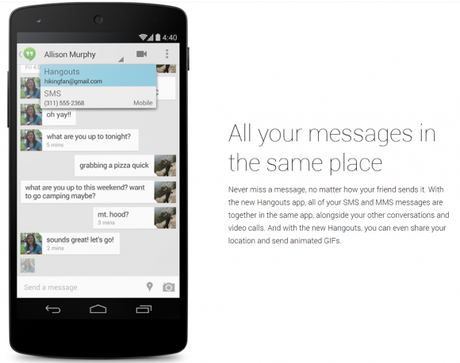
SMS app has been revamped, rather it has been removed and integrated with Hangouts. So SMS, MMS and Hangouts has all been integrated into one single App called the new Hangouts App.
The new launcher in 4.4 deeply integrates Google into your devices functionality. Instead of swipe up you can now swipe left to right to invoke Google Now, also you can just say ‘OK, Google’ to search for anything or ask anything into Google Now. This makes Google Now quickly accessible and much more useful. Google Now is a fundamental piece in Android’s growth, it not only helps you with Search and tasks but also makes your smartphone a hell lot of smart.
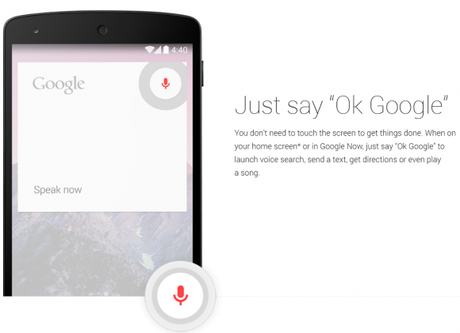
The New KitKat is geared to cater large number of devices, meaning the 40% market share which Android enjoys is more likely because of the number of cheaply available handsets. These handsets are less powerful than the regular handsets like Note 3, Galaxy S4, HTC One and the latest Nexus devices. To make sure even older devices could run the latest version of Android, KitKat has been optimised to remove all the unnecessary background services which will help reduce the memory consumption this making KitKat require less RAM than its predecessors. Google proudly says Android KitKat can now comfortably run on devices with lower RAM modules, as low as 512MB of RAM.
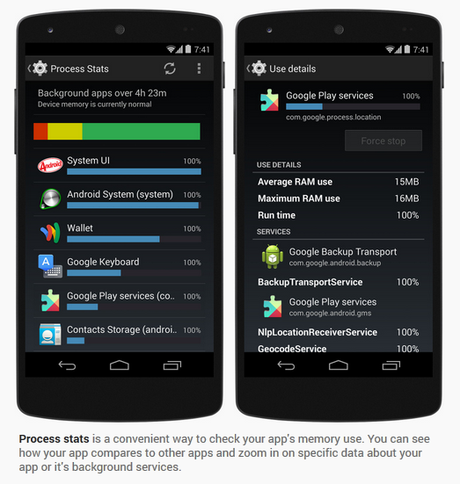
Android 4.4, KitKat, which comes on Nexus 5, will also soon be available on Nexus 4, 7, 10, the Samsung Galaxy S4 and HTC One Google Play edition devices in the coming weeks.
This means the Samsung Galaxy Nexus won’t get the 4.4 update despite being compatible.
Soon after KitKat was announced, other manufacturers have announced their updates too. HTC One will be getting the 4.4 udpate within 90 days,
Most Motorola devices Ultra, Maxx, Mini and X would soon get 4.4 update.
Google Glass


Google Glass has been a very interesting project since start. With the Explorer Edition priced at $1500 USD you won’t expect many jumping on to get one. But Google sold it with a very unique approach, everyone who was willing to buy one had to apply for it and only a selected few were given. Out of thousands of applications there are only about 8,000 Google Glass Explorer Edition owners who paid the steep price tag of $1500 USD. Most are tech evangelist, enthusiasts, social media stars and most importantly developers to whom Google had initially planned to approach. Since then there has been tremondous amount of Buzz about Google Glass, developers have developed apps to test out the waters, tweaked around, made it a regular day-to-day device and some also managed to show to what extend one can use it from live streaming education sessions ( virtual CERN tour to Physics students ) to not-so-moral video shoots.
Looking at the potential at which this product could be future’s smart eyewear, Google is developing and has upgraded their Explorer Edition. The company announced that the Explorer Edition testers can swap their old Glass for a free new upgrade and can invite three more friends to get their hands on a pair in coming weeks. This means from a small bunch of 8,000 users, Google is planning to expand it to 24,000 users with this referral system. This doesn’t just expand the core number but also makes sure that the present Glass owners can test around and use it within their group with a few other friend(s) whom they could interact and play around with. Whenever the device comes to retail for consumer use, it is estimated to be priced somewhere between $300- $500.
If you are not familiar with Google Glass, Marques Brownlee has a very good review on Google Glass Explorer Edition.
Image Courtesy : Robert Scoble
