Social media has become an imperative connecting tissue that helps online businesses around the world to access the global marketplace gliding over the ocean of internet and identify target audience with minimal effort. With internet becoming the buzzword, the online marketers are on full-swing to tap every opportunity to impress and connect with their users. For this, they are not only focusing to improve the appeal of their websites but also looking for some effective ways to get their website ranked high and catch the attention of their users.
So, if you own a WordPress based website and planning to plunge in the world of social media, then I’ve collected a list of some great social media plugins that will surely make you Like, Share, Post, and Tweet in no time.
1. Digg Digg

Digg Digg social media plugin for WordPress helps you to stay more agile on social media platform. This feature-rich social social sharing plugin is designed to manage your blog. The plugin allows you to display all the social media buttons on your blog and gives it a visual appeal. In this way, your content will get more likes and shares and readers will easily read your articles.
2. Sociable
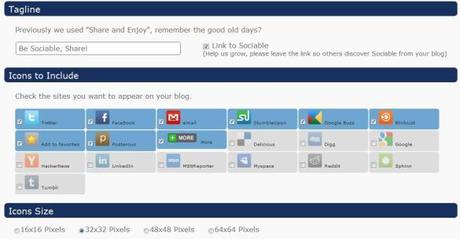
Sociable is a versatile, free WordPress plugin which makes your social sharing easy and effective. The plugin adds social media buttons to your pages, posts, and RSS feeds, allowing visitors to read, share, like, and tweet your content. The plugin is compatible with an array of popular social networking websites and is updated regularly. You can choose simple icons or buttons that shows the number of times your article has been shared, liked, or tweeted.
3. Sharebar
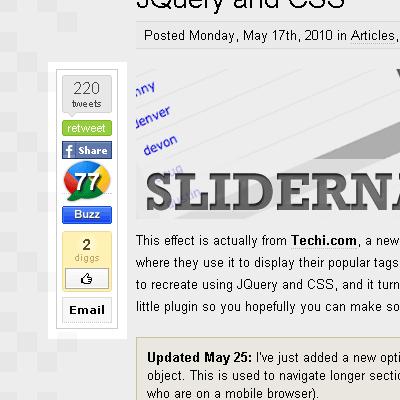
Sharebar plugin for WordPress automatically adds a dynamic and customizable box to the left side of your blog post that consists of links and buttons of some popular social networking websites. For heavy blogs, there is a vertical bar which appears on the left side of your posts. If the user resize the page from the default standard i.e., 1000px, a horizontal bar will take the place of the vertical bar. Buttons can be enabled and disabled with the help of setting options. Users can also arrange the order of buttons.
4. AddThis
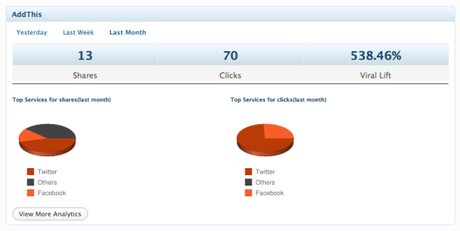
AddThis is a great social media plugin for your WordPress site that helps you drive traffic to your website by allowing visitors to follow, share, bookmark, and even mail your content across an array of social networking platforms. The plugin also supports supports address bar sharing that catches your visitor’s attention and help you get more likes and shares.
5. ShareThis
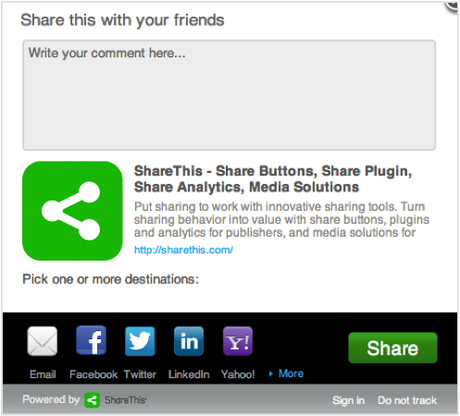
ShareeThis is one of the most popular and sophisticated social media plugins available for WordPress. The plugin lets you to share your content across 120 social networks with your readers. Users can choose between small or large buttons, add counters, or use sharing bars. You can also set the order of icons from settings.
6. Jetpack
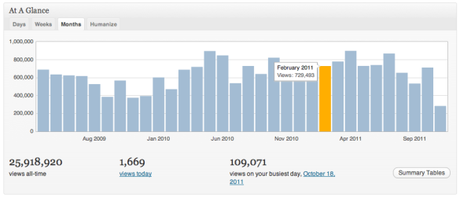
Jetpack plugin for WordPress is a rich social media plugin that truly enhances the performance of your website with its amazing cloud power. This versatile plugin automatically share your blogs, when they become live on social networks. Not only this, it also allow your users to show interest and appreciation for your blogs with the help of an integrated comment system. It also monitors and manage the overall activities of your website and provide notifications on the tool bar for the same.
7. Shareaholic

Shareaholic lets you add an eye-catching social bookmarking menu and content widgets to your posts, pages, index or any combination of these. Users can add floating buttons, share images, and content with just a few mouse clicks. This extremely useful and versatile plugin allows your readers to discover you and share your articles across a number of social networking platforms.
8. WP Social Stats
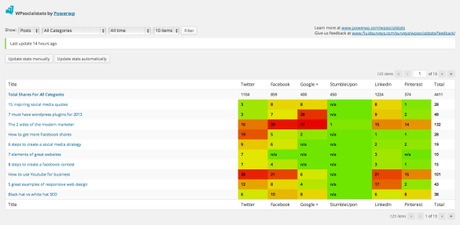
WP Social Stats for WordPress gives you a simple display of the number of times your content has been shared across social networking sites such as Facebook, Twitter, Google+, Stumbleupon etc. The plugin is great to track the performance of your blog in terms of social sharing and presents the data in the form of a table, which is easy to read and evaluate.
To Sum Up
Social media plugins play a significant role in spreading word about your blogs and posts. They work as a connecting tool which helps bloggers to set their social priorities and develop effective strategies. However, there is no one solution for all, website owners can analyze their needs and then opt for the plugin which serve them well. Depending on the website, they can add links, buttons, and some other useful features to see which posts have performed well in the domain of social network.
Author Bio
Jillian Clare is a web development professional who works for WordPrax – a leading HTML to WordPress Theme conversion company. She has been actively writing on diversified topics and has also participated in several renowned communities and forums. She also happens to be a blogger with a strong passion for everything related to the world of WordPress. Follow her on Twitter: @jillianclare64


