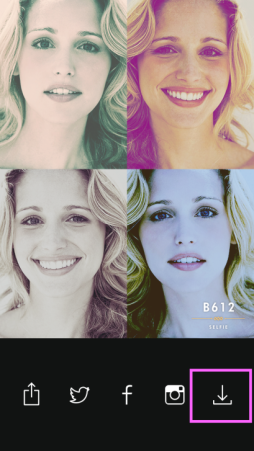
If you are a fan of LINE free calls and messaging app, you’d already know that LINE Corporation also keeps on making available to users various other add-on apps including games, camera apps and even an anti-virus app.
For those who like taking photos, LINE has the very popular LINE Camera and also a very interesting app called LINE Selfie Sticker app which helps the users turn their selfies into cool and funny stickers.
And now, LINE has released yet another camera app. This one is focused especially to help the user take better selfies, more easily.
This new app by LINE is called B612 Camera App. I can’t figure out the reason behind the strange name. But I do know the origin of the name. B612 is the name of one of the planets in the novella “The Little Prince” on which the prince lived.
Anyway, the highlight of the app is the simplicity of its user interface. It has been designed to make the process of taking and saving a perfect selfie easier and more convenient.
The main features of B612 include:
- Selfies can be clicked with one hand by simply tapping anywhere on the screen.
- B612 doesn’t save the unneeded photos. Anybody who loves taking selfies knows that behind every perfect selfie are dozens that didn’t quite reach the perfection desired. Other camera apps automatically save all pictures and then it is really a pain to go to picture gallery and manually delete all unneeded photos. B612 solves this problem by making available a Save button. Only the photo that you choose to Save will be saved. All other photos would get discarded automatically.
- It takes pictures silently. That is, no shutter sound is made while taking the pictures. So one can more easily click selfies anywhere, without worrying about the shutter sound alerting the people around.
- It has several filters that have been designed especially to enhance the selfies. The filters can be randomly chosen using the ‘Random’ option. Or just swipe through the available options to choose the filter that you like best. The filter gets applied before the picture is clicked so one can easily see how the picture will appear and change the filter, if needed.
- It automatically recognizes people and applies Soft-Focusing to the faces.
- It has an inbuilt collage maker. The app does not allow making collages of pre-existing images. Instead, the users first need to choose the collage template, and then click pictures one by one to fit into that collage. Users can choose and apply different filters to different images in a collage. The collage once created can’t be adjusted. Nor the position of the images in it changed.
- The app has inbuilt sharing buttons to make it easier to share the selfies with friends using social networking and free messaging apps.
- The LINE Selfie Camera App B612 is available for iOS and Android devices. and it’s absolutely free!
What I liked best about B612 is that it has a very simple user interface. Tapping on the app icon switches on the app’s camera. The three icons at the bottom of the screen help the users to choose various collages and filters. The first of these, from the left, is a rectangle icon. Tap it and you can choose from among the various collage placements. The middle button is to apply a filter randomly. This random filter can be changed by tapping the button again, or just swiping a finger on the screen. The third and last button on the right shows the various filters available. The user can choose the desired filter which will become visible on the camera screen so the user can preview the full effect before clicking the picture. The filter can also be scrolled through by just swiping the camera screen, which automatically changes the preview.
Once you are happy with the preview, just tap anywhere on the screen and the picture is clicked. There’s no shutter sound while the selfie is clicked. Once the picture is taken, the buttons at the bottom change and bring up various sharing options. The users can easily share the selfie by just tapping on these buttons. The last button on the right is the one that the users need to click if they like the picture and want it to be saved in the device.
If you don’t like the picture clicked, just double tap on the screen and that brings you back to the camera . The unneeded picture gets discarded automatically.

