To acquire valuable user information in exchange for an offer or discount. You obtain this information to nurture these leads later.
It is a simple give and take scene. You offer something to your users, good enough to convince them to share some of their information with you. Now that's pretty straightforward.
Average conversion rate of a B2B landing page is around 13.28 percent & 9.87% of B2C landing pages Click To Tweet
If you are wondering what is the key to getting the more landing page conversion, it is to keep testing various versions.
When I say about testing various landing page versions, it also means that you will need to design those many landing pages until you get the result you are looking for. Now building a landing page from scratch is time taking and exhausting too. Here's where all these awesome landing page building tools will come handy for you.
Had there been just one player in the market it would have been an easy choice. But landing page building tools are many, and all are good in one way or the other. You can use , ClickFunnels , or . I have been lately using ClickFunnels, and I daresay, it's great. Previously I used Leadpages, Instapage, and Unbounce too. You can read my insights, reviews, and comparisons in the previous blogs:
In this article, I will draw a comparison between LeadPages and ClickFunnels.
Leadpages and ClickFunnels
Before starting off with how one is different from the other, it is important to state that both of these tools are awesome in their own ways. To be fair, each tool serves a specific purpose. Despite having differences, there are many ways in which both of these tools overlap.
To draw a comparison, it is important to understand what each software does. We will begin with Leadpages.
Leadpages

Leadpages is a simple drag and drop landing page building tool. It has its priorities properly set. Leadpages integrate with ESPs (Email Service Providers) to capture leads for further lead nurturing. It is simple, takes less time to load and helps you churn out some highly converting landing pages. No coding knowledge required.
Leadpages is best in what they do. Period.
Feature ListLeadpages is a powerful tool that helps you generate leads on the web, via emails, text messages and social media platforms. Here's how you can grow your email list-
- Drag-and-drop customization lets you create a landing page by dropping elements like texts, images, buttons, widgets, etc. It's seamless!
- A host of mobile friendly templates to choose from. Pick any template of your choice and be sure to have a similar awesome effect on a smartphone screen as on a desktop.
- Landing page performances improve only when you have tried and tested various versions. Leadpages gives you A/B testing option to set up opt-in forms and landing pages and see which version works for you.
- Leadpages offers integration with various software, increasing your scope to do more with your landing pages. You can capture leads and directly send them to the CRM, email list, Webinar platform, or to all the three.
- Get an overview of how your landing pages are performing via the robust analytics Leadpages offers.
- Leadboxes let you capture leads via two-step opt-in forms. The lead capture pop-ups help in adding a lead automatically to your email list. The in-built lead magnet delivery system will push out the best content to these leads.
- SMS opt-in codes & 1-Click signup links via automated SMS conversation.
- Publish your landing pages to your existing domains and sites.
- If you know HTML, the go beyond the pre-designed templates to create your own.
- Simple WordPress Plugin
- SEO-Friendly pages
- Double Opt-in compatible to sync easily with your email services
- Lead Notifications, in-case you do not have an email service yet. You can get leads' data directly to your inbox.
- Works with all popular ESPs like MailChimp, Infusionsoft, AWeber, and much more
- Add countdown timer to your page for limited offers
- Video embedding into Leadpages' in-built video fields to convert your landing page into a multimedia experience.
Role of Leadpages in Your Business
Leadpages can do a lot of things. What it is not is that Leadpages does not function like your email marketing software. Leadpages help you capture leads. However, it has no role to play when it comes to sending regular emails to your lists.
You might ask why should you use Leadpages. The answer is simple: Leadpages has a host of templates that increases the conversion rate and grow your email lists quickly.
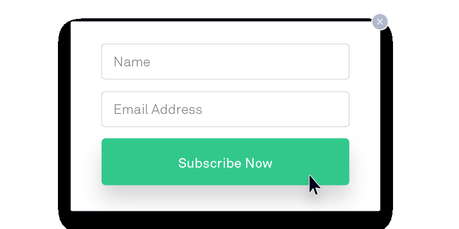
So now that we are clear what Leadpages does exactly, here is how Leadpages can help in your business. You can use Leadpages for:
1) Hosting a webinar. At times, webinar software are a bit pricey. Leadpages gives you webinar template where you can embed your live webinar presentation. You can also add a chat box for instant Q/A session and communication. You can easily embed a Google Hangouts broadcast in Leadpages.
2) Opt-in boxes within blogs. You can have a neat pop-up for your visitors to subscribe to your blog. With a clear CTA and relevant content, these opt-in boxes are professional and cool.
3) Landing page opt-in form creation is easy. Designing a highly converting landing page may be a tedious task unless you are using Leadpages. It is easy and fast. There are great templates to choose from.
4) You can send content upgrades automatically. All you need to do is create a LeadBox in Leadpages and upload your freebie. Emails will be automatically sent out to your new subscribers after they opt-in.
5) Collect email subscribers via text messaging. Here is how it is done:
- You send a phrase or word to a specific number.
- The user will now need to respond with their email address.
- Once they do so, they are added to your subscribers' list.
- Rather than pushing your target audience to your website or URL, you can simply ask them to send their mailing ID.
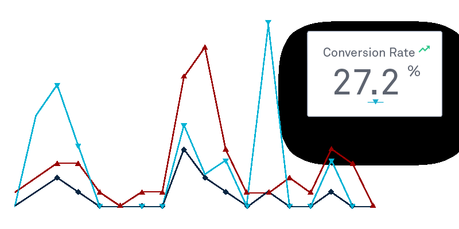
6) The Sales template is perfect to build a sales landing page. You can customise according to your needs.
7) Viral Thank You Pages in minutes. Once an user subscribes, you can showcase your Thank You page that has valuable information. You can include CTA buttons to help your users spread the word on social media directly from here. Saying Thank You is always great, and gives a personal touch too.
To know how Leadpages is effectively helping brands increase their email lists, you can take a look at the Case Studies published on Leadpages Blogs. One of the case studies I found really interesting is that of PowToon (Probably because of what the brand does!).
PowToon empowers you to create animated videos and presentations using their drag and drop software. Companies like Starbucks and Cisco use PowToon for their videos. Founded in 2002, PowToon spreads a simple message:
If you have a message, and you want to make it more engaging, animated, fun, and use your own branding, it's a really easy way to create engaging content.
While you can read the entire case study on Leadpages' blog, here is the major highlight-
PowToon ran A/B testing with their landing pages. If one didn't work, they had another interesting one up their sleeves. Ari Sherbill, PowToon exclaimed:
I don't know what people are doing without Leadpages. The fact is that you do not need to rely on other people if you learn the core basics. It's easy enough and affordable enough.
PowToon uses webinars as a mode of customer engagement rather than sign ups or subscriptions. Below is one of PowToon's webinar registration page for its existing clients:
Incase, this didn't work they had another page ready to roll out.
PowToon relies on Leadpages for everything- from branding to content. With excellent landing pages and engaging content, PowToon has its focus in the right place.
Leadpages Integration
Leadpages provides a host of integrations to make your job easy. Whether it is analytics or CRM, social media or email marketing - Leadpages allows you to integrate into all the segments. Primarily, the Leadpages' integrations can be segmented as:
(Note: Few are marked with a thunderbolt like symbol indicating 'Integration' while the tick mark means 'Compatibility')
Analytics
Without analytics, it is impossible to do anything. Unless you get detailed insights about your marketing efforts, you cannot strategize your next move. Leadpages allows integration with Google Analytics and is compatible with Google Tag Manager and all Javascript analytics platforms.

CRM
CRM integrations help in running successful campaigns after lead capturing. Leadpages integrates with Infusionsoft and Salesforce. It is compatible with Zoho.

eCommerce
Are you running an online retail store? Well, Leadpages has options to suit your needs as well. Integration with 1ShoppingCart and Interspire leverage your eCommerce capabilities. Leadpages is compatible with Shopify.

Email campaigns
This is the most important aspect. Leadpages integrate with a host of email marketing software, like Mailchimp, SendReach, GetResponse, iContact and much more.
Digital Advertising
Leadpages is compatible with Facebook Ads and Google AdWords, helping you to increase your traffic by sending targeted ads and dedicated PPC landing pages respectively.

Marketing Automation
What's marketing without automation! Leadpages lets you integrate Hubspot, Marketo, and Ontraport for an advanced B2B and B2C campaigns.

Payment
Online payment is the future, and it has already begun! Leadpages is compatible with two of the most popular transaction tools: PayPal and Stripe.
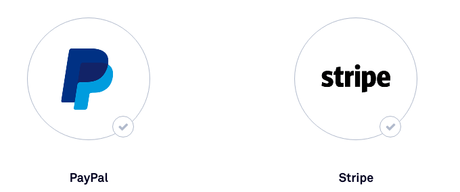
Social Media
Integrate Facebook, Twitter and Google Plus to capture leads quickly. It is also compatible with the professional networking site LinkedIn.

Webinar
I already mentioned about hosting Webinars with Leadpages. Here are two tools that can be integrated with Leadpages: GoToWebinar and WebinarJam/EverWebinar.
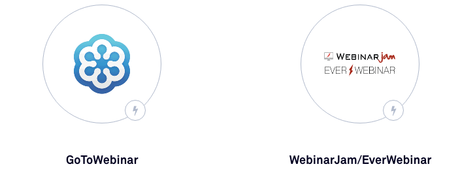
Website
You can use Leadpages if you are running your website on WordPress (Integrate the WP Plugin), Drupal, Joomla, Squarespace, Weebly and Wix (Compatible with Leadpages).
Leadpages Pricing
Leadpages offers monthly, annual and 2-year plans. The 'Advanced' plan is not available for annual subscription.
If you are opting for monthly subscriptions:
- Standard plan for Home Businesses and Solopreneurs starts at $37/month
- Pro Plan for Small Businesses and Professional Marketers starts at $79/month
The same plans are available at $25/month (Standard) and $49/month (Pro) when you opt for an annual subscription. For Marketing teams and agencies, you have to choose annual subscriptions. The 'Advanced' plan starts at $199/month.
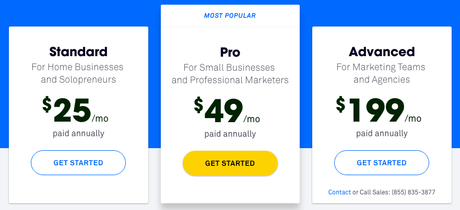
For 2-year subscriptions, the plans come at:
- Standard: $17/month
- Pro: $42/month
- Advanced: $159/month
If you are unsure which plan will suit you, Leadpages has a short video to help you out. Check out the features each plan has got to offer.
Now that we have a detailed overview of Leadpages does, let's see how ClickFunnels help in landing page building.
ClickFunnels

ClickFunnels is an equally wonderful landing page building tool. It is intuitive and easy, with a lot of great built-in templates.
Clickfunnel's homepage is a content-rich platform. There's a lot about this tool, and ClickFunnels makes sure that you know exactly what you will get here.
As the name suggests, ClickFunnels is not just about landing pages. You can also create sales funnel in your system. It might be somewhat similar to Leadpages regarding landing page designing, but it has features beyond that too.
There are funnel templates that will let you create and organise your entire sales funnel. Hence, it is evident that the landing pages you create using ClickFunnels is not a stand-alone thing. It is, in fact, a part of a sales funnel.
You can create various funnels, like one for webinar registration, one for Thank You page, and so on. The best part you ask? You can even have the billing part (if you need one) covered for you. Sales will be seamless with this tool.
Let's have a look at the features of ClickFunnels:
ClickFunnels presents some interesting numbers on its homepage along with a bold green CTA button. Without any doubt, numbers create a real impact!
There is no hide and seek with ClickFunnels. All your questions are immediately answered as you scroll down the homepage. It starts with What is a Sales Funnel and why will you need it; and goes all the way to explain how ClickFunnels can fit your needs, the various types of funnels you can explore and how to use every available feature.
ClickFunnels does not want to take a risk. To catalyse your decision to signup ASAP before you even think of trying any other tools, ClickFunnels presents a detailed comparison with some of the leading tools. This is not just a comparison but also an overview of all the features of ClickFunnels. It goes something like this:
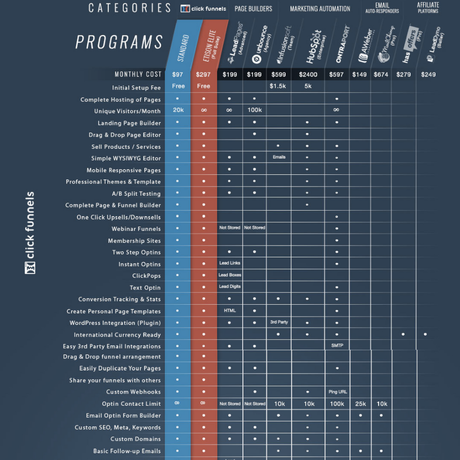
ClickFunnels nicely categorises its features and functionalities into sections like "actionetics" and "backpacks"; like this:
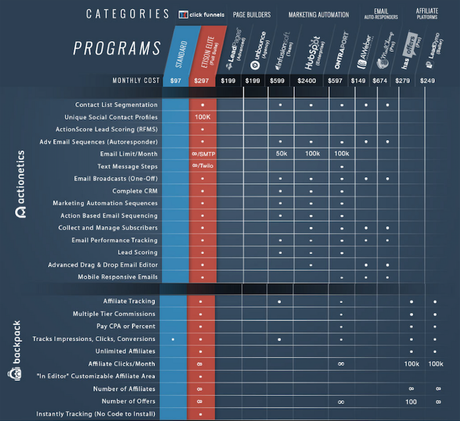
Lastly, there is a short overview termed as "FEATURES". I'd say this part is all about the FAQs and technicalities that you will get in ClickFunnels.
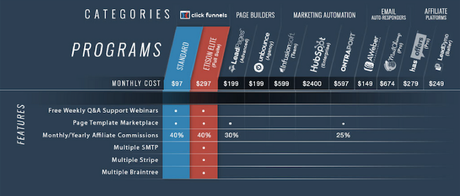
Features Walk-Through
Since ClickFunnels has already made it very easy to draw a comparison, I will quickly walk you through the main features of this tool:
- Easy and powerful drag and drop editor
- Landing page software
- Complete website hosting
- Professional themes and templates
- Simple WYSIWYG Editor
- Email autoresponder software
- A/B Split Testing
- Various Sales Funnels, aka 'Funnel-in-a-box'
- Conversion tracking
- Membership sites
- Opt-ins (Two step & Instant); and so much more.
Using ClickFunnels: Simple Steps
ClickFunnels will give you a detailed guide on how to use this tool. There are images, GIFs, and videos to help you out at every step.
1) The first step is to choose a Sales Funnel. If you have missed the explanation of what is a funnel, you can scroll up the homepage to know.
ClickFunnels has six pre-built in funnels-
2)Drag and drop your message. Customise by moving elements as needed.
3)Setup the action sequences of your Funnel, like emails, texts, etc.
4)Launch your funnel
The coolest part of ClickFunnels is THIS:
ClickFunnels Integrations
ClickFunnels allows integration of some of the familiar names like Mailchimp, AWeber, Drip, ConstantContact, Pureleverage, Sendlane and more. You can add shopping cart software like Strip, Infusionsoft, Clickbank, Taxamo, Ontraport and JVZoo too.

ClickFunnels Pricing
With a 14 Day trial CTA all over the homepage, your first association with this tool can be free. It's an excellent tool with great support. Here are the pricing details for this tool:
The basic plan of ClickFunnels starts at $97/month. This includes:
However, the value pack including all the 'Actionetics' and 'Backpacks' comes at $297/month.
To make things more convincing, this is how ClickFunnels display their pricing in details:
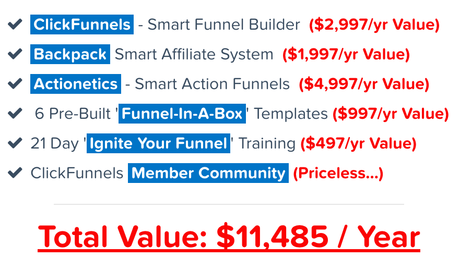
ClickFunnels vs. Leadpages
I am sure after going through the details of both the tools; it is evident that ClickFunnels is more powerful.
Leadpages is a tool that has its focus in place: building landing pages. That's all. There is nothing more than that, and I'd say Leadpages does it well.
ClickFunnels goes beyond landing pages. It is a complete package. The landing page building is a part of the entire "Funnel". ClickFunnels is a highly advanced version of Leadpages.
In many ways both the tools are similar. Some of the features common to both are:
- Creating landing pages using simple WYSIWYG Editor
- Landing pages are mobile responsive
- Host of themes and templates
- A/B split testing
- Webinar Funnels
- Two step opt-ins
- Instant opt-ins
And now, an overview of all that ClickFunnels has and Leadpages doesn't:
The very first thing that ClickFunnels has are the Sales Funnels (6 Built-in funnels).
While both the tools have Webinar funnels to promote online events, ClickFunnels offer advanced and automated Webinar Funnels. Also, ClickFunnels provide:
- Smart email sequencing
- Full funnel conversion view, or, Tracking per page conversions
- Change funnel order on the go
- Easy page/funnel replication
- Member metrics
- Drip content
- Lock membership content
- Payment integrations
The most important winning point is, ClickFunnels offers a 14-day free trial. You get to try this awesome tool before you pay.
Probably you might feel ClickFunnels is very costly. But with the kind of features and conversions you will get, this price is simply worth it. I would urge everyone not to compare the prices of Leadpages and ClickFunnels because both these tools have different functionalities.
Both the tools have great dashboards, but ClickFunnels's dashboard wins with its flat icons and robust statistical data. Next, comes the editor. ClickFunnels has a powerful editor that gives more variety. Leadpages, on the contrary, has some limitations when it comes to editing page structure or headlines. Although people say too many options will mess things up, I think ClickFunnels's customisation option is a clear winner. At times I feel Leadpages keeps introducing newer templates to justify this point!
ClickFunnels enables quick lead capturing and nurturing, while Leadpages is only about capturing leads. You cannot get A/B split testing feature in Leadpages unless you go for an advanced plan. But in $97, you get all of these and more in ClickFunnels.
One part that I did not mention till now is the section on Affiliate Program. Both Leadpages and ClickFunnels has this feature. While Leadpages provides commission at a 30% rate, ClickFunnels provide at 40% lifetime recurring affiliate commission.
The main reason I would vouch for ClickFunnels is that it is always a relief to have a tool that can do more than one thing. Managing ten tools together is a headache at times.
Regarding integrations, ClickFunnels surpass Leadpages with the payment integrations.
Again, as a concluding note, I would say it totally depends on your needs as a marketer. If you are looking for simple landing pages to capture leads only, Leadpages is the best you can get. But if you want more than that- ClickFunnels is the right choice.
