The KoganMobile sign up process is really quick and simple. You can order a free sim card which comes with 100 minutes, 100 TXT and 100MB of data lasting 5 days. Delivery is $5 if you want to wait 4 – 6 weeks for it to arrive, alternatively express delivery is $18. Mine took about 4 weeks to arrive.
The sim kit is sent in a standard envelope and I can only imagine the $5 charge is to cover the access to 100 minutes, TXT and MB. Most other providers not only sell their sim cards for less (no credit included) but many mail them out for free too. The idea of having free credit is a good one, I expect the difference in delivery price is to remove the “time wasters” only wanting to test the system or access some free credit. Probably one thing to consider regarding the $18 delivery fee is that most “Month to Month” mobile plan providers charge you $20 setup fee including the sim card and no free credit. In the end if I was serious about switching to Kogan Mobile it really isn’t a big deal.
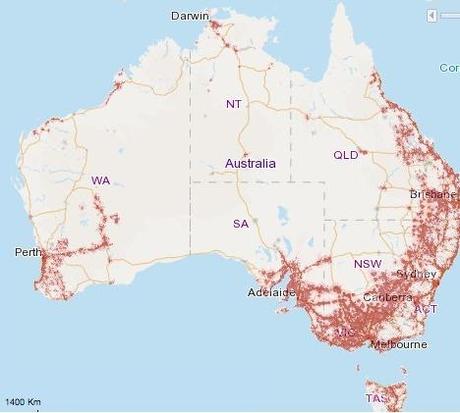
Activation process is as follows: go online to www.koganmobile.com.au/activate and begin the activation process by entering a code that is provided in the paperwork that is sent along with the sim card. The process requires that you enter your personal details again including all of your contact details.
The identification process can be completed using either your Drivers License or Medicare card. If you are not an Australian citizen, then you can signup with your Passport Number.
The next stage is Credit Card details. Here you can select which plan you wish to start with. An option for those wishing to test KoganMobile is the Sim Starter. This is free. Other options include the $29, $79 and $299 option plus the $9.99 data plan. Regardless of option selected, your credit card number is required. You can however elect not the auto recharge your account when the credit period expires.
If you decide to only test your sim card and take a phone number supplied by Kogan, you will not be able to port your existing number to this service at a later date. You will need to start again, including ordering the sim card again.
WHAT HAPPENS NEXT?
Your service activation will normally happen within 1 hour, but may take up to 4 hours in some circumstances.
Please place your new SIM card into your handset, and when the service is active you will receive an SMS letting you know that your service activation is complete.
When the service is active, turn your phone off for a few minutes and turn it back on, this will allow your phone to pick up the relevant setting for your service.
Thank you for choosing Kogan Mobile.
Once you have completed this step, an email arrives with your account details including login details.
The actual activation was only a few minutes, not more than 30. The trick as per what I found with Boost was that I needed to alter the APN to Telstra. Once I completed this then Kogan appeared as the network and I could call and TXT. What I did struggle with however was data access. I used the Telstra.internet APN at the start and it would not work. I then visited the Kogan Mobile Help section and adjusted the APN details as per their instructions (use mdata.net.au) and at first it made no difference. I shut down and restarted and it worked OK.
Interestingly I was tested the sim card in my partner’s Huawei smart phone. All services worked instantly (no need to switch APN) including data, although it was working on Telstra.internet (no need to create mdata.net.au).
Speed test on the Huawei was 3.47Mbps download and 0.35Mbps upload. Ran test 4 times and this was the best result. Pretty consistent overall. This is about half of the maximum that Kogan says it can reach. Factors could well be the phone and the location.
Having purchased a Telstra Wifi Elite Modem a few weeks ago, I thought I would also test the Kogan sim in this device and it worked first time.
Speeds seem to be very similar to what I achieved with the phone actually, which was 3.39Mbps download and 1.14Mbps upload (location is eastern suburbs in Melbourne at about 8pm on a Saturday evening – likely peak times). Goes to show that it was not really the phone but a combination of Telstra 3G speed and location. I retested on Sunday morning at 7am and achieved 5.29Mbps download and 2.10Mbps upload.

The whole Kogan experience less the 4 weeks waiting was really good up until trying to get the data to work on my phone. If I hadn’t experienced changing APN details with other tests I had done in the past, then this would have resulted in much frustration and a support ticket from Kogan Mobile. My phone however is about 3 years old, so this most likely would have contributed.
Would I switch? $29/mth for me even with the security of prepaid is a little steep given there are cheaper monthly charges out there. I have never been convinced that I needed unlimited calls and I don’t need 6GB of data, although tethering my internet to iPad is worth considering which would make the whole proposition a lot more appealing. For me to consider this, I would want 4G speeds not 3G.
Coverage
This is not Telstra NextG in coverage no speed, but it is good.
Account Access and Apps
Recharging your KoganMobile sim card is completed with “Auto Recharge” at the point of setup or via the Mobile Phone App or your online account. The login details I was issued via the welcome email didn’t work but resetting my password sorted that out.
The online portal gives you access to all of your usage and your current balance as well as the ability to add/change your prepaid plan. Your credit card detail are added the point in time of changing your access levels.
You can also create support tickets from within the portal or App.
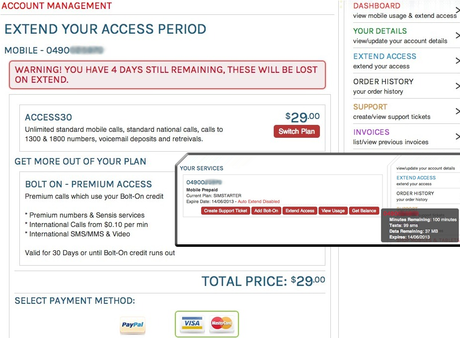
Porting Number
Whilst there where significant delays upon launched and some months after regarding porting numbers, the complaints via Twitter have certainly subsided. I did not port my number as part of the test.
Good
- I have mentioned before about reading too much into speed tests. Whilst sometimes they can be quite consistent with results, sometimes they can bounce around all over the place. Having a free sim to test out from Kogan is a great way to find out just how good the speeds and coverage is. Your free access lasts 5 days.
- The value in the pricing is fantastic and seen clearly the reason why they have over 50,000 customers within 8 months of launching.
- Coverage is Telstra 3G which means if you are city or metro areas you have no issues. As far as speeds go, this needs to be tested in environments where you will regularly be accessing data with your phone.
- The purchase and activation process was really easy and quick.
- Sims work in both unlocked and locked Telstra 3G modem wifi devices
Bad
- Whilst many have cried foul about the cancellation of user’s accounts where they have exceeded those “unknown” limits, my biggest concern have been the delays in porting numbers and the breaks in access that some people are reporting from time to time. There have also been some big delays in customer support.
- The p/MB increments and the maximum of 400MB per day are a disappointment but you do get 6GB/mth. I undertook approx. 15 Speed Tests (total) with the sim card installed in a number of phones/devices and accessed a few pages to see if internet worked ok, all completed within the first 24 hours post activation. This access consumed a total of 84MB.
