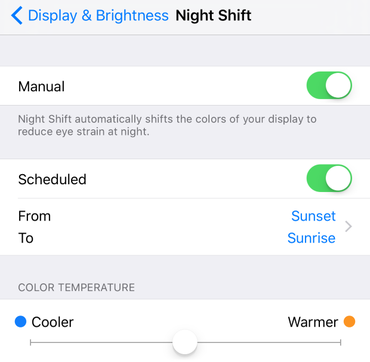
It's been awhile since Apple seeded iOS 9.3 beta for developers and for public beta testers. The latest beta version is the iOS 9.3 beta 3 which was seeded by Apple to the developers and non-developers three days ago.
After reading a lot of positive reviews from several respected tech blogs, I am now ready to give it a try. I really want to have the "Night Shift" mode on my device. This feature is similar to f.lux which I use on my laptop. Just like f.lux, Night Shift mode changes the display temperature of your device's screen for evening reading.
Because we need to protect ourselves from the bad effects of blue lights emitted by our smartphones, having Night Shift mode turned on during the night when reading is helpful. Night Shift mode can help users to fall asleep faster because it limits the blue light coming from our devices. It has been proven that exposure to blue light before sleeping alters our natural body clock, so this new iOS feature can help you maintain your natural circadian rhythm!
Always remember that when installing a beta firmware on your device, you will experience "bugs" which means the operating system still has hidden programming errors that need to be traced and fixed. Don't worry, I think today is the best time to install iOS 9.3 even if it's still in beta stage because iOS 9.3 will be officially available to all iOS users next month. This means that if you encounter some bugs which affect your daily productivity, you have less than a month to wait for the official iOS 9.3 which is not quite long assuming that beta 3 is the last beta prior to the release of the final build. If you couldn't tolerate the bug anymore, then you can always downgrade back to iOS 9.2 by reinstalling the iOS 9.2 firmware.
Here are some other iOS 9.3 features:
- Wi-Fi calling to Verizon if you are subscribed to T-Mobile.
- Enhanced Apple Health Support which enables iPhone users to view iWatch Activities right on the Apple Health App.
- New 3D Touch shortcuts from the Settings icon: Battery, Wi-Fi and Bluetooth
- Touch ID/secure password to protect notes
- iCloud for iBooks PDF synching
- And many more hidden features yet to be discovered!

