[*The September 2017 release date is only my calculated guesstimate based on previous iOS release dates and it may change according to Apple's official plan. As of the date of writing this post, it has been rumored that the iPhone 8's released date will be delayed because of the possible delay in the production of organic LEDs with integrated finger-print sensors; one the other hand, some analysts say that there will be no finger print sensor for iPhone 8 because the technology isn't fully developed yet to be used in its early phase of development. We really don't know what will happen and how will they finalize the designs and features of the upcoming iPhone models and that can affect the official release date of the iOS 11.]
OK, enough of the side-comments and let's go back to the main topic, lol. As promised, here are the screenshots of 4 impressive features that you need to see:
Updated Siri
 Siri's interface is updated and it sounds more natural compare to its previous versions. It can now translate English to different languages such as Chinese, French, German, Spanish and Italian. Siri will also use "on-device learning" to be more predicative about what you want next, based on your existing use of the digital assistant. Additionally, more open third-party support that will allow developers freedom to integrate their apps with the voice-controlled assistant. Developers will be able to do more things, including task management and more.
Siri's interface is updated and it sounds more natural compare to its previous versions. It can now translate English to different languages such as Chinese, French, German, Spanish and Italian. Siri will also use "on-device learning" to be more predicative about what you want next, based on your existing use of the digital assistant. Additionally, more open third-party support that will allow developers freedom to integrate their apps with the voice-controlled assistant. Developers will be able to do more things, including task management and more.
Redesigned Control Center
 The control center is again redesigned for the third time allowing you to customize it by adding or removing features and settings you frequently use. Networking settings, music controls, and options for brightness, volume, AirPlay, rotation lock, and Do Not Disturb are static and can't be hidden or rearranged, but the bottom rows of icons are customizable and can be edited in the Settings app.
The control center is again redesigned for the third time allowing you to customize it by adding or removing features and settings you frequently use. Networking settings, music controls, and options for brightness, volume, AirPlay, rotation lock, and Do Not Disturb are static and can't be hidden or rearranged, but the bottom rows of icons are customizable and can be edited in the Settings app.
Revamped Appstore
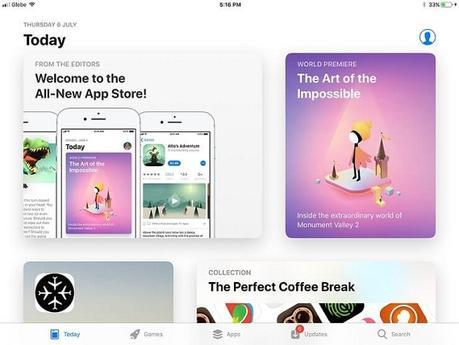
The appstore is now simpler with cleaner interface that follows the interface of the music app. Games and Apps were sorted out giving it its own tab for easier access and navigation. Having a dedicated Games and Apps panel doesn't only save us a few taps. The new sections are built with better visual presentation in mind, giving us a richer at-a-glance preview of top titles – with large images and gameplay videos.
The Keyboard
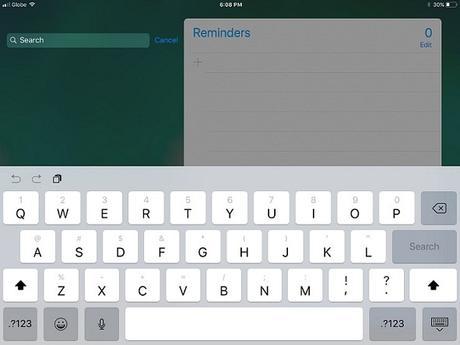 The nice thing about an on-screen keyboard is that you can change how it works with a software update. That’s exactly what has happened in iOS 11. Now, the iPad keyboard uses something called Key Flicks to give fast access to double the number of keys, without changing the layout or making anything smaller. It does this by introducing a new gesture to access all those extra characters, and you’ll never have to press the 123 key.
The nice thing about an on-screen keyboard is that you can change how it works with a software update. That’s exactly what has happened in iOS 11. Now, the iPad keyboard uses something called Key Flicks to give fast access to double the number of keys, without changing the layout or making anything smaller. It does this by introducing a new gesture to access all those extra characters, and you’ll never have to press the 123 key.
*** There may be other small features not included to the list; however, I believe that the most significant features that you can expect are included on the list with screenshots above. Since it's still very early to conclude how the final designs will come out, expect for possible iterations to the features listed above and to other features not listed. We are still far from receiving the final public version of iOS 11 and developers still have a lot of time to give their best shots in polishing iOS 11 prior to its public release.

