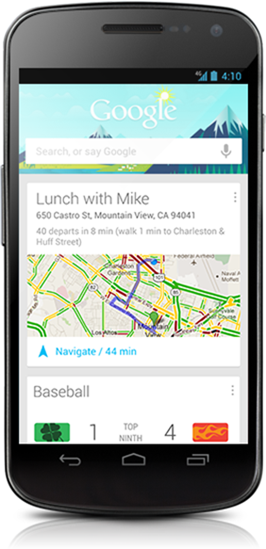
Step 1: Using a root file explorer like File Expert, navigate to /system/app and locate a file called GoogleQuickSearchBox.apk. Change its name to GoogleQuickSearchBox.bak
Step 2: Download Velvet-theos0o-5.apk from the XDA thread which we’ve linked to after Step 4. Rename it to GoogleQuickSearch.apk.
Step 3: Place the file from Step 2 in /system/app. Change permissions to rw-r-r.
Step 4: Restart your phone.
This is the best, most reliable method of installing Google Now. Other methods are mentioned in the official thread here.
After installing Google Now:
Step 5: Download Voice Search for Google Now [Google Play Store].
Step 6: Launch the app and hold down search button. This will use the built in voice to text engine in Ice Cream Sandwich to get your answer.

