Have you been trying out ways on how to increase Google AdSense earning but always seems fruitless? I know you must have tried hard to get your Google Adsense earning above your 0.01 threshold… if your answer is yes, then read along…

As a new blogger, it is advisable to start monetizing your blog using Google Adsense, Why? It is easy to setup, they pay on time but as long as you meet the 100$ threshold requirement.
Must Read: How I Got an Adsense Account Approved Within 7 Days of Applying
I know some bloggers who are trying to increase their Google Adsense earnings but got ban in the process simply because their method is against the Google Adsense rules.
But what if I tell you that there is a simple way of achieving good result with little effort from your part? And what if I tell you that this method I am about to show you doesn’t go against the Google Adsense T.O.S, would you like?
Then let me show you how you can do this too
How to Increase Google Adsense Earning
One of the easiest and most reliable ways to make money online as a blogger is through Google Adsense. No wonder new blogs are being surfaced daily to get a cut from the cake 😉
Hey! Hey!! Hey!!! This method I am about to show you is not new, but bloggers neglect the method and search for something different. But if you’re using this method, plus other strategies, I am sure your earnings will increase with the right amount of traffic.
A Little explanation before we Show you how to increase Google Adsense Earning.
People comes to your blog because you have something interesting to share… these readers will also want to check your other blog posts because they just can’t get enough.
Now if you could insert your Adsense code next to your related post or immediately after your blog post, you will get an increase in your Adsense earnings.
Google Adsense serve you ads base on your keywords and base on the visitor’s search history, if you could use it to your advantage, you will start making money as long as you have the right amount of visitors.
Must Read: Google adsense disabled your account? Try these simple steps
This is what Nwosu Mavtrevor has to say about the method;
“When you place a 200×90 ad units immediately after ya content, it oftentimes show ads related to the keywords it could pick from the content and people will always assume its related post”
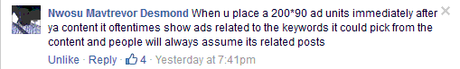
Increase Google Adsense Earning Using this Simple Trick
Before proceeding, the below screenshot is exactly what we want to achieve in other to increase our Adsense earnings.

Tools you’ll need
- A two column table code
- Your 200×90 Google Adsense text ad code
- A plugin to help you inject the Adsense code to your blog (Plugin like Easy Adsense would do)
Procedure
Create a Two column table using either Microsoft Word or Dreamweaver. When creating the table, make sure the border, cell spacing and cell padding are placed on 0 value.
If you can’t create a functioning table, simply copy the below table …
<table width="661" border="0" cellspacing="0" cellpadding="0"> <tr> <td>GOOGLE ADSENSE TEXT LINK CODE HERE</td> <td>GOOGLE ADSENSE TEXT LINK CODE HERE</td> </tr> </table>
Have you copied the above code? Now, simply replace the “GOOGLE ADSENSE TEXT LINK CODE HERE” found inside the above table code with your 200×90 Google Adsense Text code.
Have you done that? If your answer is yes, copy the whole code and move over to your WordPress Dashboard and click on “EasyAdSense” found under “Settings“.
Paste the code inside the “Post Lead-out AdSense Text (Appears near the end of the post)” box of EasyAdSense >>> click the save button and refresh your blog’s URL and you’ll see a work well done.
Below this blog post is a perfect example of how your work-well-done will look like.
It has been working for me since I started blogging. You too should try it out and see how it goes for you.
Back to You
Do you still have questions, comments, and thoughts you’d love to share with us? Please, do use the comments box below to drop your question and I will reply to them ASAP.
Must Read: Monetizing your WordPress mobile search
Remember that your comments, questions and thoughts are highly welcomed and most appreciated.
Be Social
Do you like the post? Do share the post with your friends by clicking any of the social share buttons you see above the post or below the post or the pop-up you just saw.
As you share the post, May God bless you even more …

Do not forget to subscribe to our feed for your latest updates on the go.
Don't Miss Any Post Again. Subscribe To Our Feed And Be Updated
Enter your email address below:
Powered by OnenaijaBlog
0000000Posts That Might Interest You
-
How I Got an Adsense Account Approved Within 7 Days of Applying

The best way to make money online as a blogger is monetizing your blog using…
-
Google adsense disabled your account? Try these simple steps

We need to get paid for our hard work, so we apply for the Google…
-
Monetizing your WordPress mobile search

I seriously love blogging because I’m being paid for doing what I love doing best.…
-
Adding related post widget on blogger blog mobile view

Blogger blog is one of the blogging platforms that give its users privilege to do…

