First of all I would like thanks to all my readers. I have received great responses on my already published tips and tricks at computergeekblog.com. As per request of my users I am sharing new computer trick today. Few days back one of my user ask me about computer security trick that How to wipe a laptop remotely which have been stolen.
I love to share about new computer trick on my blog. Without wasting any time let's go ahead and find the complete tutorial on "How to wipe laptop remotely".
Read More : Unlock Computer via Mobile PhoneNOTE: Follow all given steps very carefully.
If you want to do testing then be carefully, Do not delete your important folders.
- Open this website http://www.thelaptoplock.com/ and register on it.
-
Logged in Now > Add your computer name. Your computer will get added in the registered account.
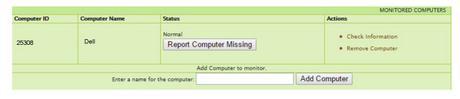
- Note down your "Computer ID" from above screen shot.
- Download given software in your computer now, TheLaptopLock Software
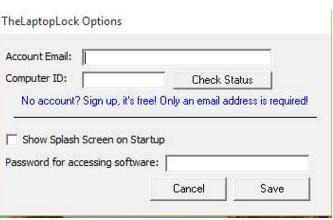
- After installing the software follow given steps.
- Enter your registered email id, noted computer ID and password, Click on save button.
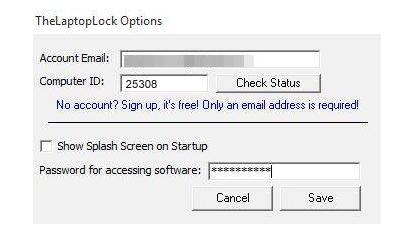
- Click on security > Manage security plan
- You have to select the folder that you want to delete from your stolen laptop.
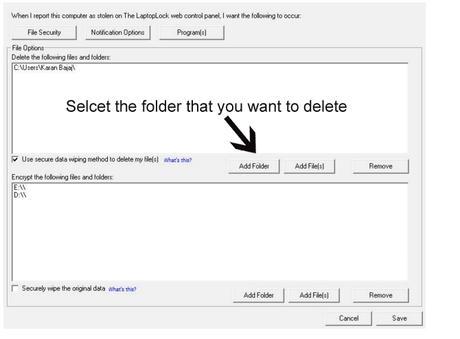
- The particular selected folder will be deleted and wipe from stolen laptop remotely.
Hope you find tips and tricks helpful. If you are looking for more compute tricks, mobile tricks and other ideas and tips then you can directly send us an email at [email protected] we will research about it and will share the solution as fast as we can.
Read More : Find All WhatsApp TricksWe are pleased to see your more appreciation and love below in the comment box, Keep share valuable tips and tricks that are looking for same things. Thanks to visit on .
Check your Website Traffic & Domain RankingDid you like this article?
1. Please share it with your network, we'd really appreciate it!
2. Would you like to write for Computer Geek Blog?
3. Keep subscribe us and follow us on Facebook and twitter for more tips & ideas about new technology.

Savita Singh is the author of computergeekblog, She has a superlative knowledge of Graphic and Web designing. She is a part time blogger who loves to write about latest technology, social media and web design. Her blog focuses on creative things of designing and tech, providing professional opinions on designing products, performances and a variety of business.

