Google has known for introducing quality assured products and services into the market. Google occupies a top position for its products and services offered across the globe. When Google entered to smartphone messaging platform it introduced two types of services namely Google Duo and Google Allo. In this post, we will know on How to Use Google Allo On PC.
Google introduced these services very lately as there are many active and famous messengers that satisfied the people and grabbed the attention. However, Google Duo managed to stand up in the crowd and the Google Allo failed to dominate the messengers as there are big competitors like WhatsApp and Facebook. It’s too late but Google has finally taken a step to modify the power of using Allo and made a new update that allows using Google Allo on PC. We have seen this feature in WhatsApp messenger and that inspired Google Allo to do the same on the Google Allo.
Use Google Allo On PC
Allo comes with plenty of cool features like message suggestions, self-destructive messages, incognito chat, awesome sticker collection, GIFs. Allo has the best experience in the mobile but there is no desktop version of Allo but from now you will experience All on your PC too. In the recent update, they released a new desktop of Allo that allows Allo users to access the Messenger on your PC.
Steps to use Allo on desktop
1. Open the Chrome browser and visit Allo for web which shows QR code.
2. Now, open your Allo app and select Allo for web or QR scanner and now scan the QR code which you are opened on your desktop.
Below picture explains the easy way to use Allo on web
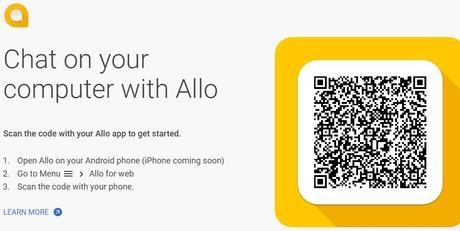
You will experience the same features that you are experiencing on your smartphone. Just the screen is gone bigger and brighter. You will have the list of history on using the Allo on the web and you can simply delete the list to sign out of all the computers.
Read: How To Protect Your Gmail Account Even If Someone Steal Your Password
Be sure to sign out of the account when you are leaving the computer. Even if you forget to sign out, you can simply sign out from the desktop by using your smartphone. Tap on the sign out of all the computers which appear in the Allo for web option.
We hope the post How to use Google Allo on Pc helped you in accessing the web version of Allo. Let us know how you feel the desktop version of Allo and write to us in the comments section.
