Today I will show you how to take a Screenshot on PC, Android, and IOS. It is vital today to know how to take a screenshot. Sometimes you are in a hurry to read something, and you have to leave for a place, and you do not have internet connection on to your phone, PC or tablet in that case these Screenshot are powerful.
Young generation sometimes becomes victims of cyber bullying. In that case, they can record Screenshot as evidence if they lose their messages ever.
What is Screenshot?
A Screenshot is a capture of the screen either on the PC, Phone, and Tablet.
I will explain you to take Screenshot on everything there.
So let’s start.
On Pc:
Window:
There is the various method to take a screenshot on the PC. But the two best methods that are very easy to use are:
1. PrtSc Method (Full Screen):
This is a very useful way if you want to take a full screenshot on to your PC.
I am showing you how to take a Screenshot in window 7 or any other window as I have Window 7 Installed So I will show in window 7.
Step 1: Go to Window:
For Which you want to take Screenshot
Step 2: Press Prtsc:
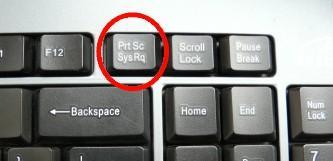
Step 3: Open Paint:
Step 4: Press Ctrl+V
Without Plus Here Means you have to click the both keys at the same time.
It’s all done, and you have successfully take a full Screenshot on PC.
I will Show you all this in the video after completing the second Method.
2. Snipping Tool (Custom):
This is a method in which I will show you how to take a screenshot on PC (custom).
Step 1: Open Snipping Tool:
Press window/command Button and search for snipping tool.
Step2: Select the portion:
Choose the part you want to take a Screenshot.
Step 3: Click on Save Button:
Just click on the save button and Choose the appropriate name.
It’s all done.
Mac:
It is easy on Mac to take a Screenshot.
You just have to press these three buttons at the same time to take a Screenshot.
Command+Shift+3
It’s All Done. You have successfully taken a screenshot on Mac.
Mobile:
There are different systems installed on the Android, and these are the various methods on how to take a screenshot on Mobiles.
I will show you on different systems:
1. Android:
In Android, it is very easy to take a screenshot.
You just have to press two keys together to take a screenshot.
The keys are as follows:
Keybutton+Low Volume Button
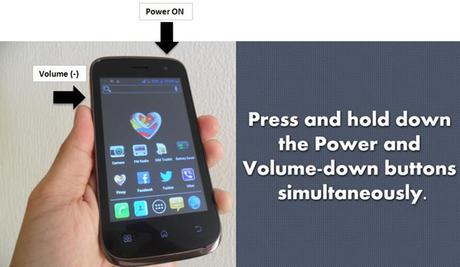
2. IOS:
How to take a screenshot on IOS is very easy, and you can take a screenshot within seconds.
You just have to press two keys, and it’s all done.
The keys are as follows:
Sleep(lock key)+The Home button

If you now Know How to take a screenshot on Pc, Mobile or IOS then like and share this post. If you want me to add anything new in this article then type in comments and I will surely add this in my article.
(8)
