Twitter Stickers Now Available To All
 Finally the long awaited Twitter Stickers for all users are now available. They came out last Friday and it is very easy to use on mobile but not on desktop. People just love emoloji's. Why? According to science emoloji's make us feel better. Wouldn't you want your followers to feel better after seeing your tweets?
Finally the long awaited Twitter Stickers for all users are now available. They came out last Friday and it is very easy to use on mobile but not on desktop. People just love emoloji's. Why? According to science emoloji's make us feel better. Wouldn't you want your followers to feel better after seeing your tweets?
By showing emoloji's in your tweets it shows you took the time to convey a special message and feeling to others. You showed them vs. telling them. Stickers have been the rage on Snapchat for some time as that network continues to grow.
"Show me, don't tell me" ― Anton Chekhov Click To Tweet
Using Twitter Stickers is easy as 1-2-3! See the steps below to start using yours today on your mobile device.
Step One - Upload a Photo, See Tap to add stickers below and click on the emoloji icon.
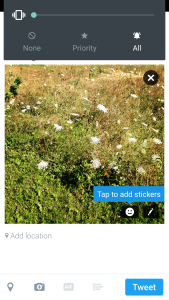
Step Two - Choose your Twitter sticker and click on it. There are many to choose from. Have fun with it!
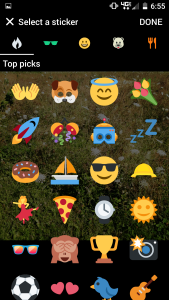
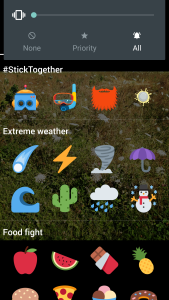
Click the Twitter sticker to upload on photo and you can resize it if you like. You can place the stickers anywhere on your photo. Once you see the samples below you'll start to get some good ideas.

You can make the images smaller or larger and place anywhere on the photo. Be creative.
@Lisapatb Didn't know they existed until I saw your tweet! Very cool! pic.twitter.com/fQStIRiKX0
- Cynthia Toti (@CynthiaToti) July 31, 2016
Why Use Twitter Stickers?
- Creativity - You can get very creative using the new Twitter Stickers with your marketing and personal tweets.
- Smart Marketing - People will respond better with fun images. You can add these images to your logo, photos, etc to make them stand out more.
- Eye Popping Images - The photos will become more noticeable in the Twitter feed. If users can relate to your stickers they may start to follow you.
- Searchable - Once your Twitter sticker is on a photo, the sticker will become searchable just like a hashtag. The sticker will show in a timeline.
- Fun - Allows Twitter users to have fun on the network and spend more time on Twitter.
See how people are using #Stickers on Twitter to #StickTogether: https://t.co/jUUp7VSnOd pic.twitter.com/PT19xVsxzh
- Twitter Media (@twittermedia) July 29, 2016
#Twitter users can tap on #TwitterStickers to see timeline of public photos where those stickers were used. #social #marketing #content
- Joe Chengery (@jchengery) July 31, 2016
Packing district featuring Twitter stickers 😛😛 pic.twitter.com/8VIMFz4oPS
- yas (@yasminhlu) August 1, 2016
twitter stickers can be so useful pic.twitter.com/tLqK2Xdrcv
- May (@banditregina) July 22, 2016
Yayyyy #twitter stickers making me happy 😃 @twitter #newlove pic.twitter.com/XHu6lPUtxo
- Syeda Tuba A. (@TubaAtweets) July 22, 2016
Hey @wdtnbrooke and @wdtnjohn I found Twitter stickers. I couldn't find cauliflower John so you got ice cream pic.twitter.com/0cdLHBmvGo
- Tara Hastings (@MetTaraHastings) August 2, 2016
Accessorize your selfie using Twitter Stickers & show us your out of this world #IceAge #CollisionCourse creations! pic.twitter.com/mAiqgueuNr
- ICE AGE (@IceAge) July 22, 2016



