Making sure that all of the images on your website or blog are optimised is essential. Boring, I hear you cry. Well, it doesn’t have to be and remember it is vital to the success of your site. It’s a fact. So if you haven’t already, it’s time to join the ‘cult of alt’, get your Meta performing better and optimise your images for more traffic.
If you use images on your site – and let’s face it, you really should be – then it is important to use img alt tags so that these images can be indexed by search engine crawlers. If you don’t complete img alt tags then these busy bots won’t understand some of the content on your site. And if they don’t understand some of your site, then they certainly won’t take it into account when indexing it. This could affect your rankings. If your site is image heavy then ignore img alt tags at your peril – dun, dun, dunnnnn!
It’s best to focus on your keywords in your image alt tags for the best SEO results. The alt tags should contain sufficient information to let you know what the image is and why you are using it. It is important to make sure that these are snappy, informative and spelt correctly too.
Also, since Google changed its Image Search earlier this year, it is more important than ever to make sure that you optimise images by using img alt tags and ensuring all metadata is present and correct.
In January 2013, Google made some fairly major changes to improve the user experience when searching for images. Google now displays detailed information about the images based primarily on the metadata. You are no longer redirected to a separate landing page, it all happens in one place. The image metadata is now displayed. It looks something like this:
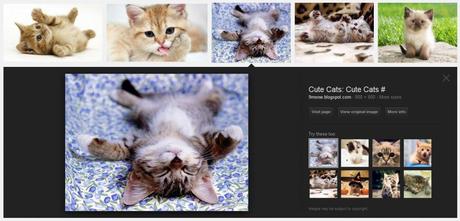
When you find an image you like through Google Images, three pieces of information are now displayed next to the image:
-
the title of the page hosting the image
-
the domain name it comes from
-
the image size
Image results are also now displayed in an inline panel so it’s quicker to browse through a large number of images and find one that is suitable. With image metadata now more visible, it is important to get it right. By adding informative image metadata, you will see your images rank better and in turn the click through rate should increase. Google will also see your page as more organised and reward you for it.
Most blogging and CMSs allow you to add metadata and img alt tags. If you use WordPress (everyone’s favorite free blogging platform and CMS), then there is a fantastic plugin that you can use to make adding image tags super easy and comprehensive. SEO Friendly Image is a plugin that automatically adds image alt and image title tags to each of the images on your site, saving you from the frankly boring task of uploading the data manually. Just install the plugin and provide it with the descriptions you want. Now, you are ready to join the ‘cult of image alt’. Welcome.
Original Content by SEO Andy @ How to Optimise Images for More Site Traffic

