Mostly these days we have many email accounts with different email providers. Having multiple email accounts is very common but managing and handling different email accounts can be a challenge. Checking the email accounts every day is daily routine for many people. Email is a great way to communicate with friends, family and also corresponding with business and work colleagues. We have one account for friends, another for work and another for family. Sometimes we continue our old accounts when we start new ones. Managing all the accounts and opening them individually can be a task that takes up a lot of time and effort. MyMail is a great app that can help you manage all your different email accounts well.
MyMail
MyMail is a phone app that is available on Android and iOS operating systems. This smartphone app helps manage all your email accounts together. This app has been developed by My.com and can automatically define settings for most of the popular email providers. It provides all the features that a standard email app provides for the smartphone and is a great option if you are looking for an app where you can access all your email accounts at one place. The following are some of the features available in MyMail mobile app:
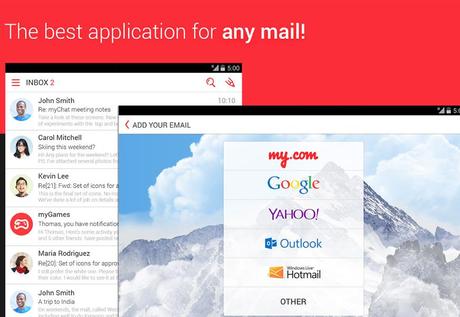
Features of the App:
• It can manage multiple email accounts but a major disadvantage is that it does not have a unified inbox view.
• It comes with different icon and avatar options personalizing the email experience by indicating the sender of the email.
• It supports all the major email providers including all the top email providing websites like Gmail, AOL, and Yahoo! etc. Thus you can use this app for accessing multiple email accounts.
• It has many key features like customizable push notification, ease of swiping through various email accounts on the touchscreen smartphone and data compression which speeds up email delivery and reduces data usage.
• The app offers address book integration, has a one step process for attaching multiple images and you can view images on your phone from your email accounts without downloading them through this app.
• There is also an option to sign up for a free My.com email address that provides unlimited storage space when you use this app.
However this app does not have any major stand out feature that makes it a must buy compared to other email apps. It is a good standard email app which is a competitive option as an email app for Android and iOS smartphones.

