Stickers for cars, kids stickers, holidays stickers -- these sticky and often glossy little pieces of information and art are everywhere around us. We start using and collecting them as kids because they're colorful and cheerful; they allow us to identify our "stuff" and express emotions.
As we grow up, we always tend to forget why we enjoyed stickers as kids, but keep using them for mostly the same reasons: to mark something as our belonging or express our beliefs and feelings.
Although stickers are widely available and one can buy them anywhere, sometimes it is hard to find the design you want or need. And sometimes it just feels good to be unique, right? So, if you want different stickers or simply can't find the sticker design to your liking, the only solution is to ideate and create your own.
It sounds like it is easier said than done. But if you have just a teeny tiny bit of creativeness in your veins, with a free online label maker called Labeley, you can create a sticker for anything you like.
Labeley is a fun, easy and creative way to make stickers for kids, household items, drink bottles, holidays like Thanksgiving or Christmas and any other occasion you can think of ( weddings, parties, corporate events, and so on).
You can even create business labels for your brand, including homemade products and brews. For example, Labeley is very popular among beer crafters who use it to create custom beer labels for their brew.
Without much further discussion, let's see how you can make you own unique and personalized stickers:
- Visit Labeley and click the big green button "Start Designing."

- Choose the category for your stickers. For example, kids stickers.
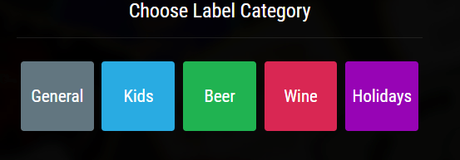
- Decide and select the shape for your sticker. For example, round, rectangle, square and so on.
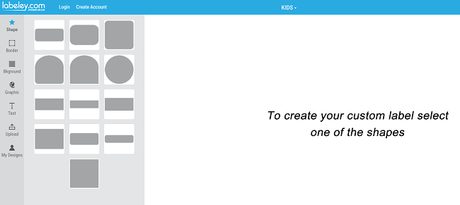
- Start customizing your sticker by adding a decorative border, colorful background, pre-designed, original graphic from the database, or even by uploading one or more of your pics and photos. For example, if you want to create stickers and tags for gifts, wouldn't grandma and grandpa love to see their grandchild or grandchildren on those stickers?
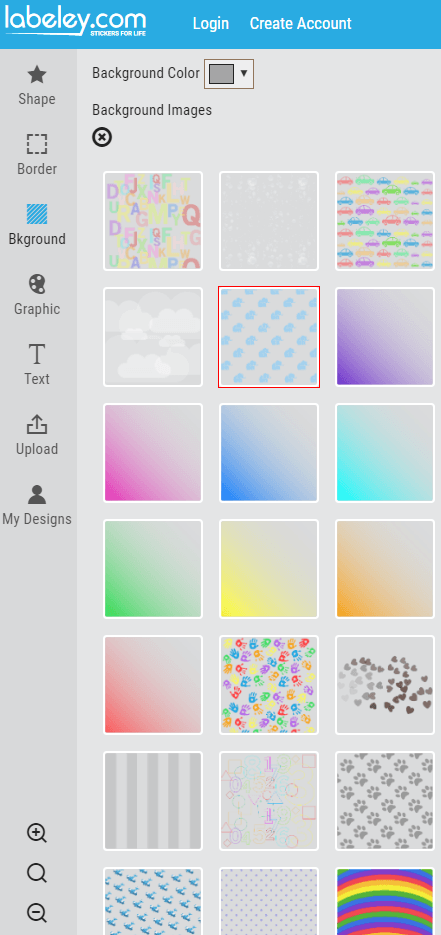
- Add text to your sticker and adjust the font to best convey your meaning. You can also change the font style and weight, plus paint your text in any color you want.
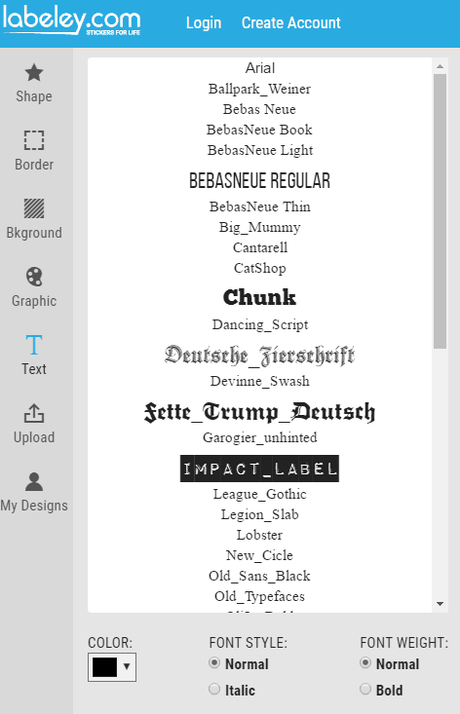
One more option for saving your sticker design is to register an entirely free account with Labeley where you can store all your sticker designs and modify them in the future. This option is good for those who often repurpose and edit or improve their sticker designs (
- Save your sticker by navigating to the upper right corner of your screen and clicking the button Save label. Once your sticker is stored, you can download it to your computer. Do this by right-clicking on it and choosing the option Save image as. It will be downloaded automatically to your hard drive. From there you can print it out either on your home printer or by sending it to a professional printer. Alternatively, you can order printed stickers from Labeley. Printing services are not free like the sticker design app, but they offer very competitive and affordable prices, especially for short runs (this means small quantity).
To register a free user account, you will need to sign up with your email address. If that's an issue for you, then you can keep using the app anonymously and download every new design to your local machine. Happy sticker making!!
