Google is helping bloggers make more money using the Google AdSense platform.
You know, Google AdSense have made a lot of bloggers be their own boss and still helping bloggers make the most out of their platforms.
Must Read: How Do I Remove Copied Content On Google Search Using DMCA
Are you a new blogger starting out a blog of your own and want to make money with it? Using the AdSense platform to start your journey might just be the best solution for you.
Google is helping bloggers make more money using the Google AdSense platform.
The rate of internet mobile phone users is just so alarming. Believe it or not, mobile users surfing the internet is way higher than users surfing the web using their PC.
Taking advantage on situations like this is just the best option… and the Google AdSense team has come up with a way that can help you earn flawlessly with your mobile site.
But first, you need to make your blog mobile-friendly, and how can you do that? Simply get yourself a responsive theme if you’re using the WordPress platform or if you’re using the blogger platform, you will need to activate the mobile site.
Google AdSense has cooked something new
Google AdSense recently introduced Page-Level ads to help bloggers make more money by showing their mobile visitors a whole new ad format.
Though the programme is on a BETA face but it still works beautifully. Activating it on this blog has helped increased my earnings mobile wise.
Want to know how the page-level ads look like? An example is the screenshot below.
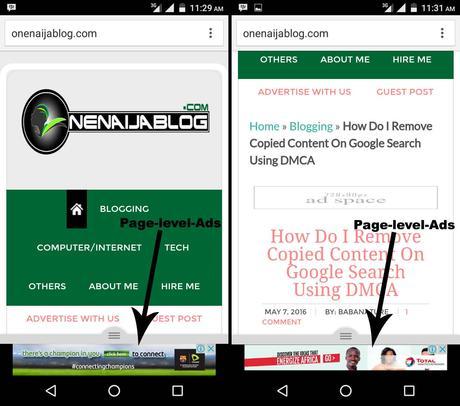
It looks good right? If you are using Google AdSense to make money online like I do, then activating yours might just be the best ideas.
How to activate Google AdSense Page-Level Ads on WordPress Blog
If you want to increase your AdSense earnings by activating the Page-Level Ads, then follow the simple steps below;
Must Read: How to start a profitable Blog: Attractive Design That Makes Money Part 2
Go to your AdSense dashboard >>> click “My Ads” >>> Click “Page-Level Ads”.
In the “Page-level ads” page, you will see two ads format;
The first ad format is “Anchor/Overlay ads” and the second ad format is “Vignette Ads”.
The Anchor/Overlay ad shows a sticky ad to the edge of your mobile user’s screen. The above image of my blog is an example of the Anchor/overlay ads.
The Vignette ad appears between page loads on your site.
Many mobile visitors might not like the Vignette Ads display because of how its displayed but I am sure your visitors won’t have a problem with the Anchor/overlay ads display.
In the “Page-level ads” page, Enable the Anchor/overlay ads and click “Get Code” (see screenshot below)

Once you’ve copied the code provided to you, follow the below steps to implement it on your blog
WORDPRESS BLOG USERS USING THE GENESIS THEME
Login to your WordPress admin panel >>> Click “Genesis” >>> Click “Theme Settings” >>> scroll down to “Header and Footer Scripts”.
In the Header Script box, place the code you copied from your AdSense dashboard >>> Click the “Save Settings” button and you are done.
WORDPRESS BLOG USERS USING OTHER THEME
I would have advice you to place the code directly to your theme, but you might end up destroying your blog.
So what I’m going to do is, show you a better way to go through this;
First install a plugin called “Header and Footer” >>> open the plugin, and paste the AdSense code in “Code to be added on head section of every page” Save your work and you’re done.
Now you can refresh your blog mobile view and the ad will come up immediately.
CONCLUSION
This ad format has helped increase my mobile earning and I am sure that anybody who have enable this on their blog will testify to this.
So go and try it out and tell me how it goes.
Back o you
Looks like I have said so much about so much on this post, now it’s time to pass the keyboard to your guys.
Must Read: Revive Old Posts And Increase Blog Traffic Using These Plugins
Do you have questions on AdSense that you’d love to ask? Do use the comment box below to drop them.
Remember that your comments. Questions and thoughts are highly welcome and most appreciated.
Be social
Before you go, do not forget to share this post with friends on your social network. I am sure they will find the post useful and rewording.
Do not forget to subscribe to our feed for your latest updates on the.
Don't Miss Any Post Again. Subscribe To Our Feed And Be Updated
Enter your email address below:
Powered by OnenaijaBlog
FacebookTwitterGoogle+LinkedinStumbleuponPosts That Might Interest You
-
 Adding Google Adsense Smartly To Improve Your Earning: for Blogger Blog
Adding Google Adsense Smartly To Improve Your Earning: for Blogger BlogI just had to come up with this wonderful post because I know that so…
-
 How Do I Remove Copied Content On Google Search Using DMCA
How Do I Remove Copied Content On Google Search Using DMCASometimes it’s funny seeing a blog that copied your content word for word outranking you…
-
 Increase Google Adsense Earning Using this Simple Trick
Increase Google Adsense Earning Using this Simple TrickHave you been trying out ways on how to increase Google AdSense earning but always…
-
 Revive Old Posts And Increase Blog Traffic Using These Plugins
Revive Old Posts And Increase Blog Traffic Using These PluginsWriting an epic blog post makes you feel proud of yourself, because it can increase…

