When spammers comment on your blog, they intend to leave their spammy links all over their comment. And if you are using the blogger platform, you’ll know that it is impossible to edit these spam comments posted by your blog reader.

But the truth is you can easily remove any spam link posted as a comment on your blog with little to no effort. Did you ask how you can achieve this? You can achieve this by using a simple CSS code.
Must Read: Increase Google Adsense Earning Using this Simple Trick
Should we proceed on how to implement it? If yes, keep reading and you will get the perfect solution.
How to Hide Spam Links in Blogger Comment Section Automatically
I am running a blog on the blogger platform and most times, some commenters leave comments with spam links. To be honest, that’s bad and if you let that kind of comment in, you will be penalized eventually.
So in other not to get penalize, you have just 2 options;
First Option: If the comment doesn’t add value to the post, you delete it.
Second Option: If the comment has value, but has more than one link, approve it but delete the links.
The second option should have been great but it is impossible to edit or delete the links, why? The Blogger platform did not give us the authority to edit the comments made by our commenters on our blogs.
But hey, who says we can’t find a simple way around this? Now you have the option to completely stop spam comment without you being on a lookout.
Hiding Spam Links in Blogger Comment Section Automatically
This is how you can easily hide spam links in a comment made by your commenters.
Must Read: How to Get a Custom URL for your YouTube Channel
First go to your blogger dashboard >>> click “Template” click “Customize” (see image)

In the Customize section, click “Advance” >>> click “Add CSS” (see image)
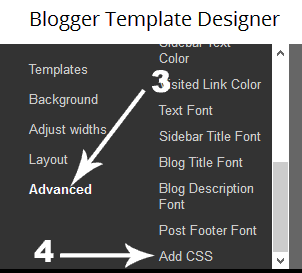
Are you in your CSS section? If your answer is yes, simply add the below code at the above line of your CSS
.comment-content a {
display: none;
}
Have you done that? Simply click the “Apply to Blog” button and you have successfully completed your task.
Now any blogger tries to leave unnecessary links on your blog, the link will automatically be removed.
Must Read: 5 Fresh Advice You Will Never Get From a Pro Blogger as a New Blogger
Tell me how awesome is that? Now go try it on your blog and tell me how it goes. Do drop a comment using the comment box below if you encounter any problem along the way and I will put you through ASAP.
Let’s talk
Do you have comments, questions, and thoughts you’d love to share with us? Do use the comment box below to do so. Remember that your comments, questions, and thoughts are highly welcome and most appreciated.
Be social
Was the post helpful enough? Do share the post with friends on your social media. Believe you me, they might find the post very useful as well.
Before you leave, do not forget to subscribe to our feed for your latest updates on the go.
Don't Miss Any Post Again. Subscribe To Our Feed And Be Updated
Enter your email address below:
Powered by OnenaijaBlog
FacebookTwitterGoogle+LinkedinStumbleuponPosts That Might Interest You
-
Increase Google Adsense Earning Using this Simple Trick

Have you been trying out ways on how to increase Google AdSense earning but always…
-
How to Get a Custom URL for your YouTube Channel

I love YouTube because it’s one of the best places to get more exposure and…
-
Adding Google Adsense Smartly To Improve Your Earning: for Blogger Blog

I just had to come up with this wonderful post because I know that so…
-
How To Give Your Blogger Blog Comment Section a Different Color

Ok! Let me tell you why I bring out this post topic today; I am…

