For today’s article, I will give you a peek to my first week experience of using Windows Mobile 8.1 on my Microsoft Lumia 640.
Here are the reasons why I bought Microsoft Lumia 640:
- It comes with a limited FREE 1-year subscription to Microsoft Office 365 Personal which is worth RM219.99 or roughly around 2,600 pesos.
- The free 1-year subscription to Microsoft Office 365 Personal has a free 1-Terabyte OneDrive storage and 60-minute free monthly consumable Skype credits which is valid for one year!
- I was using Microsoft Office Professional Plus trial version for almost 90 days already and the trial version has just expired this June. While this Microsoft Lumia 640 and 640XL promo will only last until June 30th, 2015, buying this phone within this month is the perfect timing!
- Microsoft Windows 10 will be released as a free upgrade to existing Winodws 7 and 8.1 users so having a windows smartphone extends productivity. Thanks to Windows 10 continuum!
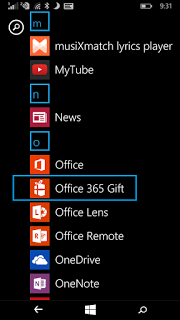
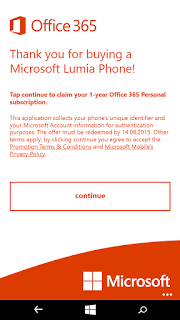
- I downloaded an app from Windows Store called Office 365 Gift.
- I claimed my Free 1-year Office 365 Personal subscription by tapping the "Continue" button.
- I entered my valid email address and received the instruction on how to install and activate Microsoft Office 2013 to my computer using the 25-letter product code that comes with the instruction email sent by Microsoft.
A fully activated Microsoft Office 365, 1 TB OneDrive storage and 60 monthly minutes of Skype credits for one year!
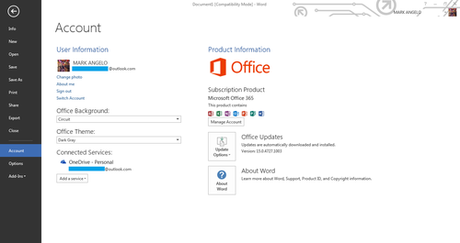
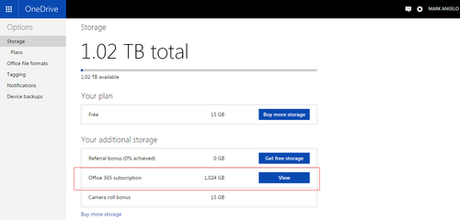
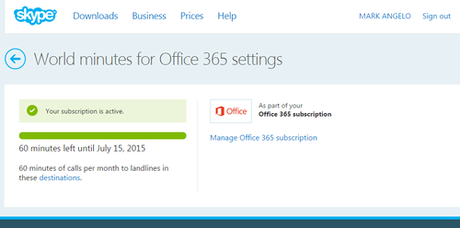
*It is actually not FREE to get Microsoft Office 365 Personal Subscription. As part of Microsoft Lumia 640 / 640XL promo, Microsoft Office 365 Personal Subscription is FREE for a limited time only and you will only get the free offer if you buy any of the two newest Microsoft smartphones before June 30th 2015! For me, this is the safest way of getting Microsoft Office subscription without exposing your credit/debit card information online.Hurry! You still have three days to try it!

