I love YouTube because it’s one of the best places to get more exposure and money.

If you are a blogger, using the YouTube platform will definitely be a big plus for you, why? You will be opened to new traffic and a different way of making money.
Must Read: Download YouTube Video For Free with These 3 Ways
If you are one of those bloggers that is planning to join the vblogging world, there are some things you should know and actions you must take.
Have you just created your YouTube channel? If yes, you will notice that your YouTube channel address looks like www.youtube.com/c/GwRessR-PDSMaif which is weird or should I say unmemorable.
But hey, there is a way to customize that address so you and your fans can easily memorize it. You can make your YouTube channel look like this “www.youtube.com/theonenaija”.
But before you can customize your channel URL, you must meet some requirements. What are these requirements?
Requirements to get a custom URL
According to the Google requirement – To get a custom URL for your channel, your account needs to meet any of these requirements:
- Be in good standing
- Have 100 or more subscribers
- Be at least 30 days old
- Have an uploaded photo as channel icon
- Have uploaded channel art
How to Get a Custom URL for you YouTube Channel
Now, if you’re qualified for a custom URL, you’ll see a notification in your advanced account settings. How to locate your Advance Settings?
Go to your YouTube Dashboard >>> Click on your avatar (image) at the right end and click the wheel icon. (See Image below)
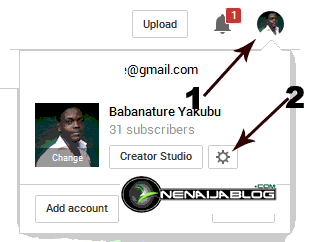
In the “Overview” page, click the “Advance” button to take you to the advance page >>> or you can simply click this link to take you to your advance settings – “YouTube Advance Account Settings”
Here’s How to Get Your Custom URL
Go to your YouTube Advance Account Settings following the above method >>> Under “Channel settings” select the link to claim your custom URL.
Must Read: Increase Google Adsense Earning Using this Simple Trick
In the “Get a custom URL” box, you’ll see the custom URL(s) you’ve been approved for by the Google team.
Note that you can’t change the URL(s) given to you. You can only add a few letters or numbers to make the URL unique to you (if you wish).
Your next move is to select the box next to “I agree to the Terms of Service” then click “Change URL”
Do Note: The custom URL you’re choosing will be linked to both your YouTube channel and your Google+ identity.
And also note that once the URL you’ve choose has been approved, you can’t request to change it.
Now click the “Confirm” button. And you have successfully completed in changing your YouTube Channel URL to a more preferable and easy-to-remember URL.
Now you can easily access your YouTube channel through www.youtube.com/your-name or www.youtube.com/c/your-name
conclusion
The tutorial feels easy right? If yes, do change yours today and make your channel discoverable. And if you face any problem along the way, do not forget to drop me a comment here, and I will be sure to give you a quick reply.
Back to you
Do you have comments, questions and thoughts you’d love to share with us? Please do by using the comment box below.
Must Read: 5 Fresh Advice You Will Never Get From a Pro Blogger as a New Blogger
Remember that your comments, questions and thoughts are highly welcomed and most appreciated.
Be social
Do not forget to share this post with friends because I am sure they will find this useful and appreciate you for sharing.
And do not forget to subscribe to our feed for your latest updates on the go
Don't Miss Any Post Again. Subscribe To Our Feed And Be Updated
Enter your email address below:
Powered by OnenaijaBlog
FacebookTwitterGoogle+LinkedinStumbleuponPosts That Might Interest You
-
Download YouTube Video For Free with These 3 Ways

Are you wondering how you can download YouTube video for free? If your answer is…
-
Increase Google Adsense Earning Using this Simple Trick

Have you been trying out ways on how to increase Google AdSense earning but always…
-
Adding Google Adsense Smartly To Improve Your Earning: for Blogger Blog

I just had to come up with this wonderful post because I know that so…
-
HOW I DOWNLOAD FROM YOUTUBE WITHOUT SOFTWARE

HOW I DOWNLOAD FROM YOUTUBE WITHOUT ANY SOFTWARE OR APPLICATION YouTube is one of the…

