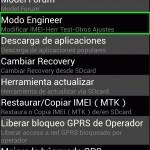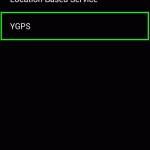In my latest purchase of the iocean x7 I came across the problem of no/very poor GPS signal, I came across this solution on the gizchina.com website, I've put it on my blog just to consolidate all the help I can offer for our beloved devices.First of all we need to download the “Mobileuncle MTK Tools” from Play Store and switch off the GPS. After that, we can start with the how-to:How to fix poor GPS on Mediatek phones
Open the app and press “Engineer Mode”: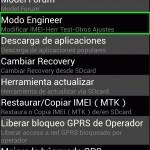
After that press “Engineer Mode (MTK)”
Once you are in the Engineer mode for MTK devices, you should go to “Location” and then to “Location Based Services”Now, we tap on EPO and check that “Enable EPO” is enabled and then press on “EPO IDLE”“EPO IDLE” will change to “EPO DOWNLOADING”, so you will need to wait few minutes to download a file, I suggest that use it with a Wifi connection.Once EPO DOWNLOADING back again to “EPO IDLE” we can press back and enter into YGPS:In the YGPS you will need to press on “Hot”, “Full” and “AGPS Restart”
Now that you are done test your GPS and you should find that it is faster and more precise! If you haven any questions or comments let me know in the comments below.
If you found this useful please share and +1