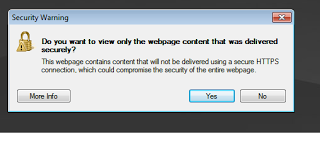 This warning occur because one or more resources in your web page are accessed via HTTP protocol while the parent page is loaded through HTTPS . The resource may be a image , js , css or anything . This warning may be removed by doing some setting in internet explorer , but that is not a good solution because you don't expect your client to do that job . The other option is , to make every resource in your web page to be accessed via HTTPS only . To know which resources of your web pages are accessed via HTTP , you need to install a HTTPWATCH tool . This tool will give you all the information about the resources getting loaded . From this you can find out what all resources are getting loaded via HTTP , and then you can fix these resources .
This warning occur because one or more resources in your web page are accessed via HTTP protocol while the parent page is loaded through HTTPS . The resource may be a image , js , css or anything . This warning may be removed by doing some setting in internet explorer , but that is not a good solution because you don't expect your client to do that job . The other option is , to make every resource in your web page to be accessed via HTTPS only . To know which resources of your web pages are accessed via HTTP , you need to install a HTTPWATCH tool . This tool will give you all the information about the resources getting loaded . From this you can find out what all resources are getting loaded via HTTP , and then you can fix these resources . 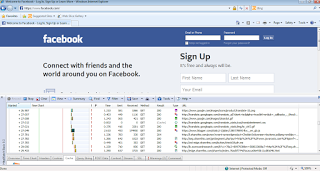 Post Comments And Suggestions !!
Post Comments And Suggestions !! 


COMMENTS ( 1 )
posted on 23 June at 10:38
I really like what you guys are up too. Such clever work and coverage! Keep up the terrific works guys I've incorporated you guys to our blogroll.