
Planning to create a Facebook Fan Page? You have come to the right place. If you haven't check out my Fan Page yet... Click here!
5 Reasons Why You Should Create a Facebook Fan Page:Before going to the tutorial, let me give you five reasons why you should create your own Facebook Fan Page.
1. Fast indexing - These Facebook fan pages get pretty fast indexed by search engine. So your fan page makes it a good source of traffic for your website or blogs.
2. Expand your network - fan pages lets you have the opportunity to expand your network. Every time you post a new post in your fan page, it will also appear on your followers profile hence a possibility of others clicking your post and follow you as well.
3.Easy to interact with your followers - Fan page is a great way to connect with your followers in a personal level. They get to know you better and have easy access to your post.
4. Customizable - You can customize your fan page base on your website or blog theme.
5. Free and Easy - Fan page is a free application and easy to create. Now if your ready to create one, read through.
How to Create a Facebook Fan Page:Now let's get to business. Creating a Fan Page is just as easy as 1, 2, 3. No kidding. Just need a little patience though.
1. Login to your Facebook account.
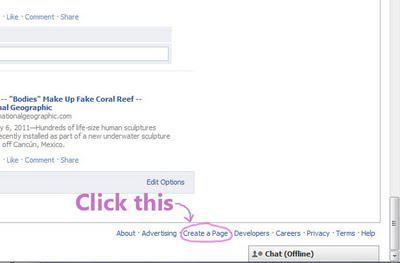 Click the Create a Page tab located at the right bottom of your profile or you can click here.
Click the Create a Page tab located at the right bottom of your profile or you can click here. 2.
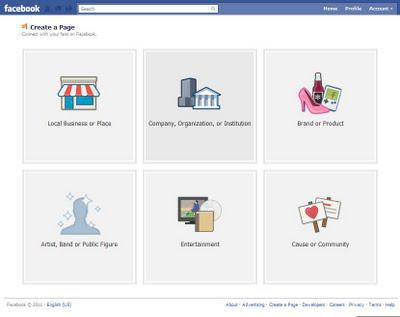 Select where your website or blog belong from these list of categories.
Select where your website or blog belong from these list of categories.3.
 After selecting your category, decide the title of your page. Put a check mark on I agree to Facebook Pages Terms and click Get Started button.
After selecting your category, decide the title of your page. Put a check mark on I agree to Facebook Pages Terms and click Get Started button.4. Now your partially done. You will be directed to Getting Started page.
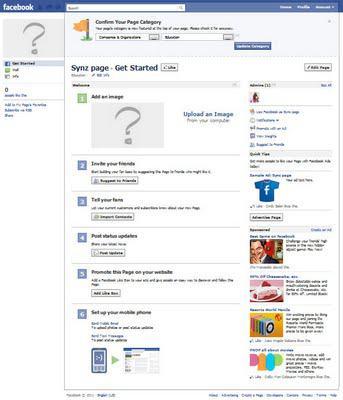 All you need to do is follow the step and your done.
All you need to do is follow the step and your done. ***Note: If you like to change your category to websites or blogs, follow the steps below.
1.
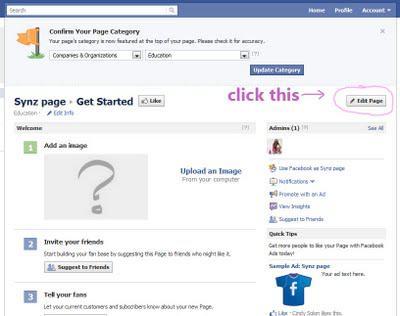 Click the Edit Page button located at the upper left side of your page.
Click the Edit Page button located at the upper left side of your page.2.
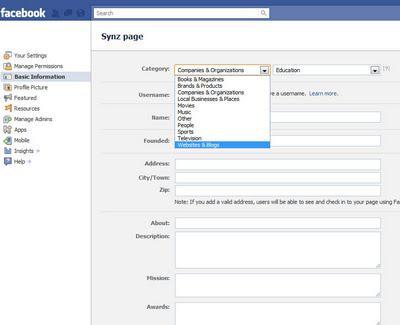 Select the basic information tab seen at the left side of the page. Click the drop down menu and select Websites and Blogs. Then select your sub category. Click Save Changes, and your done!
Select the basic information tab seen at the left side of the page. Click the drop down menu and select Websites and Blogs. Then select your sub category. Click Save Changes, and your done!Hope this information helps you to create your own fan page. Inform me if you have created your page, I'd be happy to stop by and follow you. :)

