The truth about blogging is; apart from the passion, we are all looking for ways to increase our blogs income, right? And strategizing is one good (if not the best) way to go with it. Most bloggers (new and old) uses Google adsense to monetize their blogs, why? Because Google adsense made its platform much easier and flexible to their publishers so they can earn smartly.

If you are a blogger that uses adsense to monetize your blog, you should know that – Aside from placing your Google adsense on strategic places, it is also a great idea to monetize your blog search box as well. Yes, creating a custom search for your blog can help increase your adsense earning. But how can you create a custom search on your blog that pays? In a few, you will definitely see how…
Must Read: 10 Top Reasons I Sticked to Blogger despite all odds
Hey! If you are still wondering what I’m talking about, take a look at the image below…
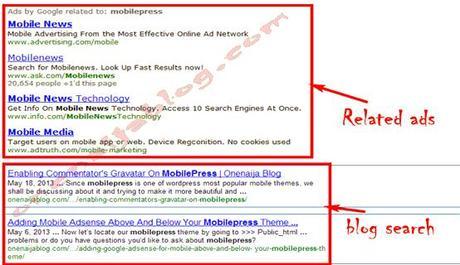
Now from the image above, you can see that the search result is showing only my blog results, right? And the ads are showing relating to the search term used as well. Now tell me, how can that not boost your adsense earnings

How To Create Google Custom Search For Your Blog
Must Read: 7 Major Reasons Why I Love And Use WordPress
Let me run to the story as quick as possible so you too can get your own Google custom search that pays.
First off, we are going to create a page in our blog and name the page “search” or any name you wish to name it as…
Have you created a page for this project? If yes, go to your adsense dashboard and click “My Ads” >>> Below the list by your left, click “Search”

By clicking the “Search”, you will be taken to a new page. Now click “New Custom Search Engine”
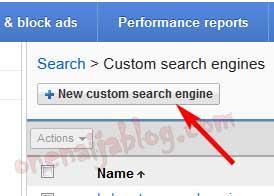
Clicking that, will take you to a new page where you will fill all necessary spaces provided.
In the form that shows;
Name: Give it a name that you will remember, – this part is needed incase you want to edit the code next time
What to search: Click “only site I select” – this will bring out a box >> In the box, type in your site
Keywords: The keywords you place will determine the kind of ads that will be displayed when people use your search box
Must Read: Your Browser Keep Crashing? Try This Simple Solution
Safe search: You should thick it to prevent unwanted ads

Country or territory: The country of Google search you want to use
Site Language: Leave it in “English” except you’re running a none English language blog

Encoding: Please don’t touch this, except you know what you’re doing…
Transliteration: Let it be “English” but if your blog is not in English, then you can choose.
Popular queries: Tick this
Let’s jump to “Search Result”, shall we…
Search Results: Tick “on my website using an iframe”
URL where search results will be displayed: Put in the “Page” you created earlier because this is where the search results will appear

Width of results area: This should be “800” or based on the width of your blog. (Here is mine)
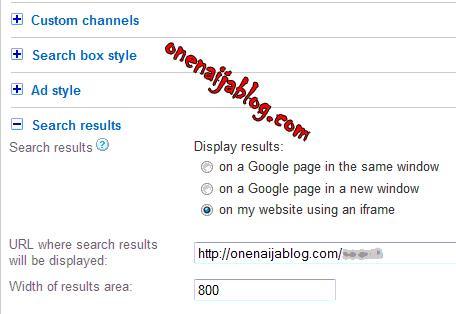
Now click “Save and get code”
Have you done that? If yes, let’s continue to the main event – shall we?
Now copy the code from the “Search results code” and go to the page you created for the search >>> Click “text” in your composer and paste the code you copied earlier >>> Click “Publish” to save the code.

Go back to your adsense code you generated and copy the code from the “Search box code” section
Now go to your blog dashboard >>> Click Appearance >>> Click widget >>> Drag your “Text” widget to where you want the search box to appear and paste the code in the “text widget” >>> Click “Save” and you’re completely done.
Note: To reduce size of the search box to your preferred size, search for the below line
<input type="text" name="q" size="38" />
Have you seen it? Now change the size to which ever number suites you and your blog

You should be smiling now because you are done with setting up your own custom search

Hope I made the tutorial as simple as possible? But if you still don’t understand, please do let me know where you don’t understand and I will be sure to explain it

Conclusion
Since I added the custom search feature on my blog, my adsense income increased drastically, why? You can figure that out yourself

Must Read: How to Create a Custom WordPress Login page
So here is my question to you: Do you use the Google custom search? If yes, how is it going for you? Please do share your answer(s) using the comment box below.
Hey! Do you have questions, comments or thoughts you’d love to share with us? Then please do by using the comment box below. Remember that your comments, questions and thoughts are highly welcomed and appreciated.
Be Social
Was the post helpful? Then do click the like button, share us and recommend us to friends because you’ll never know who among your friends might be in need of a lovely post like this. Do not forget to subscribe to our feed for your latest updates on the go
Don't Miss Any Post Again. Subscribe To Our Feed And Be Updated
Enter your email address below:
Powered by OnenaijaBlog

