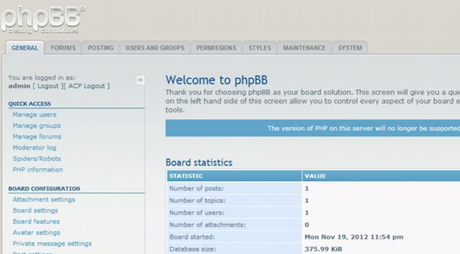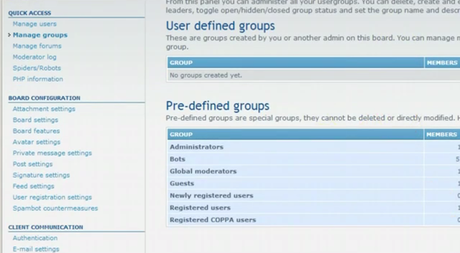So, I wanted to make a step by step simple tutorial you can follow if you wanted to create a forum, I broke it down into a 3 step process that I will be walking you through
1. Choosing Your Platform
basically what this means is that because will don't have the programming knowledge to code a custom forum for yourself, will just gonna take already existing Platform and then install it to our account. and that will be step two.
the three Platform that will can really choose from are phpBB, bbPress, SimpleMachines, I know when you see those name it sounds complicated, but don't worry about the names, I will be walking through the process with you. so, sit back and relax because after this simple tutorial you will be able to make your own forum in less than 10 minutes.
you can also create a forum for other people and get paid for it, okay now le get to work.
will gonna be using phpBB, and will move on to step two.
2. Domain And Hosting
I need to choose a domain name like example.com, yourname.com, and then hosting is what put your website up on the internet, this's where your website file goes. so, let me show you how to get your domain and hosting right now.
like i said before I don't want to complicate things as much as possible, because normally when somebody like a big company create a website they have their own server and they have to maintain them, but will don't want to do that, will don't know how to do that, so will not gonna do that.
instead, will just gonna do something called shared hosting, now, what you have to do is go to a website called HostGator
HostGator do all the server for you and the only one you have to worry about is login in and added in your website, they will take care of the rest for you. but the problem is, if you go to Hostgator you have to pay full price.

and I realize that most of you guys this's your first time creating your forum, so, I will show you really quick tricks to eliminate that financial rise as much as possible. and get it in 1 cent to launch your website. you can click this HostGator Web Hosting for only $0.01 for the first month! Use code: 1CENT.
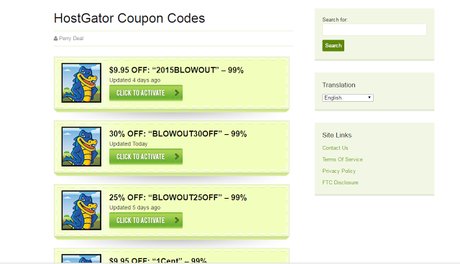
the reason I love couponavengers is that they update there coupon so often the latest coupon right now is 2015BLOWOUT is 99% working. so just copy it and go back to hostgator.com and click on Web Hosting. scroll down and select Hatchling Plan then click Order Now


they might already put in a coupon code for you, that one is guaranteed to be better, but just past in your own coupon code you copy earlier and enter your new domain, the name you want to use for your forum, for example, www.yourname.com as see below.
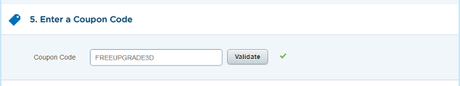
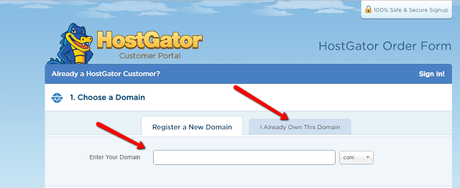
but if you already have a domain name just enter it in the second box that says Use an existing domain name.
you need to enter your billing information, on the right side you will see $4.46 they are trying to sell you 36 month, but you don't need that for now, just click the drop-down menu and select 1 month, and you will see $0.01/mo
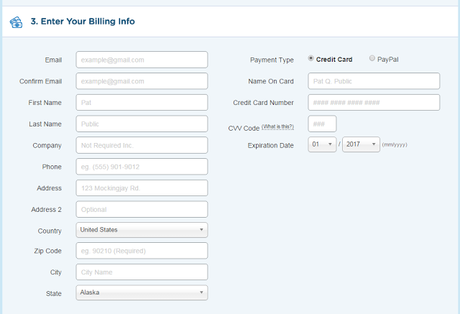
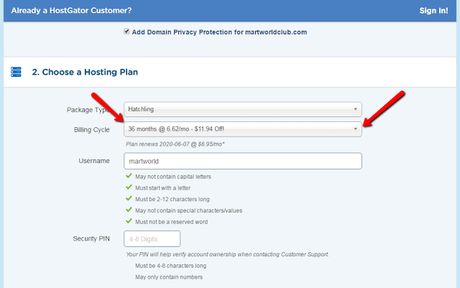
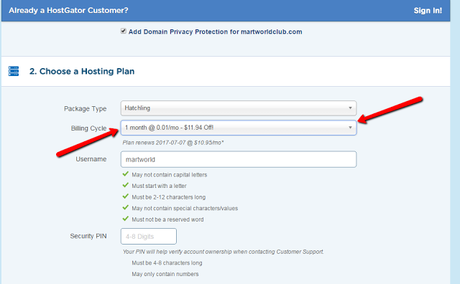
but they can't give it to you for free that is why is 1 cent, they charge you 1 cent just because they can't give it for free obviously. now just scroll down and untick this below, you don't need it, so don't waste your money on it.
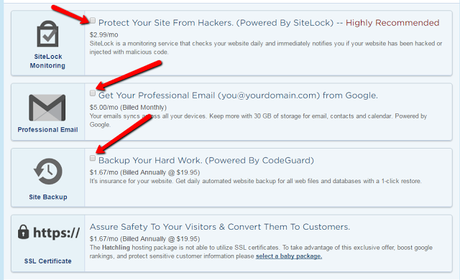
when you scroll down again, you will see that total of $12.95, mine is $15, So, it could be different from yours. $12.95 is for your new domain that you want to register and is for an entire year let me say that. and your hosting plan for a month should be $10.95, but because of our coupon code is now $0.01 but if you use your already exist domain your total due will be only $0.01.
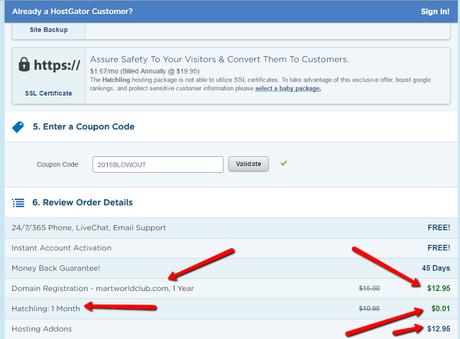
So the next step is to fill up your payment information tick the I agree and create an account.
I want to make my payment with PayPal, but you can use other payment methods if you want, click the pay now button, I just fill up my PayPal information, sorry guys, I know you guys want to get into my PayPal really bad lol.
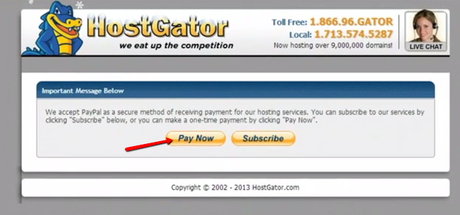
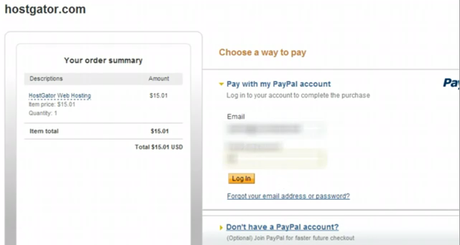
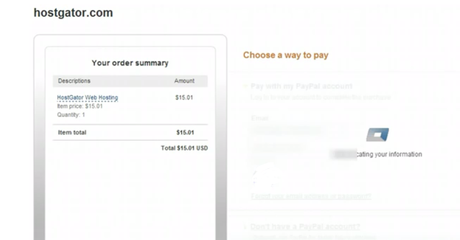
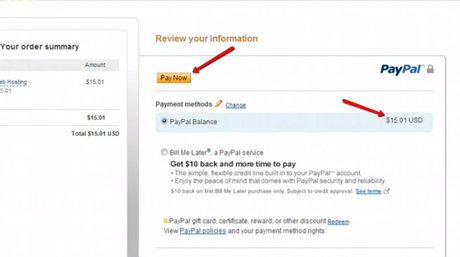
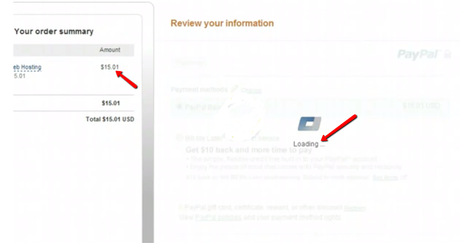
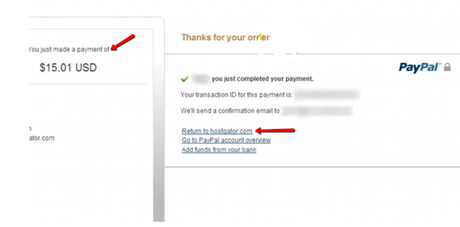
great, now will gonna go back to Hostgator by clicking the return to HostGator, now you be will redirecting.
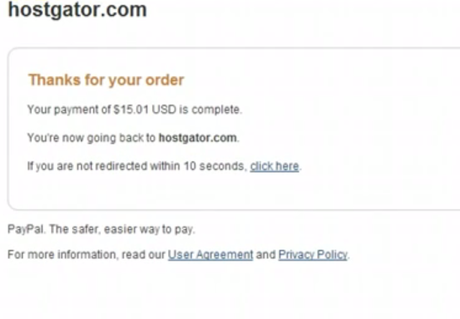
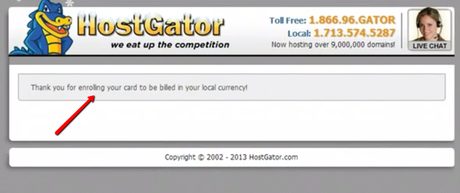
now, what you can do is to check your email, alright here will go, am in my Gmail account with my domain name that I ended up getting and password and username that will set for yourself which I can just copy right now.
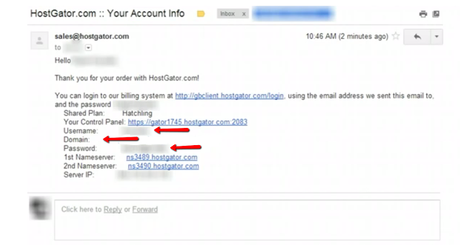
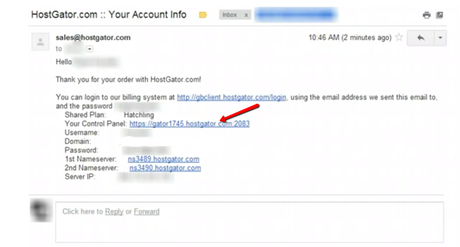
click your Control panel and log in with account info, you have to bookmark it, because that is where you gonna log into our control panel, so, let me just go ahead and bookmark it. okay now let type in our username that will set for ourself and password and then login

okay I just login successfully to my control panel,

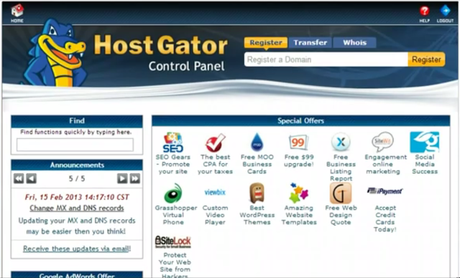
let just scroll down until we find something called simple script, the step three in this process in installing the phpBB that we talk about the first step. okay now, you will finally see the Software and service here and below it, you will see Quick install

just click on it, on the left side just scroll down until you find Forum software as seen below. and then you will find phpBB, if you wanted, you can experiment the other one there, but for the sake of this tutorial will gonna be using phpBB, because I think is really the best one and most customizable, let me just click on that

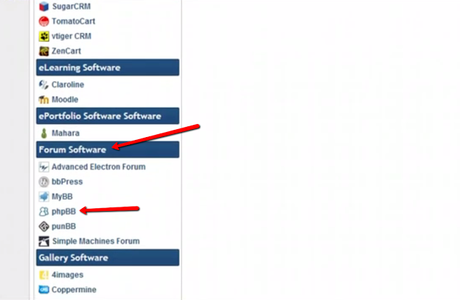
Now let hit Continue, your domain should pop up in the box below, if it doesn't just select it in the drop-down, you can also enter your email here below, because that is where they will send you an email in case you forget your password, after that just click the install
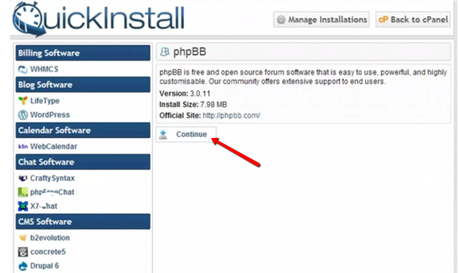
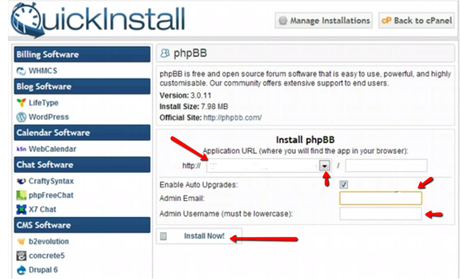
Normally this process takes hourly to do manually, you will see that in about 5 seconds it just did for us, it automatic did all the install and database. now you will see your username and password to log in. let me access my forum by clicking the link as see below.
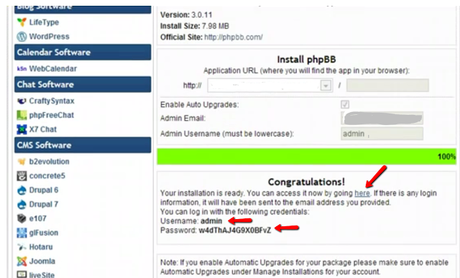
if a forum doesn't show up for you like my below,
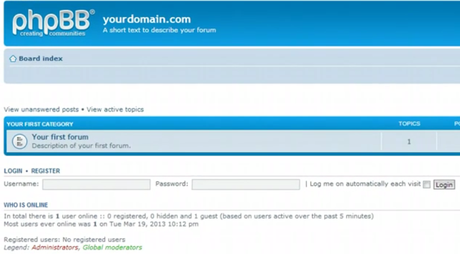
but instead, shows a blank page or page 404 not found, it possible that your domain it propagating, that is the technical way to say it, it means that your domain doesn't connect to your hosting account yet. sometimes it just takes like two hour to do, you can wait for two hours and everything should be working fine, or you can use the chat support maybe they can speed up the process.
let me log in with my password, on the right side you will see where to log in for yourself, I just enter my username and password and login, now what you will see is the link in the button.
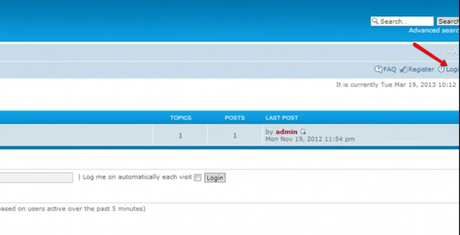
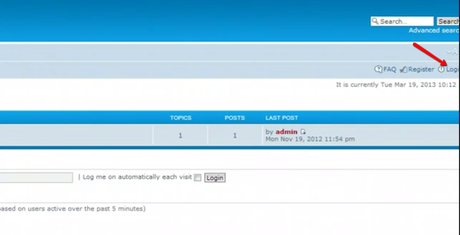
you will only see that link if you actually log in as the admin, so click that link and you be taking to your control panel, you will need to log in again
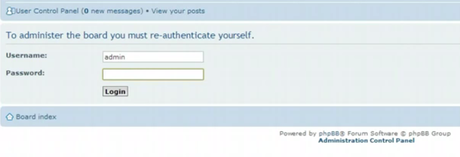
this's the reason why I love phpBB, look at all this tag you can click into and customize your forum, to make your forum look professional you can go to youtube.com and look for a video about phpBB, but my tutorial just lets you set-up a working forum.