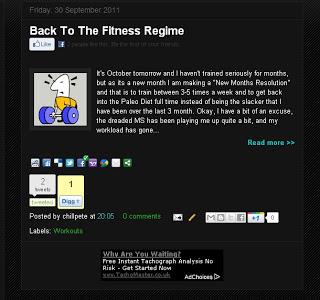 If you look at my fitness blog you will see that each post is a uniform size. If there is an image on the post that will also be shown as a thumbnail.
If you look at my fitness blog you will see that each post is a uniform size. If there is an image on the post that will also be shown as a thumbnail.Making all my blog post look uniform makes the site look more professional and cleaner to the eye.
Once you have added this piece of code to your template you will no longer need to Add JUMP LINK in your posts.
Okay the first thing that we need to do is log in to your Blogger Dashboard > Design > Edit HTML and back up your template.
Now you need to find the tag in your template then DOWNLOAD THIS CODE and paste it just above the </head> tag.
Then you need to find this bit of code and replace it with THIS BIT OF CODE.
Now click Preview and if it looks okay Save your Template
If you have any comments to make or would like help with anything on this post please visit our Forum and I will try my best to help
