Have you got approval from adsense?Oh means you're still not earning that much? Then you really need to add adsense ads below post title in blogger, because adsense ads below post title gets most clicks in compare to any other ads place. And clicks are what we all want! If you are a newbie blogger then earning from adsense ads is the only way to earn some decent money with your blog. Or even it’s not about newbie blogger, a professional blogger also use adsense ads in his/her blog because we all want to earn money no matter how.
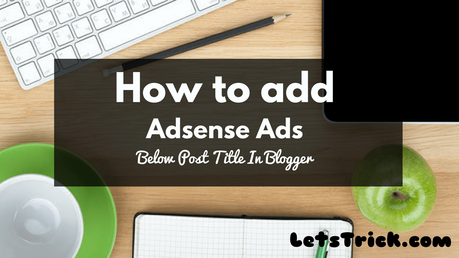
Blogger allows us to add adsense ads with its html/java gadget but with this gadget we can only add ads in the side bars or any where according to our template layout but we can’t put adsense ads below post title.
So what to do now? Don’t worry because it’s a world of professionals and we know professionals are here to make everything easy for us..!!So let’s move to our today’s topic:
How to insert adsense ads below post title?
Just follow below given steps one by one to learn how to put adsense inside blogger post J
First of all you need to create Google Ads -Step 1:- Go to Google Adsense and login with your approved account.Step 2:- Now click on “New Ad Unit” option
.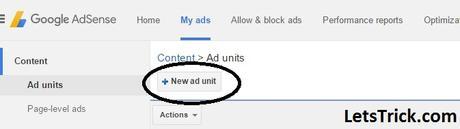
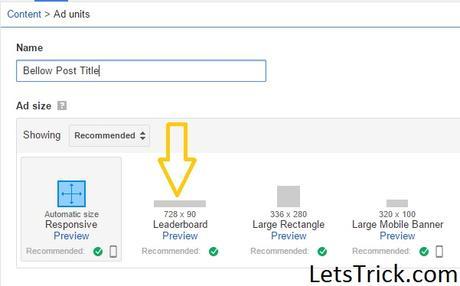
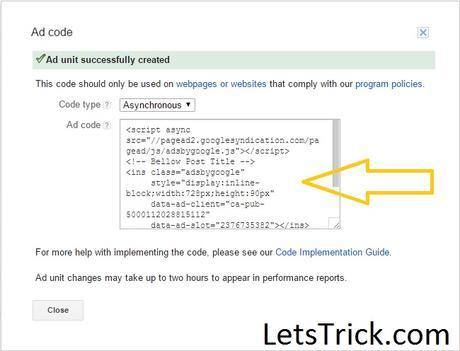
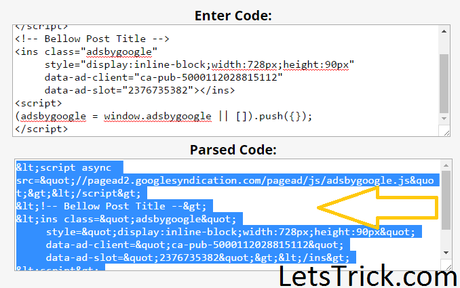
Step 6:- Now we have to go to Blogger and login.
Step 7:- Now go to Template.
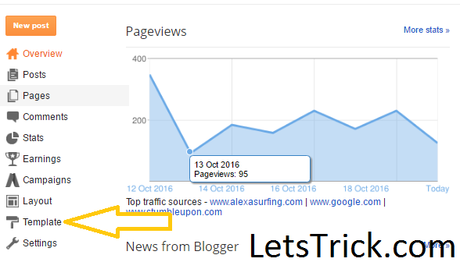

Step 9:- Now just “left click” with your mouse in the HTML code box and then press “Ctrl+F”. A search box will open in code box then you have to search this code- <data:post.body/> (If you find this code more than once then I suggest you to try all of them one by one) .
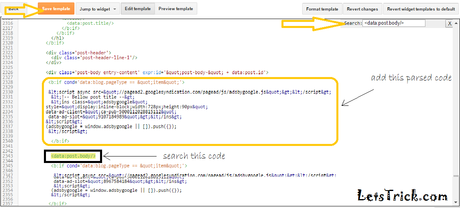
Step 10:- Now just place this below given code above <data:post.body/>
Step 12:- Now just click on “Save template”.
That’s all,
Now you have successfully learned how to add adsense code to blogger
JIf you are still having any problem regarding how to put adsense ads on blogger then please feel free to comment below, I’ll be honoured to help you out.
