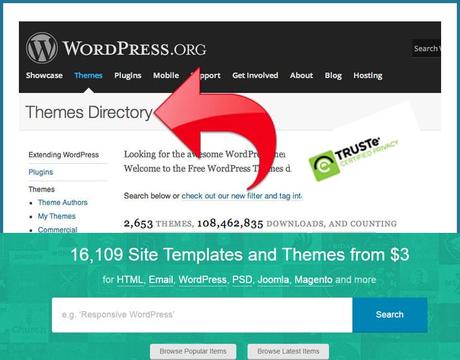Real user experience with WordPress hacking, Few months back someone has hacked my WordPress blog. After a long searches on web i had applied and made some changes on my blog to secure from hackers.
Are your website/ blog really secure from hackers? Hacking is not a rocket science, hackers can easily hack data of your website with their sharp mind and some tips & tricks. Now we need to take steps forward, at least make it difficult for them to gain access. Today I am sharing some essential tips, which I have already applied on my blog.
1. WordPress Username
Choosing your WordPress Username – When you are installing new version of wordpress or updating it, one of the first step is change your username, because it comes up with the default name of “Admin”. And there are many of wordpress users who continue with the same name. This is the one of the biggest reason that hackers can easily track your wordpress data.

2. Login Password
Have you changed your default password? If not, then you are directly inviting to hackers on your site. If you are running multiple wordpress blog on different themes then do not use same password. Do not remember your password on your Official and personal computers or laptop. I knew it, these are simple tips for web users and you can create a very strong password without any help. But do not make the common mistake of using passwords like:
• Password
• Your birthday or anniversary
• Your own name
Don’t forget to change your password occasionally.

3. Deactivate Unused Plugins
WordPress plugins, this is best part in wordpress. Easy to use and save your time to maintain and adding a new feature on your website. But having too many activated plugins on your blog can slow down the speed of your blog/website. Goggle does count page load time and having too long time to load your page will simply loose visitors and ranking as well.
Look at the plugin section and delete those plugins you have already deactivated. With the help of inactive plugins hackers can attack on your blog.

4. Back Up
Oh you have earned lots of money and touching a sky with the help of your blog, this is superb!!! But without any backup suddenly losing your website could be disastrous. Here are lots of methods to take back up of wordpress blog/websites. Currently I am using the plugin Backup and this really worked well. Try to use the same method or you can use backup software’s like Clone and more.
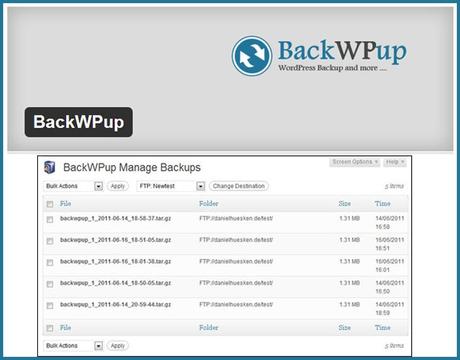
5. Trusted Sources
When you are looking for new plugins, theme and more related tools of WP always download and purchase them from trusted sources only. Before going to buy always check it out rating and comments of users.
If you agree with above mentioned points and have some new tips in your mind than keep share with us in the comment section.