I am, for a million reasons, very much in love with the simplicity and user-friendliness of Photoscape. With just one click, your photo is good to go.
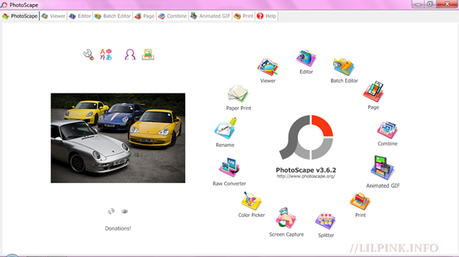
The many uses of Photoscape
Photoscape has many functions that is very helpful for every blogger. As you can see in the photo above, here are some of the functions with a self-made description.- Editor - If you are editing one photo and want to give it the best edit it can have, this is for you.
- Batch Editor - As the title implies, this is for bulk images that needs to be edited. One thing to remember when using this is that if your photos have different lighting, etc, the output can be discouraging. However, if you are only using this for watermarking, then this is indeed for you.
- Page - This is for collaging photos. Simply said.
- Combine - This is like putting your photos in filmstrip, horizontally or vertically.
- Animated GIF - Yes, photoscape helps you create your very own gif files. :) #muchlove
- Print - To further help you with printing settings for the best output for your photos.
- Splitter - Yes, you got it right. Split your photos into several pieces.
- Screen Capture - Need I say more?
- Color Picker - Have you ever had a color you wish to use but don't know its hexcode? Poof! Here's your help.
- Raw Converter - Professional cameras and photographers usually use raw photos. To convert this into another file type, you have your partner.
- Rename - If you don't know SEO, then probably this will be your introduction. Everytime you upload images for your blog, change the filename. (ie, image101 to Travel To Tawi-Tawi)
- Paper Print - Do you want to print calendars, notebook images, and so on? Here is a real deal for you.
- Viewer - Lastly, the simplest use of Photoscape - to view photos.
See Photoscape in action!

Let us apply magic!
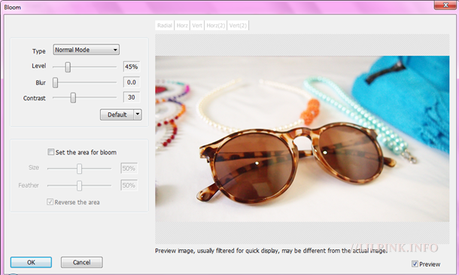
Here is the result:

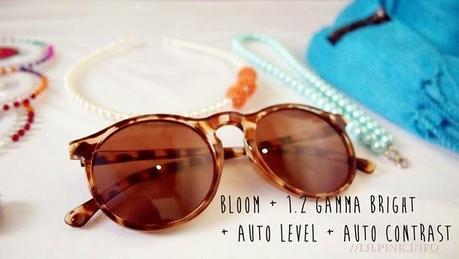
Just clicked a few buttons to add further magic.
How about we add filters available in photoscape?






To differentiate the photos, I put it in one page with the use of Photoscape, of course.

Btw, I only used LOW filters for each of the photos above to keep it subtle. PS has it in low, medium and high.
Here is another fave from PS, the photo splitter.
THIS:

INTO THIS:








I hope this helped. Thank you for dropping by my blog.
Toodles,
K

