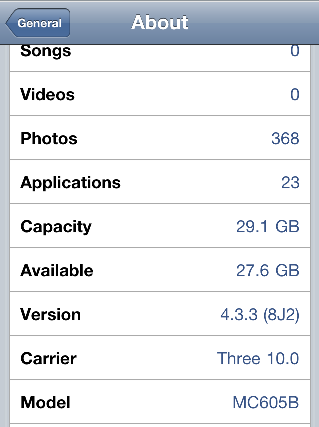 In my jailbreaking tutorials, it says Jailbreak (device) on iOS x.x.x. But you might wonder how to find your firmware. This is why I have written this post. Follow the directions below to find out.
In my jailbreaking tutorials, it says Jailbreak (device) on iOS x.x.x. But you might wonder how to find your firmware. This is why I have written this post. Follow the directions below to find out.1. On your iPod touch, open the Settings app
2. Scroll to "General" and tap on it
3. Tap on "About"
4. At this screen it will show lots of info about your device. Scroll down to "Version"
5. It will show your firmware. This screenshot shows the device is on iOS 4.3.3
