Google recently launched a new free messaging app called Google Allo. Like other free messaging apps, Allo can be used to send free text, photos, videos and audio messages. However, free messaging isn't the only thing Google Allo can do. That is just one part of its usability. Its other and very major part is Google Assistant which differentiates Allo from other free messaging apps like Google Hangouts, WhatsApp and Facebook Messenger.
In this post, let's see what Allo with its Assistant can do for you:
- Free messaging: You can use it to send free text, voice and video messages. To make the chats interesting, it makes available several emoticons and stickers. It also allows users to write or doodle on a photo before sending it. it cannot yet make voice or video calls. (Know more about free messaging features of Google Allo.)
- Smart Messaging: Google Assistant's artificial intelligence works even when you are chatting with your friends and family. It keeps on suggesting what it thinks you are likely to type in response to your friend's message. This prediction isn't perfect yet. But when it works, it can save time and reduce the need of typing.
- Incognito Chats: Google Allo allows users to hold incognito chats protected by end-to-encryption. In addition, these chats can be set to expire and vanish after user preferred duration.
- Have fun with Assistant: You can chat with Google Assistant and tell it to help you out. It can answer your questions, perform quick web search, set timers, set alarms, show you your mails, find map routes, tell jokes, play interesting mini games with you and even serve you with poems and witty retorts.
- Quick Search: Assistant can be used to perform a quick search. Unlike the Google Search, it does not load up a whole range of results. Instead, it gives you what it considers the best response for your query. And that it does very quickly!
- Quick help: Just like Google Search, it can be used as basic calculator, unit converter, weather reporter etc.
- Find directions: Just tell it to show you the way to any destination. It will find the best route and show it to you in the chat window. Tap on the map preview and the Navigation app loads up.
- Call into any chat: Google Assistant can be called into any chat on Allo by just typing @Google. For example, while chatting with your friend about a movie, you may feel the need to know more about it. Just type Google in the same chat window and ask the Assistant!
- Interesting Content: The assistant tells excellent one liners. You can just order it to tell a joke and enjoy. Not just that, it can serve you with beautiful poems, quotations and image quotes. And if you are feeling bored, you can also play games with it.
-
Voice commands: Google Assistant in Allo understood my voice very well. Whenever I tried giving it voice commands, it recognized my command without any error. I told it to set and alarm, timer etc. and it took less than a second to carry out the command.

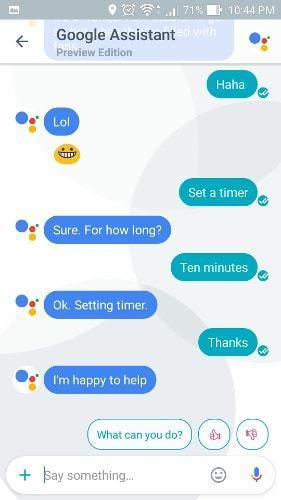
- Languages: As yet, the language capability of Google Assistant is limited. As it informed me, it knows language of code very well and is improving its English skills. I tried Hindi and it said (in perfect Hindi) it is still learning Hindi but can perform a Google search for me for the words I typed. That is, it recognized the word I had typed in Hindi and found a match for them from the web. For example, I asked, 'आपका नाम क्या है?' (What is your name) and it searched out similar text from a Hindi novel, instead of telling its name.
- Smart suggestions: Google Assistant can give suggestions like Attractions Nearby and it can find map directions for you.
-
Subscriptions: Another very interesting and useful feature of Google Assistant in Allo is that you can ask it to send you cool content automatically. For example, I've asked it to send me a poem and a funny quotation every day. These are free Subscriptions. The Google Assistant even asked me at what time I want this subscribed content to be delivered.

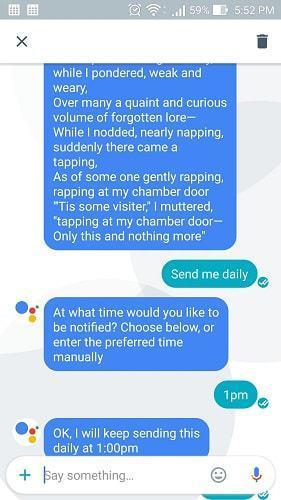
-
Fun and entertaining: It delivers cool one liners and some of its responses are quite funny. For example, I asked what is love, and this is what it said:

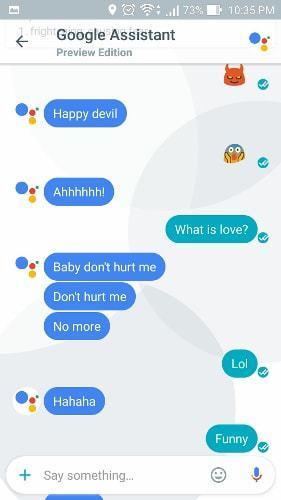
Then I wrote Quotation. The Assistant understood that I wanted quotation about Love and brought out these:
Here are a two more samples of how much fun Google Assistant is:




I loved the speed of Google Allo. The responses including games, jokes and searches by its Assistant are amazingly fast. You'd love its speed. It is too hard to predict yet how Allo will fare against the well-established free messaging apps like WhatsApp and Facebook Messenger. But its Google Assistant makes it unique and a lot more fun and useful. Not all phones can have the magic of Siri or Samsung's S Voice. But Google Allo is a free app available for Android and iOS devices. So anyone with an Android or iPhone can use it.
If you want to know more about Google Allo or download it, here are the links: Google Allo vs. Hangouts & WhatsApp https://allo.google.com/ https://googleblog.blogspot.in/2016/09/google-allo-smarter-messaging-app.html Download links: For Android
