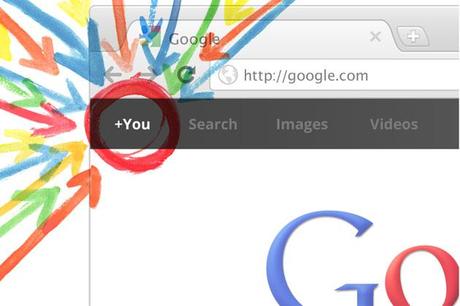 Google+ has been very active since they opened to everybody.
Google+ has been very active since they opened to everybody.
The features that Google+ has are pretty easy to use and they are constantly upgrading it and realeasing new ones every week.
Google+ Photos, Hangouts and Circle sharing capabilities are the ones who got the attention of the public and here is why.
Google+ Photos
Dave Cohen (technical lead on Google+ Photos) has published in his G+ account the new photo download capability which is something basic to have. The function is simple: click and download your full size photos.
When you are viewing a photo, you can click on Actions then Download photo and that’s all. Simple, classic and usefull.
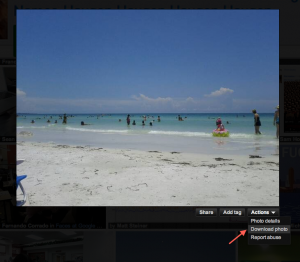 Now, here comes the cool part, if you don’t want anybody to be dowloading your pictures, you can uncheck the option “Allow viewers to download my photos” located in your Google+ settings.
Now, here comes the cool part, if you don’t want anybody to be dowloading your pictures, you can uncheck the option “Allow viewers to download my photos” located in your Google+ settings.
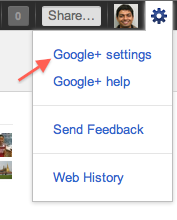
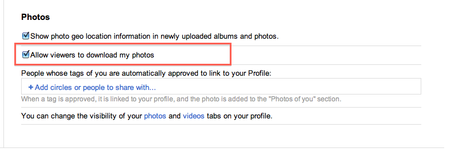 Also the lead engineering team for Google+ photos , Matt Steiner shared something really cool. They know that we like to share pictures with the right people, and that we love to have all the control about how our pictures are shared. Because of that, they released a new ability that allows users to lock albums.
Also the lead engineering team for Google+ photos , Matt Steiner shared something really cool. They know that we like to share pictures with the right people, and that we love to have all the control about how our pictures are shared. Because of that, they released a new ability that allows users to lock albums.
Acording to matt, here is how it works:
You can lock an album from two places — your Photos page, or album posts in the Stream — and when you do a few things happen:
- Viewers won’t be able to +mention new people
- Photo tags by viewers won’t expand who can see your album
- All of your posts about your album will also be lockedTo lock an album from your Photos page:
1. Click Your albums
2. Click on the album
3. Click on who can currently view the album (e.g. Limited)
4. Check the Lock this album box
5. Click SaveOr from an album post in the Stream:
1. Find the post with the album you want to lock
2. Choose Lock this post from the drop-down menu located at the top rightIn both cases the word “Locked” will appear, and that’s it! We’re always trying to make Google+ a safer and more comfortable place to share your photo memories. As always, please keep sending us your feedback. We’re always listening and iterating!
And here some pictures  .
.
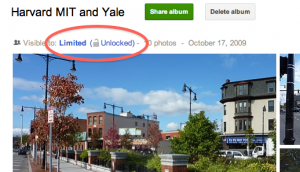
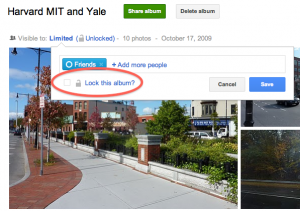
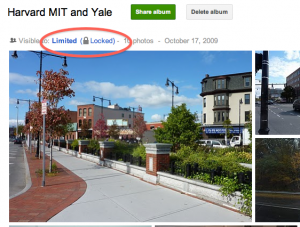 Google+ Hangouts
Google+ Hangouts
I love how Google solves everything: they just listen to what users wants. So simple. And that is why they released the coolest of all G+ features (my personal opinion): Google+ hangouts.
Google+ is right now on its infancy stage, but it has behaved like a grown up and mature product. The hangout feature just demonstrates it. Now you can broadcast your Hangouts, enabling your chat to become a live stream that can be watched by an unlimited number of participants. This is also available for mobile users through the latest version of the Android Google+ app.
Google also made Hangouts even more useful: you can share your screen with other video chat participants, work on a Google Docs document together and also use Sketchpad while video chatting.
Moreover, there is now an option which will let you start a hangout from youtube.
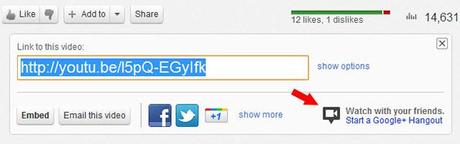 Google didn’t formally announced this feature. As the other ones, it was mentioned by product manager Brian Glick on Google+:
Google didn’t formally announced this feature. As the other ones, it was mentioned by product manager Brian Glick on Google+:
You can now start a Google+ Hangout with a YouTube video, directly from YouTube. Watch with your friends.

Just click on “Share” underneath any video, and then click on “Start a Google+ Hangout” in the bottom right-hand corner.
A few weeks ago, YouTube Live product manager Brandon Badge quietly mentioned the upcoming ability to enable hangouts from YouTube with live streaming video, and this must be the first stage of that initiative.
As we mentioned then, it’s been possible to watch videos with friends since the beginning of Google+, through a more complicated manual process that must be initiated in Google+. But this new button allowing you to initiate hangouts from YouTube with a couple of clicks makes it considerably easier.
Google+ Circles: Share them with others
Have you ever wanted to make easier to create a group and add contacts to it? well, Google+ team has made it easy to “share” your Circles.
The share function doesn’t reveal the name of the Circle (and this is an important detail). Imagine sharing a circle like the ones that this girl has.
Anyway, going on with the functinality. The users that receive a shared G+ Circle can edit it to their needs.
According to Google Engineer Owen Prater,
One of my favorite parts about circles is how they help me control who I share with, as well as what I read. In fact, many of you have created lots of great circles around topics that interest you (like Photographers) to bring lots of great content to your stream. In these cases, we’ve heard that you actually want to share your circles with others. Both to save your friends some time, and to connect them with interesting people and content.
And what now?
For me some of you, this features are a “must have” and does not make an impact on your social media lifestyle. For me they are a set of well made weapons that will help Google+ to become a decent social network, by taking action on every complain of a large set of different users. Let’s see what new thing will Google+ offers in the near future.
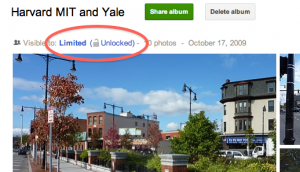
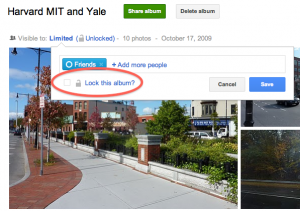
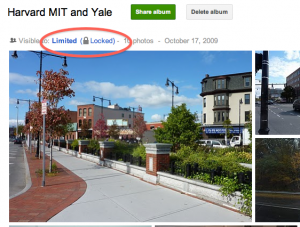 Google+ Hangouts
Google+ Hangouts



COMMENTS ( 1 )
posted on 15 November at 23:02
Basically, you can only do 5 invoices, 5 proposals, and 5 expenses in the free version. You need to seek Tax Filing Help if you would like stay away from Tax Levy complications like a Wage Levy or Bank Levy. You would possibly make an sum of cash similar to a consequence of the Regional group.