The biggest hindrance for any businesses, whether small or medium, is converting leads to paid customers. The question is not whether you have the best product or services to offer. It's more concentrated on- what marketing automation tools you have to market this product or service.
Marketers are moving from manual to automation. Almost for 2016. 76 percent marketers agree that automated marketing is essential, according to Ascends2's ' 71 percent businesses have already adopted automated marketing, of which 36 percent use it extensively. Reports have it that 23 percent companies are likely to adopt the same in the near future. Marketing Automation Trends '
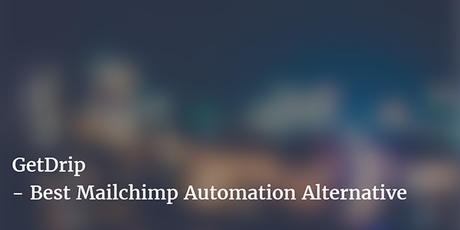
Dependencies are getting replaced by powerful tools. Marketers now have the power to automate a personalised conversation with their users. Be it lead generation, lead nurturing or converting- an automated marketing tool has solution that encompasses everything.
GetDrip Automation Tool
The market is full of options. Many tools have been in the market for a longer time, such as Mailchimp, Marketo, and Hubspot. Despite being here for quite sometime, many new automation tools are making way. One such is marketing tool.
Founded by and launched in 2013, Drip will welcome you with the hard-hitting question prominently put up on the homepage: " Rob Walling why are the tools in this space so ridiculously expensive and, adding insult to injury, so hard to use? "
Following with an efficient answer, Drip ensures that you know why you are here. You will love Drip because it exactly knows the pain points and vehemently addresses them for you before you start exploring the tool.
I also covered about GetDrip in previous post 7 Next Generation Drip Email Apps that Drive Conversion.
Features to explore
Drip allows you to craft every interaction with your leads, trial users and customers like an artisan
Drip marketing automation tool has been put out as a 'lightweight' alternative to existing popular automation tools. How exactly Drip will fit your business is explained elaborately on the homepage itself. So, we will directly move to the unique features that makes this tool a go-getter.
Email Opt-In Widgets- Instantly captures every subscriber on any and every page of your site via the live chat widget.
- Either use an existing form you have or copy-paste the HTML form markup provided by Drip to use directly on your website.
- Retain your users' attention for few more seconds with a properly-timed pop-up as they are about to exit from your website.
- You can ditch coding as every form on Drip comes with a public hosted version.
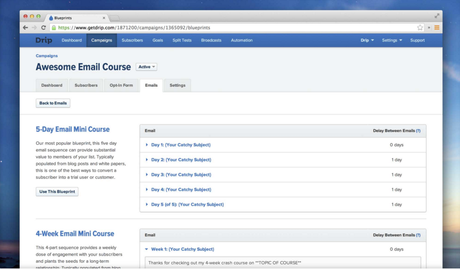
Most Live chat pop-ups talk about user support, help and so on. Drip will offer you a trimmed down and a precise marketing automation crash course for FREE. An actionable 7-part email course to stay ahead of the curve is a bonus.
Automated Email Campaigns- Send a sequence of emails (Drip Campaigns), do Broadcasts to notify about a new blog or a repeated event, and trigger automated email responses to specific events or actions.
- Flexible segment builder helps in identifying the right users for a specific email.
- Every email sent out goes through Liquid templating system, which means you can edit your email content for each subscriber if needed before you send.
Drip automatically tags your users based on their actions and activities, like clicking on any link in email, visiting a page of your website, making a purchase or to any other event you have created for your users. Drip also gives you the option of adding unlimited custom fields like 'name', 'phone no' etc.
Based on the activities of your lead, Drip automatically generates a lead score, helping you to filter which are the most potential leads for conversion.
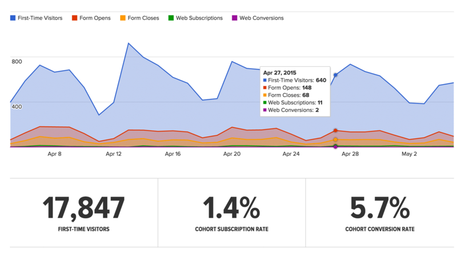 API Integration
API Integration Drip has a full-featured Javascript and server-side (RESTful) APIs and outbound webhooks. It also has integration with For more details, check these Segment.com
docs.
Drip has almost a dozen of applications integrated in it. Starting with shopping cart applications to CRM and payment gateways- Drip has integrations with Chargify, close.io, shopify, PayPal, KickOffLabs, and many more.
Maintain a Healthy ListDrip enables you to regularly monitor your subscriber list. You can easily remove users who are not engaging with your emails. This can help you keep a check on your cost as well, and maintain a high quality subscribers' list.
Everything's AutomatedDrip has 11 triggers and 14 actions in the automation rule builder. This can be used for lead tagging, opting leads in and out of email campaigns, record conversions, send these conversions to another application (like a CRM) and much more. Drip also automatically tracks your subscribers' activities, and various other performance merits.
Visual Workflow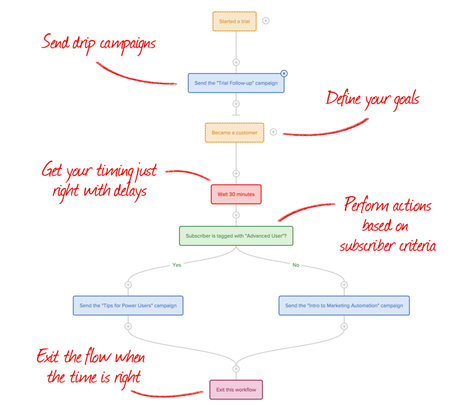
It has also recently announced Visual Workflows. Now you can craft your entire journey into an attractive visual. This feature is available for every account of Drip. Its a six step matter where you can put in your goals including the if-then logic and splits as required. The visuals are an easy step-by-step compilation to give you error-free workflow.
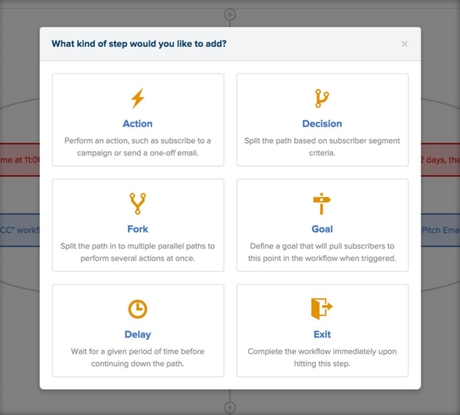
Pricing Plans
GetDrip review is incomplete without looking at pricing plans it offers. It is a powerful tool that comes in four different pricing plans.
These two plans do not include Salesforce Integration and Remove Drip Branding.
plan comes at plan Business $149/month for 12,500 subscribers and High Volumewill be calculated for you based on the number of subscribers you have. However it has to be more than 12,500 subscribers. For instance, if you enter 15,500 in the no. of subscribers' column, the amount will come to $184/month.
You can opt for a trial version for 3 weeks after which you will be charged. You can upgrade or downgrade your plan anytime you want.
Users, wide and far, have praised this marketing automation powerhouse tool/app.
Drip has measurably improved the number of new customers I net each month
- Brennan Dunn, Planscope
Drip Vs Mailchimp: Feature Comparison
Mailchimp automation tool is definitely awesome, and is quite popular too. However, there are reasons more than one why you would love it if you shift to Drip. Here's why -
- In Drip, every email ID ever added is included in the 'Drip handles "Lists" differently than Mailchimp. Mailchimp requires you to create a list for an email campaign. Incase you want to send another email to only few members of that list, you will have to create an additional list manually. You don't have all the emails listed down at one place. global list'. You can easily create groups and customise your email campaign. However, subscribers who are not active are automatically opted out from the list.
- You can tag subscribers based on their activities making it a lot more easier in planning which email to send whom. Mailchimp doesn't have that.
- Opt-in forms in Mailchimp has to be settled manually to make it appear anywhere on your website. With Drip, you have a ready to paste HTML code . You can always use third-party integrations to do this.
- Drip provides just one default email template unlike that of Mailchimp. In comparison to Mailchimps variety of email templates, Drip might look a loner; but Drip wins the game with just one template. The default email template in Drip is mobile-friendly, and has some nice typography and layouts . The email template will give you a feel of receiving an email from a friend. Mailchimp seems to confuse marketers with a host of email template designs, but reducing the email performance quality to some extend.
Drip is a strong competitor and is a top class solution for autoresponders. Start building personal connection with your users, and make the maximum of your potential leads. The quicker you reach your users, the better are your chances to build a strong customer relationship. You can now request for a demo or start using it right-away.
