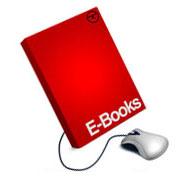 Earning some extra money with your job or any profession looks pretty attractive. Many bloggers are selling books through their blogs and making good income. What if you don’t have a blog or a blog with high no. of visitors? Amazon is the right place for you to sell. I am going to discuss some simple and important steps to list your eBook at Amazon and start earning money and targeting millions of serious buyers.
Earning some extra money with your job or any profession looks pretty attractive. Many bloggers are selling books through their blogs and making good income. What if you don’t have a blog or a blog with high no. of visitors? Amazon is the right place for you to sell. I am going to discuss some simple and important steps to list your eBook at Amazon and start earning money and targeting millions of serious buyers.
List your eBook on Amazon:
Amazon is one of the biggest website in world with serious buyers. It is the best place to sell anything where you have millions of serious buyers who visit the website to buy online. So your listing at Amazon is very important.
Amazon prefers the kindle format eBooks due to this reason many bloggers avoid to list the book. But the secret I am going to share with you is, don’t worry about the format. Just upload your eBook and Amazon will convert it into the required format.
How to create an Amazon KDP Account:
- Your first step is to create a new Kindle Direct Publishing account at Amazon or login with your existing account. Signup link:
https://kdp.amazon.com/self-publishing/signin
- You will be redirected to the “Bookshelf” after successful signup where you can see the list of you all book available to sell.
- At the top left corner click at the link “Add new title” to insert your eBook details.
- Insert the required information about your eBook in all fields.
How to fill ISBN details:
- ISBN (International Standard Book Number) is optional, if you don’t have any, you can leave it because it’s optional. You can sell your eBook at Amazon without ISBN number.
- Insert the publisher name, if you are publishing your eBook, insert your name.
- Select the best category which explain your eBook, insert targeted and most related keywords.
A Nice eBook Cover:
Your eBook cover is the reflection of your eBook, which tells about the information inside the book. So you need to create a catchy and attractive cover.
You cover image will be displayed at Amazon. You need to create something very attractive to catch the attention of your buyers. If you can design yourself, that’s cool, otherwise hire someone at Fiver, Elance or oDesk. You can also use Amazon’s Cover Creator.
- Upload your eBook cover in jpg or tiff format, 625 x 1000 pixels.
Book Uploading:
Now it’s the time to upload your eBook at Amazon and let it convert your PDF or DOC file into Kindle friendly format. Must check the final version of your eBook after the conversion.
Set the Price & Royalty:
After the completion of uploading step, now you need to set the price of your eBook. Amazon offers two royalty options i.e. 35% or 70%. If the price of your eBook is between $2.99 to $9.99 you will get 70% royalty. But if you price is higher or less than this price range ($2.99 to $9.99) you will get 35% royalty.
Final Step:
After the completion of all these steps now you need to wait for 24 to 48 hours. Amazon will review your eBook before the acceptance. After approval you will receive an email with the sales page link of your eBook. You are done now. You can share your eBook link at your blog & social media profiles. Good Luck.
Check my other artiles about the creation of eBook: How to make a successful eBook to sell online?
