There are thousands of data recovery software and tools available that can help us out to recover the data easily and save the time. People always find out some free sources to recover the deleted files and data from computers and laptops. If you are also looking for the same thing then there is a good new for my readers that EaseUS Data Recovery Wizard will let you recover all sorts of lost or deleted files & data from your Windows PC. So let's get started and find out the all processor, prons and cons of easeus data recovery tool.
EaseUS Data Recovery Wizard
It is the digital era, and the trends of keeping the record manually are replacing with storing it on laptop or PC. The traditional ways of data keeping are replaced by electronic means. While some businesses still prefer to use manual system, keeping an electronic record system is easier to store information.
There are various accounting software programs that make it easy to make various reports. There are several advantages of using electronic record keeping. You can record all of your business transactions, including payment, income and expenses details.
Also, it is an efficient way to keep financial records without using a large storage. You just need a PC or laptop and you can store unlimited information here, unlike the traditional manual way. However, there is a disadvantage of electronic data as well. Your important data can be deleted from your laptop. You may lose the data which create a lot of difficulty.
Businesses have to face a lot of loss due to this data loss. The good thing is there is various software available that can help you restoring the data. You can use the from any reliable software company to get your data back.
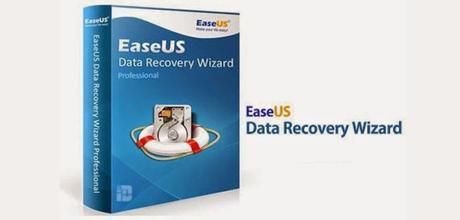
More About EaseUS Data Recovery Wizard
- Windows (10, 8, 7, Vista, and XP) and Mac users can also install EaseUS Data Recovery Wizard.
- You cann browse the deleted files by path as like file type, year and month that the data was removed from your computer.
- Also you can store the deleted files found by EaseUs data revovery wizard by name, data, and other file types that you want.
- Windows users can recover files from not only Windows but also from drives formatted with the Mac HFS+ file system
Tips When you Use Data Recovery Software
If you are worried about the important file that is lost by accident, you should use the recovery software and get back the deleted files. One of the best data recovery software is EaseUS data recovery Wizard Free. This recovery software is available for Mac and windows. So if you are looking for the lost files in the windows version, use this software.
The software is very easy to use. You just need to download it and it will take a few minutes to install. This software helps to restore lost files precisely and you can recover them from your PC, laptop, hard drive, memory card, and digital camera.
This software will not only restore data that is deleted accidentally, but also the corrupt file, virus attack, system crash, formatting and other reasons of data loss. The software has a minimal UI that is very easy to navigate.
Once you have installed this software, you can start from home icon. You can choose the files to scan for. Next, you have to choose the location on your hard drive to search through. On the bottom right corner of the screen, you will find scan button. Once you click it, the software will make a quick scan of your desktop.
After the scanning, you can recover the lost files. On the bottom right corner, you will find the recover option. Here you will be asked to choose a location to store your files. You should not choose the same drive for storing data where you have previously lost the data.
It is the precaution so that you will not lose the data again. Sometimes, the drive is damaged so it is better to be cautious in storing the data in a safe place. When you use the free trial to recover your data, you can't recover files but only recover them.
Did you like this article?
1. Please share it with your network, we'd really appreciate it!
2. Would you like to write for Computer Geek Blog?
3. Keep subscribe us and follow us on Facebook and twitter for more tips & ideas about new technology.

Savita Singh is the author of computergeekblog, She has a superlative knowledge of Graphic and Web designing. She is a part time and award winning tech blogger who loves to write about latest technology, social media and web design. Her blog focuses on creative things of designing and tech, providing professional opinions on designing products, performances and a variety of business.

