Great link prospecting can be described with only two words: hard work. Especially if you do it manually. Anyone who creates links for a living will instantly tell you that this process requires the following:
- Serious research;
- Inexhaustible creativity;
- Quality assurance;
- Military-level organizational skills;
- Rock-solid patience.
Even though a lot of people think that link prospecting is a walk in the park, practice has shown over and over again that typing a few keywords into Google and scrolling though the results will not get your far in this game.
Serious link prospecting demands much more than that. It requires a blending of technical know-how, creativity, and experience.
Unfortunately, most people do not have that. They lack the time and much-needed off-site SEO knowledge for finding solid link building opportunities on their own.
That is why link prospecting is a process that is done through specifically designed tools which allow you to almost automatically find and assess prospects, search and filter options, track trends within a particular industry or niche, and connect with influencers.
The Story Behind Dibz
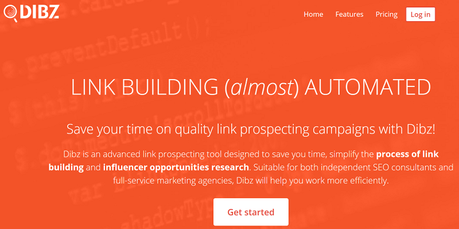
Dibz.me is a tool that was created out of pure need.
Radomir Basta, CEO of Four Dots and the mind behind the above mentioned tool and Reportz, told me a couple of days ago that his agency used to waste hours upon hours on link prospecting. Even though they have tried using other tools that focus on link building, none of them really suited the company's needs. In his words, they just had to develop one of their own, from scratch.
I get that. In my experience, nothing helps a business evolve like using the right tools for the job. I always tend to look for the ones that are able to automate a certain process and speed up things that usually consume too much of my time.
What is Dibz? What Does It Exactly Do?
Here is the general overview:
Dibz is an advanced link building tool designed with only a couple of things in mind:
- Elevate your link prospecting process;
- Speed up and simplify influencer opportunities research.
That's it.
Dibz is easy to use. With this tool, you can get your hands on intelligent link building opportunities with just a couple of clicks. It almost automatizes the entire process of link prospecting and gives you the luxury to invest your valuable time and expertise somewhere else.
Dibz works great for both independent SEO experts and full-service marketing agencies alike. This specific tool provides the SEO community with an intelligent solution that eliminates clutter from the equation and significantly improves the link prospecting and link building processes.
Dibz will help you:
- Find the best prospects for both your various link building campaigns and influencer activations;
- Locate great link building opportunities and separate them from the bad ones;
- Group all the email contacts in just a few seconds so you can start right away with preparing your outreach campaign;
- Manage your data using CSV;
- Integrate your lists with Pitchbox for easier outreach.
And much more!
How Does it Work?
Once you login into Dibz, you will see your control panel. This is where all the magic happens.
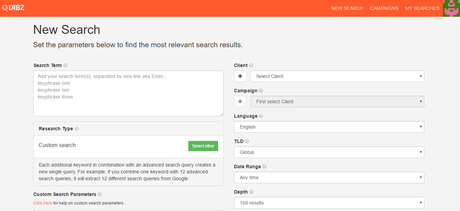
Pretty sweet, right?
Now that we have a clear overview of all the options, it is time to create our first link prospecting campaign.
Before we start thinking about anything else, we must first focus on the keywords. In the search center field, type in the keyword for which you want to conduct the search for.
For example, let's say that I am prospecting link opportunities for the Four Dots' website. Seeing how this is a digital marketing agency that specializes in search engine optimization, "SEO" would be a quite logical place to start from.
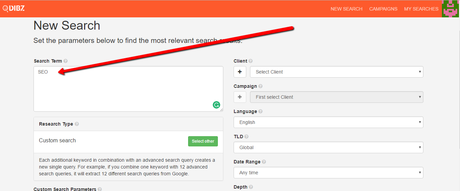
If that is not specific enough, you can also add a couple of more terms and separate them by using the return (enter) button on your keyboard.
This will help you get the type of results that you can instantly turn into real link building opportunities.
The more detailed you are, the better.real link building
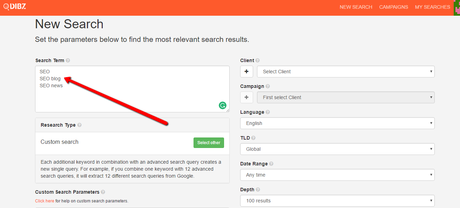
Once you have finished adding the keywords, it is time to focus on the option below.
In this section, choose the research type you want Dibz to do for you.
Once you click on the green button on the right site of this field, Dibz will present you with the following pop-up:
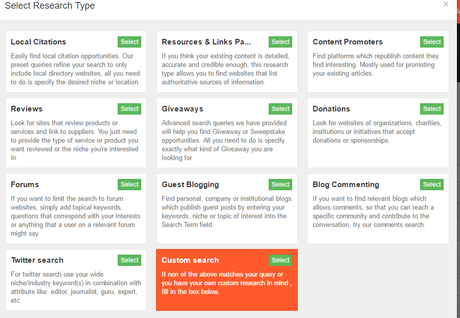
As you can see, there are a lot of pre-set campaigns here for you to choose from. Each and every one of these template queries is precisely designed for different types of prospecting. The goal of these templates is to save you the time needed for building standard link prospecting campaigns from the ground up every time you open Dibz.
Of course, it goes without saying that you have the absolute freedom to use only the ones you want or need. If none of these pre-set queries match your desires and needs, you also have the power to create your own custom search and set the parameters in any way you think is best.
Attention : Backlink Building Tools: Best Link Building Software 2017 Just a little heads up: If you're not an advanced user, I strongly suggest you stick to the basics. This option is only for those who are looking for specific type of results that are not already covered in the pre-set templates.Now that we got that in the clear, let us get a bit more specific. For example, let's say that you are interested in finding quality guest blogging prospects for the above mentioned SEO agency. You need high quality prospects to be able to spread your company's brand awareness and pump up its site ratings.
You have already listed the keywords in the Search Terms sections above, so now you can click on the guest blogging search template.
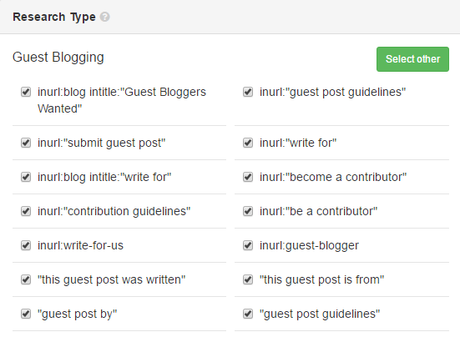
Dibz will then provide you with an additional set of options:
All these predefined search phrases are here to help you find websites that are most likely to accept guest posts.
Of course, if some of these options do not work for you, you can deselect them by ticking the box in front of each phrase.
It is important to have in mind that each new keyword in combination with an advanced search query forms a new single query. Meaning, if you combine one keyword - let's say "SEO" - with all of these 14 presented advanced search queries - Dibz will fetch all the results for 14 different search queries from Google!
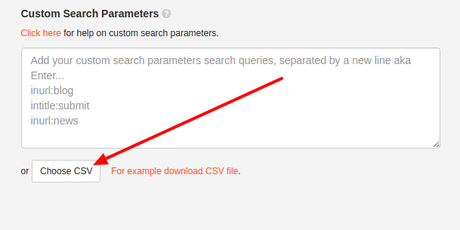
As you can see in the option below, you can also add additional custom parameters of your choice to speed up the entire process and to get more variety in your results. Here, you can use any of the advanced Google search operators (inurl, intext, etc).
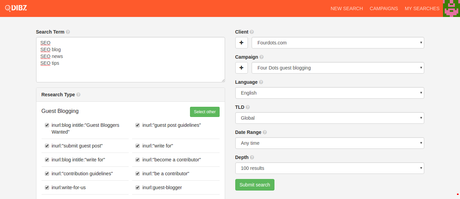
Once we have finished with all the fields from the left side of the Dibz' interface, it is time to move on to the options displayed on the right.
This is where you set your campaign. Also, be sure to focus on all the other specifics such as language, TLD, date, and depth. Each of these fields can significantly alter your search results.
For example, if you are interested in local citations, there is no need to do a global search. Adjust your TLD accordingly and make sure it is in line with your campaign goals.
The Results
Once you have finished setting all the parameters for your research, it's time to crunch the numbers!
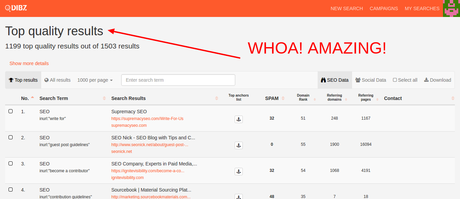
In just 15 minutes, Dibz provided me with this many results:
As you can notice, Dibz gave me 1503 total results and as much as 1199 top quality results. Let me quickly explain this. Dibz has a built-in spam algorithm that you as an administrator can completely customize. This feature lets you determine the quality of a website based on various characteristics such as the number of popups it contains, its domain name length, whether a site has sponsored content, and much, much more.
Besides the built-in customizable SPAM algo, Dibz shows you the website's domain rank, number of referring domains and pages, and even email contact information. Emails will appear in the contact field on the right if Dibz manages to extract them. There is more - Dibz will even show you the list of top anchors for a certain domain, which can help you immensely to build links only in a relevant context.
Furthermore, you can choose the number of results that will be displayed per page. When Dibz returns your results, you can easily select the ones that you find suitable and export them as a CSV. Alternatively, you can export the whole results page as a CSV and continue to use it in Excel or Sheets.
The Upload CSV Option
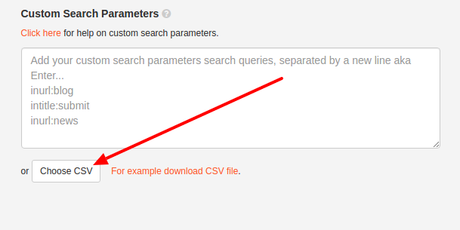
This is a great option! Dibz enables its users to upload their CSV files. If you already have a list of prospects you want to analyze at one point of your day, you can upload your file and Dibz will automatically sort them out. It will provide information for each one of them, rate them using its spam algo and find contact information for all your list entries (if it is available online).
Pros and Cons
There are a lot of advantages to using Dibz as your prime link prospecting solution. The SPAM algorithm has to be one of the main ones. Also, it is important to mention that Dibz filters results by domain as well, so you are never presented with the same web address in a single search twice.
This tools allows you to combine different advanced operators you otherwise couldn't. It also saves you a ton of time by filtering the results and providing contact details. Every single person I know who tried using this tool has said that Dibz literally eliminated all the confusion and complexities from the equation, making their link prospecting a walk through the park.
Dibz also makes it possible for its users to effortlessly import and analyze lists of URLs. The pre-set custom queries for different types of prospects are great for beginners, and the fully customizable search will give advanced users everything they need to put their plans into action.
Attention : Best SEO Software Reviews: SEO Software Tools 2017Now the cons: Beginners will have a hard time conducting custom searches. That's a fact. There are just way too many details that need to be addressed here before you start prospecting for links.
The thing that I have also noticed is that Dibz is not always able to get contact details. Certain functionalities depend on integrated tools, like Ahrefs, etc. Also, it would be much better if the users could directly create new clients and campaigns in the "New Search", without being forced to visit Client and Campaign pages.
All in all, Dibz is an amazing link prospecting tool designed by the industry professionals who know what they are doing. I strongly recommend this software to every digital marketing agency and professional out there who knows the value of creating quality links for their company and clientele.



