
One technique for CPM Advertising that comes up a lot is how to optimize your sidebar ads to maximize revenue.
As not everyone is able to get into premium ad networks that offer higher payouts, the typical process is to throw Adsense onto your site, let it go, and pray you make some money. But after doing this for quite some time, we discovered the topic of ad waterfalls and our CPM earning changed almost overnight.
To truly highlight the power of these creations, we put together a test just to show you how much money you may be missing out on!
What is an Ad Waterfall?
For those who are unfamiliar with the concept, an ad waterfall is when you couple multiple CPM display ads in one code. It starts with the highest earning ad, and displays it if your minimum earnings target is available. If it is not available, the code moves on to the next network specified in the series, displays an ad from that one if it is available, and so on until you get to the final ad or a custom display of your own.
In most cases, that final waterfall display is Google Adsense before getting to your own fallback ads as it is typically the lowest performing (yet most reliable) CPM ad service out there. What you put ahead of it, however, is up to you.
We operate on a two-tier ad waterfall, with Amazon CPM ads serving first, followed up by Google Adsense second. We found that Amazon makes it quite easy to put a "fallback" code in to their ads, and placing your Google Adsense code in this section will then generate a new code to use that will do all the work of a waterfall in one shot. Perfect.
Although we would like to have a third waterfall with higher earnings above Amazon and even continue this chain into perpetuity, the more you add the longer your load times may become, which is something we always have to keep in mind (likewise, finding anything that pays out more than Amazon CPM to a worthwhile degree is also a challenge).
So let's say you just want to stick to the solid setup of Amazon CPM followed up by Google Adsense. Your next step is to optimize it!
Optimizing Your Ad Waterfall
Now, you may see this post, set up your ad waterfall, pick an arbitrary CPM setpoint on Amazon, and call it a day. You'll earn a decent amount of extra money by doing this (we pulled in an extra $100/month on 2,500-3,000 daily page views at no extra work beyond our initial setup), but if you take the time to truly optimize your waterfall, you can pull in even more money.
The reason for this is that earnings are not linear. If you set your CPM target on Amazon at $2 CPM, you won't automatically earn twice as much as if you made a set point of $1 CPM with the same traffic. It just doesn't work that way as ads are only served when they are available for your CPM target .
In our experience, we had the following occur on our travel blogs when we made different CPM setpoint changes:
- Total Page Views: 3,500 per day (combined between two blogs)
- Total Ads Per Page: 5 (on average)
- Possible Ad Impressions: 17,500 per day
- $2.25 CPM target filled at 8%, earning $3.15
- $2.00 CPM target filled at 12%, earning $4.20
- $1.75 CPM target filled at 16%, earning $4.90
- $1.50 CPM target filled at 24%, earning $6.30
- $1.25 CPM target filled at 34%, earning $7.44
This looks graphically like the following, with fill % on the left y-axis and earnings on the right y-axis:
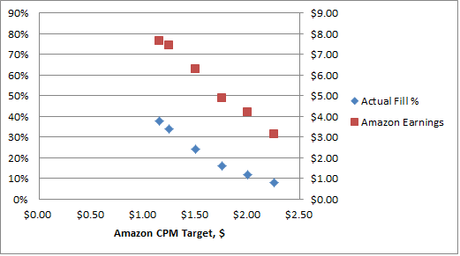
If our earning changes were linear (meaning the fill rate was proportional to the CPM change), the decrease from $2.00 CPM at 12% fill to $1.50 CPM should correspond to 16% fill; however, our fill rate was even higher at closer to 24%- a 100% increase! This means that Amazon is more effective at lower CPM rates for our travel niche, so to earn more money overall, our rate had to come down.
But on the flip side, as you get to lower and lower CPM rates, closer to what you may earn on Adsense, your fill rate may not rise to the same proportional rate to make it cost effective. To give this numerically, if you decrease your CPM target from $1.00 CPM to $0.75 CPM, then your fill percent would need to go up at least 33% to make the same amount of money- and this may not always be the case.
We tried this change to see if the jump would be that extreme, but for our travel blogs when we set our CPM target lower than $1.25 CPM we stilled earned roughly $1.15 - $1.25 CPM at roughly the same fill rate as above.
It is hard to say if everyone would have that same minimum, but we definitely found that Amazon had enough buyers at the $1.25 CPM target that even with us specifying less it made the change a pointless endeavor- we made $1.25 CPM regardless. But this may not be the case for everyone and it is worth checking to see if a decrease from this rate would offer the same results. For us, however, we'll be sticking to $1.25 CPM in the future.
Now this is all well and good, but keep in mind the number of impressions also cascades into Google Adsense thanks to the ad waterfall, so we need to take this one a few steps further.
Google is More Reliable in Terms of Income
Now, as we have shown above, Amazon will vary quite a bit when it comes to earnings based on your target CPM rate. Adsense, on the other hand, is much more reliable where we've found a solid payment rate of around $0.50 CPM per displayed ad after implementing Ad Balance (the next section of this post will get into this one more, but we generally only display 50% of available ads on Adsense).
Our final earnings can vary quite a bit if a CPC campaign comes in and we get a higher earning from a few dozen clicks on any given day, but generally speaking I think its safe to say we can count on roughly $0.50 CPM per displayed ad without fail.
So, we then took our analysis further and looked at what our earnings would look like after factoring in a set Adsense earning rate of $0.50 CPM with the remaining impressions we had available after Amazon and Ad Balance (again see below for more on this). It turned out to be the following:
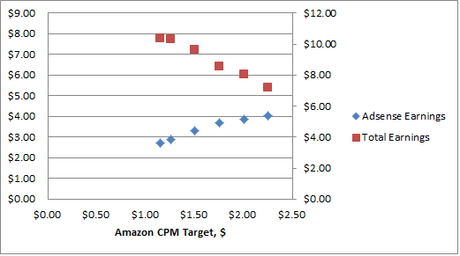
As you can see, the Adsense earning curve is fairly linear based on the Amazon CPM Target, illustrated on the x-axis. As our Amazon CPM target goes higher, the less we display from there and as a result more ad impressions become available on Adsense.
The left y-axis shows how much money we earn daily from Adsense, which is generally around $2-$4 on 3,500 total page views (keeping in mind a base of 50% fill to begin with based on Ad Balance). Now, we've had many days where this was much higher due to a few high paying CPC payments coming in, but generally speaking, I do not want to plan on relying on those in the slightest.
What is worth noting, however, is the total earnings which corresponds to the right y-axis. As you can see, the total daily earnings of both Amazon CPM and Adsense combined on 3,500 page views is just over $10 for an Amazon CPM target of $1.25.
Overall, this equates to a CPM rate, site wide, of around $3.15 per 1,000 impressions with five ads displayed. So on days when we hit around 5,000 impressions, we earn $15.75 reliably and if we have a day where we go viral and receive 10,000 impressions, we'll easily make $31.50, and so on and so on.
Compare that to if you hadn't optimized and just let the Amazon target of $2.00 CPM stick. You'd be off about $3 per day- taking roughly $90 a month off the table. Or, if you didn't add Amazon in a waterfall configuration at all, you'd only be earning about $4.50- or missing roughly $185 a month in the process. I don't know about you, but I'd rather have that money.
The best part of this entire example is that this is just on 3,500 daily page views. The earning gap gets larger and larger as your page views go up!
Don't let that free money slip away when a simple test can help you optimize your revenue!A Few Notes About Google Ad Balance
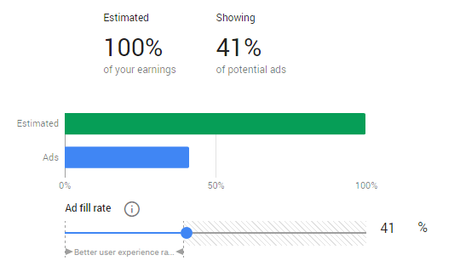
When exploring Adsense more, we stumbled upon the feature Ad Balance which tells you how much revenue comes from any given percentage of your ads. As we came to find out, less than 50% of our ads displayed generated 100% of our revenue, meaning over half of the ads that Adsense was showing to our readers was worthless (both to our readers because they were poor ads and to us because we earned literally no money on it).
It takes a few minutes to add fallback graphics into your existing ads to prevent a blank space from appearing where an ad would've otherwise been (longer if you need to make new ad units for each ad slot like we did), but going to this added effort will make a huge difference.
Launch Your Blog Today:
*The above links contain affiliate information. By shopping through our affiliate links we'll receive a small commission that helps support our site.
Your ad displays will go down, your revenue will stay the same, and you are then able to capture several thousand impressions to other campaigns you'd like to target like hotel bookings, popular landing pages to encourage more page views, or more!
So at the end of the day by implementing Ad Waterfalls and Adsense Ad Balance you get more money in your pocket, fewer "bad" ads, and more ads of your choosing targeting your readers. A win, win, win all around!
So what are you waiting for? Implement this one today and get started with your testing!
Traveling Soon? Book Your Hotel Today!
By booking using our affiliate links above, we'll receive a small commission that helps us keep running this site. We'd appreciate it!
