Are you looking for a reliable CDN, or content delivery network, a provider which is cost efficient yet fully featured?
Then I have got the perfect solution for that, CDN77.
CDN77 is a sound content delivery network with HTTP/2 and freewhich meets all the needs of features, price, content delivery speed etc. CDN77 offers a variety of flexible plans, storage space, pricing and features according to your needs. It looks like a feasible alternative to Amazon's CloudFront.
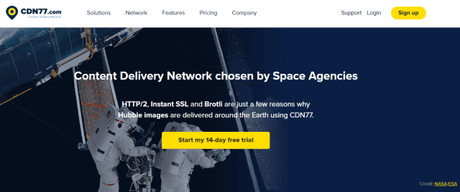
Let's check out what CDN77 has to offer its users.
CDN77 Features
These are some features which I absolutely loved. The user gets the control about being selective of the features and the amount of money they want to spend. CDN77 gives this freedom to its users. And the best part about is that it's extremely flexible. You can switch in between the plans or even withdraw the plan according to your need.

Free shared SSL certificate
CDN77 provides a shared SSL certificate to all its users which helps in maintaining high-security level while managing your website. And the best part is that it's free. This is better than other CDN providers as they charge extra money for this service or just don't offer it at all.
Free push up zone space worth 50 GB
Another thing which I was impressed with is that how it provides an abundant amount of free storage to its users. It provides a stupendous amount of 50 gigabytes of free storage space. If you are someone who requires pretty huge files to be downloaded frequently this CDN77 is made for you as it increases the speed of transfer of file to your website's visitors, saving a good amount of space as well as time for you.
Reliability
CDN77 servers are pretty quick while responding to the requests made by web servers. It also provides some great features like efficient page load time, increased availability of your website's content globally, reduced bandwidth costs etc.
Global presence
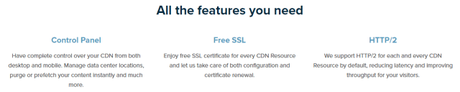
CDN77 is spread across Australia, South America, North America, Asia with over 28 points of presence. Its servers are distributed very efficiently and evenly across the globe. It will help you in maximizing your website's content delivery.
Provides useful insight
CDN77 offers an in-depth report on all the major aspects of your website including bandwidth consumption, traffic information, cache efficiency etc. And it's real time. Plus, the report is easy to decipher. It's presented graphically in the easiest manner possible which can be even customized according to your needs. And interface is pretty simple as well. Thus, it's easy for even new users. So, eventually it increases the quality of your website which eventually means a better revenue.
Good support system
Support system of CDN77 is pretty fast and they answer to your queries almost instantly. I tried using it and got a response in few seconds only.
Setting up CDN77
Signing up for CDN77 was the quickest and the easiest. Just enter your name, email, password and you are a part of it now!
It provides a 14-day trial pack. You can check it out here.
Comparing it to Amazon's Cloudfront's sign process, this one is way easier.
CDN77's backend consists of four sections vis., Dashboard, CDN, reports, support. It's very easy for even someone who's new to CDN. All the initial settings are done in the CDN section. You can go through their amazing Getting Started Guide and a chat support of 24 hours five days a week.
Step 1: Create CDN storage
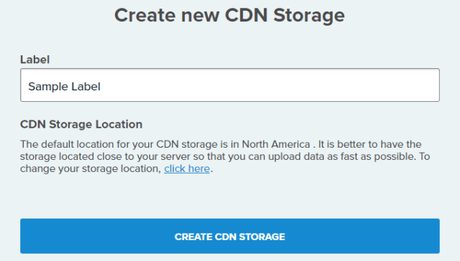
In this step, you have to set up your files. It's an optional step as you can have them served from some other place as well. But if you are using CDN's server, you must create a storage and define two information: label and data center location.
Step 2: Create New CDN Resource
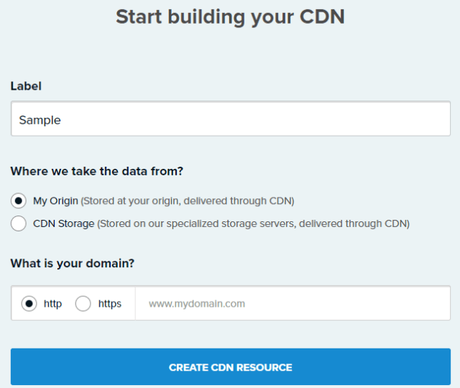
For knowing where your files are located, a new CDN resource must be created.
Also, read:
Step 3: Use your CDN URL
Each CDN resource has a distinct URL. The user needs to use that URL for their assets. If you are hosting your files via CDN77 and your files are images, you need the uploaded images to be referred with a CDN URL.
CDN perfectly integrates with most of the CMS systems.
Pricing
This is one of the factors which have to be kept in mind while using any service. With CDN77 you have to pay for two services: First for storing your files and second, for serving them.
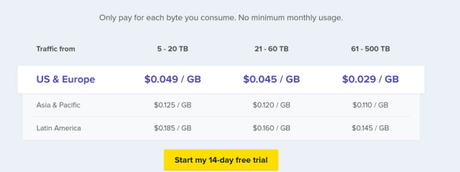
Considering you get 50GB free storage space, CDN is pretty cheap. It has three divisions for the pricing. First, traffic under 30TB. Second, traffic between 31-100 TB. And third, traffic between 101-500 TB. You can check out the complete pricing in the image below.
Conclusion : You Should Try CDN77

CDN77 performs pretty well as a content delivery network provider. It's cost efficient and offers a variety of customizable options which user can choose from. So, I'd definitely suggest going for this one.
Happy blogging!




