This is my third installment in the series of “Blogging for Beginners” posts. In my first post, we talked about purpose, topic and audience as the very first things you need to consider before embarking on the fun yet challenging world of blogging. My next post then covered how to set up your blog through popular channels offering free blog hosting services such as wordpress.com and blogger.com.
In this post, I will be sharing with you how to host your own blog.
I am aware that it may be misleading to say to host your own blog because strictly speaking, when you say you host your own blog, you are running your own server or machine that serves your web pages to your internet. For this tutorial, what I mean by hosting your own blog is employing the services of a web hosting company to house your blog instead of using free sites such as wordpress.com or blogger.com.
If you’re scouting for hosting services on the Internet, you may wonder why some hosting companies charge so much, while others charge so little. Those that charge for premium hosting usually dedicate one single server or machine at their premises just to run your website or blog. A server is a physical device, much like your computer, that is always on and running so that your website is always up, and these machines have operational and maintenance costs thus the hefty price tag. On the other hand, those hosting companies that charge you a minimal amount are those that house several webpages in one server or machine, and this is called shared hosting. You and the other website owners share the cost of operating and maintaining the server that runs your website or blog. The biggest difference between dedicated and shared hosting apart from the cost is the up-time guarantee. Dedicated hosting guarantees a higher up-time percentage than a shared one. However, the advent of cloud-hosting has enabled websites to run more efficiently through the cloud and therefore cut down operational and maintenance expenses. This is because resources that are used to serve websites are spread across several machines. More and more site owners are looking at using cloud-hosting because it’s cost-effective and more reliable than traditional hosting schemes.
Once you’ve found the hosting provider that suits you, then you’re ready to build your blog. Shared hosting services such as Hostgator provide a very user-friendly control panel (or cpanel) that usually comes pre-installed with Fantastico. Fantastico is a script server that lets you choose from among several applications that you can install with just one click on your website. One of these applications is WordPress.
When you first sign up for a hosting account, you will be sent control panel login information via email. The information will normally look like this:
Control panel URL: http://yourdomain.com/cpanel or IP address xxx.xxx.xxx.xxx
Username: yourname
Password: yourpassword
This is what a typical cpanel looks like.
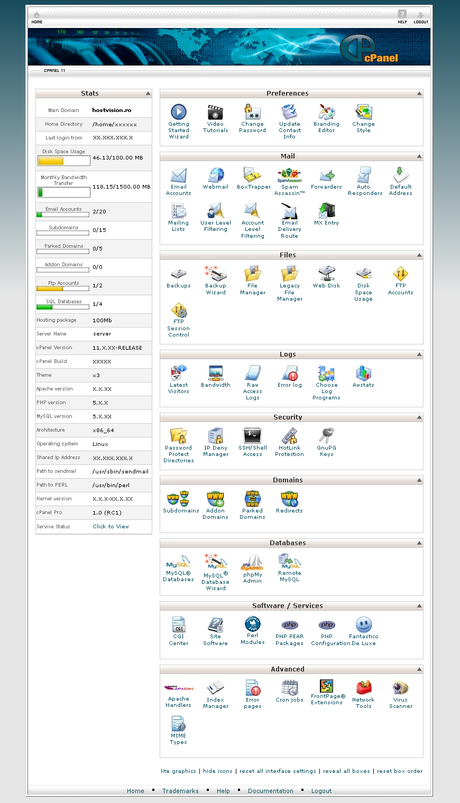
Typical Cpanel. Image from: http://www.disenomovil.mobi/exp1/cpanel-x3.png
You will notice that somewhere at the bottom is an icon for Fantastico. Clicking that will give you a choice of applications to use on your website. Choose WordPress and it will install it automatically for you. The database will be created and configured for WordPress, and you will be asked to set a username and password to access WordPress’ back-end. The default username is “admin”. Please take care to change this to secure your site against attacks.
When the installation is done, you will see a success message and will be taken to the WordPress login screen where you will be prompted to login with the username and password that you set.

And voila! You are ready to start blogging! Just login and create your first post.

What if you don’t have Fantastico or are not using cpanel to access your hosting server? You can manually install WordPress via FTP. Let’s tackle that in my next post.

