Imagine you're going to head in an amazing event, find new people and start talking about what you do but you don't have enough time to get follow-ups? That's the time which makes you feel how much a business card is important to you.
With the growing age of technology, everyone carries a smart device for communications and getting contact information, but the only classic way to make you look more professional is a business card. Look, I won't be lecturing all around about how much important a business card is? but you can get the picture here. See, it simply increases your chances of follow-ups and ultimately could lead to an exciting opportunity. So, today I'll be reviewing a very amazing software that you can use to create your business card design right from your computer. Let's get started then.
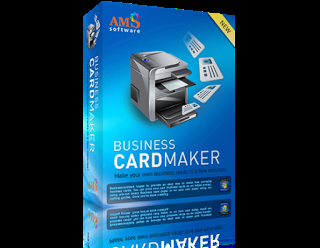
To be frank, I honestly don't like the idea of getting your business cards designed by someone else. Well, a great business card is the only thing your client will see to judge about you or your company. So, it is better to craft it with your hands and best business card software is the much-needed tool to do so. It is a Windows-based premium crafting software that lets you choose or create cards from over hundreds of predesigned templates.
Although it is a premium software, the company offers a free trial version for every user who wants to try the awesomeness of this amazing software. You can download the free version right from the official website here.
Talking about the software, a Business Card Maker is a Windows-based tool that lets you design fully customized Visiting cards from scratch, or you can choose from hundreds of professionally designed templates. The installation takes less than a minute, and you can get familiar with all the functionalities easily. It supports Windows XP, Vista, 7, 8 & the latest version 10. The software is around 147 MB size and to use all the premium features you'll need to license the software. All the plans and pricing will be mentioned in the review.

The software has a minimal and attractive user interface which makes it the best business card software among its competitors. Choosing a predesigned template saves up a lot of time and effort. Just enter all the necessary information and you're ready to rock, but if you're feeling a little creative, then you can create your layout with images and colors from scratch.
Create professional company cards, unique visiting cards for your businesses, employees and much more. Business Card Maker lets you create designed cards specifically for your field. Be it real estate, industry, or a fresh startup. It is the best business card software you can use quickly. The software is packed with more than 550+ specially designed templates for each category to choose from.
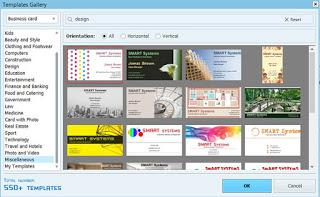
All the templates can be fully customized. You can quickly add the company Information, contact info and the logo inside the template. Adjust textures, gradients and work with different color schemes for your personalized card. So, if you're finished with the designing stuff, then it is time to print those incredible cards. Well, this software allows you to save the design in multiple image formats like JPG, PNG & PDF too.
If you're not satisfied with the designs and templates, then you can create your layout with premium textures and presets. Moreover, you can also import custom images and backgrounds for your cards. The tool also allows saving your layout for future use. Great, isn't it?
The print layout makes sure that there is no quality loss. You can print the cards in a 300 dpi to 600 dpi resolution for amazing card quality.
If you print cards often and want to make the process become faster, then the software allows you to save all of your information like Names, Phone Numbers, Emails, Social Media and other necessary company information within the software.
You can save every piece of information into the database and the software also allows you to import files from MS Excel. So, you don't need to copy each contact one-by-one.
Talking about the pricing and plans, this software is all premium and is meant to be for anyone who is serious about his business. Although it is a paid software, the company offers a free version to get the glimpse of all the remarkable features that this best business card software offers.
The basic edition of this software is priced for $46 but for a limited time now you can get this card maker for only $27. There are other plans and pricing according to the use. You can get more information in the image below.
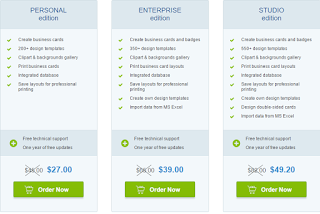
All in All, this was the review of Business Card Maker. A premium tool to create and design stunning business cards for you and your business. From my personal view, this is the best Business card software in the market and with so many features you can save a lot of money instead of getting your cards designed by some printing company.
Do share your thoughts on this software and comment on what the best feature was that you liked about this tool. Cheers!
