Understanding the Pareto principle is no rocket science, if you think about it.
“For many events, roughly 80% of the effects come from 20% of the causes.”
In other words, most of the things we do on a daily basis to move our business forward don’t actually make an iota of a difference.
So why aren’t we focusing on the causes that DO bring about 80% of the desired effects?
Hey, I am no psychologist.
However, I’d like to share with you a quick traffic hack I learned not too long ago that will increase your traffic, build links, AND create an appearance of “being everywhere“.
All using what you already have: your existing blog content.
How to Convert a Blog Post into a PDF
The underlying principle here is getting the biggest bang for your buck, i.e. milking every post you spend blood, sweat, and tears writing, for all the traffic it can possibly get.
Just like we talked about in my Content Marketing Leverage System: How to Multiply Your Reach post.
Watch this quick video on how to quickly convert a blog post into a PDF; then we’ll talk some more.
Bite-Size Traffic Hacks newsletter
Video summary in a sentence: for those of you with a short attention span or working mothers, use PrintFriendly.com to quickly convert your blog posts into PDFs. You can also download PrintFriendly Chrome extension to save even more time.
For specific instructions on correctly editing the post before saving it as a PDF, you’ll just have to watch the video or learn from your own mistakes.
Why Convert Blog Posts into PDFs?
So you are telling me “I told you so” is not good enough?
Fine, you win.
Here’s why:
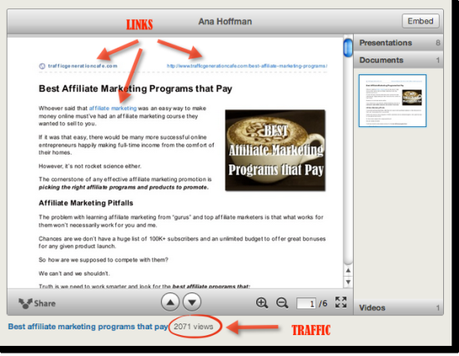
This is a screenshot of my recent Slideshare submission: Best Affiliate Marketing Programs that Pay blog post converted to PDF and submitted to Slideshare.
About 2 minutes of work, lots of exposure, traffic, and quality backlinks.
To learn more about using Slideshare for your business, read:
Slideshare Traffic Case Study: From 0 to 243,000 Views in 30 Days
Plus, Slideshare is just one of the sites you can upload your PDFs to.
There are plenty others, like Scribd.com, etc. (see below)
Think your readers would appreciate you sharing this valuable content with them?
Me too! Share it now please:
PDF Directories
As you can imagine, there are plenty of free directories to submit your PDFs to.
However, just because the directories are plentiful, it doesn’t mean you can do PDF dumping (my term) to all of them, i.e. submit the same PDF everywhere.
Here’s a good round-up to get you started:
- http://www.scribd.com/ PR8
- http://www.slideshare.net/ PR8
- http://issuu.com/ PR8
- http://www.mediafire.com/ PR7
- http://www.docstoc.com/ PR6
- http://www.4shared.com/ PR6
- http://www.authorstream.com/ PR6
- http://www.esnips.com/ PR6
- http://www.slideboom.com/ PR6
- https://rapidshare.com/ PR6
- http://en.calameo.com/ PR5
- http://www.edocr.com/ PR5
- http://slidesix.com/ PR5
- http://www.wepapers.com/ PR5
- http://www.myplick.com/ PR5
- http://hotfile.com/ PR5
- http://easy-share.com/ PR4
- http://pdfcast.org/ PR4
Google and PDF Files at a Glance
Before I let you go, I want to touch on the subject of PDFs and SEO.
Did you know Google can do a whole lot more than simply read PDF documents?
It can even index and rank them in the search engine results.
1. As long as any given PDF is textual (contains text), not password protected or encrypted, Google can read it and index it.
2. It won’t read images in PDFs – as of right now.
3. How does Google treat PDF links?
Pretty much the same as HTML links: they can pass PageRank and Google can follow them back to your site. Not that you would want to, but it’s currently impossible to nofollow links within a PDF file.
4. What about duplicate content?
The same rules apply here as to article marketing: Google might not index your PDFs if they discover that the same content has been submitted elsewhere.
5. How long does a PDF need to be?
The popular belief is that PDF documents should be long and drawn out; however, it’s just not the case as far as Google is concerned. Whether your PDF is 500 words or 5000, it’ll be indexed just the same.
Source for this Q&A: Google Webmaster Central blog.
SEO Traffic via PDFs
Can a PDF rank highly in Google search engine ranking results?
Definitely.
Only recently I started noticing exactly how many of them do rank for the searches I regularly perform; I just never paid attention to them in the past.
Here’s an example:
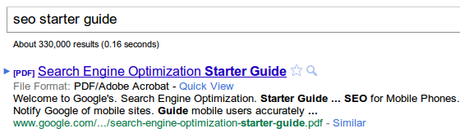
As you can see, the very first result is a PDF.
What ranking signals does Google use to rank PDFs?
- Content itself (see the video below).
- Metadata within the file – all PDF directories will ask you for the title and description of your PDF. This is your chance to use your keywords; works very similarly to HTML on-page optimization.
- Links to PDF – just like with an article, the more links you build TO your PDF files, the better chance they have to rank.
Of course, there’s no reason why you can’t host PDFs on your own blog, build links to them, and get them ranked. Even better that way – bringing SEO traffic to your site vs a third party web property.
PDF over a Web Page?
Under what conditions would Google rank a PDF over a regular HTML web page?
It all comes down to how Google works and what it finds more relevant.
I’ll let Matt Cutts elaborate:
Marketing Takeaway
Make it a habit to convert your newly published blog posts into PDFs and submitting them to various document sharing sites.
Just like you share each post on Facebook or Twitter or Google+.
Off to create a PDF of this post,


