
Launch of Asus ZenFone
The smartphone war is heating up! And the consumers are in for a great time. That’s what I feel, at least, as I see more and more companies coming up with great smartphone devices, in all price ranges. And it’s even better to see better and high quality smartphones being launched even in not so high price brackets.
This week, Asus launched four new devices in India, all four designed to deliver high quality, superior performance, at very reasonable price. These four devices are ZenFone 4, 5,6 and 7. ZenFone 4, the smallest of the range launched, comes in vibrant colours and is a delight to hold in hand due to its slimness and light weight. ZenFone 5, with its 5 inch display, is for those looking for a smartphone with a screen that’s big, but not too big. ZenFone 6 has big 6 inch display and ZenFone 7 is a phablet device with a 7 inch screen.
ZenFone 4, 5, 6, and 7 have similar features. Some hardware specifications are different, of course, as is the price. These you can examine in the specifications given at the end of this post. As for the features, I got the chance to try ZenFone 5 for a few days. And so, I will seek to describe the features of ZenFones based upon my experience with ZenFone 5. And as far as I know, features are mostly same in all the four devices, so this should serve as a good example for the description of all devices.

Appearance: All ZenFones are slim and sleek in shape. ZenFone 4 is the smallest of the range launched and is quite a delight to hold due to its lightness. ZenFone 5 measures 148.2 ( L ) x 72.8 ( W ) x 5.5-10.34 ( H ) mm and weighs 145g. It has a nice soft touch back which helps in making the device feel more secure in hand. The ZenFones do not have any physical Home Key. And the Power, as well as the Volume keys are both at the right side of the device. The Volume Keys can also be used as camera keys. There are three touch keys below the display. Left Soft key is Back Key, middle is Home Key and the right key is the Recent Apps and Screen Capture key. Another noticeable feature, as far as appearance is concerned, is a metallic band at the bottom of the display. This band serves no function as far as usability is concerned, but it does give character to the device and makes it look different.
Performance: “Charms strike the sight, but merit wins the soul,’ said Alexander Pope. Of course, he was not talking about any electronic gadget, much less a smartphone, when he said this. But still, the words hold as true for a smartphone as for anything else. No matter how pretty a phone is, it’s a fail if not a good performer. Well, as far as Asus ZenFone 5 is concerned, it’s packed with 2×2: Intel® Atom™ Multi-Core Z2580/Z2560 Processor 2.0 / 1.6GHz with Intel Hyper-Threading Technology and 2 GB RAM to aid in a smooth and stable performance. As far as my experience with the phone goes, the device switched off and on quickly, the apps opened and functioned without any lag, and games like Temple Run ran without any stutter or jerk. The swiftness and smoothness of the device is really impressive, especially considering the price of these devices. ZenFone 5 has Android Jelly Bean 4.3 (with a promised update to 4.4 KitKat) and ASUS ZenUI.
Display: ZenFone 5 has 5″ TFT LED Backlight / 1280 x 720 HD IPS display with the scratch-resistant protection of Corning® Gorilla® Glass 3. The sensitivity of the screen is quite good. In fact, it even supports GloveTouch input.

ZenUI: The ZenFone has Android 4.3 and will update to 4.4. On top of the Android OS, the device has new ZenUI. I found the ZenUI calming and soothing in color tones, and quite liked its simplicity and uncluttered look. The ZenUI focuses on making available the relevant features and information easily and intuitively. The status bar is transparent. When the user flicks down a finger from the top edge of the display, it can serve two purposes. Flicking down from the left side opens up the notification panel, and flicking down from the right side opens up quick settings like Wi-Fi, Sound, Sync toggle etc. One UI feature that I found quite cool, even if it’s just a minor thing, is the way of setting the time while setting up a reminder or alarm. This is done by sliding the selection point along the nice round clock that gets displayed on the screen. It’s but a minor thing, but looks really nice.
Storage: ZenFone 4 is available with 8GB of internal storage, ZenFone 5 with 8 and 16 GB, ZenFone 6 with 16 GB internal storage. The storage capacity can be expanded upto 64GB using MicroSD Card. Also, users of ZenFones can also avail of 5 GB of webstorage. What I liked about this webstorage feature is how well it is integrated with the File Manager. Not just the Asus Storage, but also other cloud storage services like Dropbox and Google Drive can also be accessed from the File Manager. Also, Gallery can also be configured to display images contained in these services.
Camera: Camera is really one of the highlights of ZenFone. While I tried the PixelMaster camera of the ZenFone 5 (it has 8 MP rear camera and 2 MP front camera), I was not just impressed by the quality of the images, but also by the various modes and filters available in the camera. And to add to that, there are even more filters available in the device’s photo editor to add even more effects to the pictures clicked. Another thing that I really liked is that the phone auto suggested the mode to be used based upon the situation. For example, as I tried to click a picture at night, the phone auto suggested the use of the Low Light Mode. And while talking about this Low Light Mode, I must point out that if camera is one of the main highlights of ZenFone, than its Low Light Mode is one of the main highlights of the camera. This mode enables the device to capture more colours and details even in dark (400% brighter!), as compared to the pictures clicked in dark by other leading and far expensive devices. Another innovative camera mode is the Selfie Mode which allows Selfies to be taken by the rear camera. It auto detects faces and takes the picture. Like in most other smartphones, the rear camera in ZenFone is better than the front camera. So,by enabling the users to take selfies by the rear camera, ZenFone ensures that users can have even selfies in the best quality possible. Other camera modes include HDR, Night Mode, Beautification, Panorama, Depth of Field, Miniature and Smart Remove etc. Depth of Field and Miniature modes help in bringing particular objects in the picture to prominence. Smart Remove helps in removing unwanted objects from the picture. The camera modes also include GIF animation. The filters include gray scale, sepia, negative, edge detect, hue, LOMO, pixalize, pencil, cartoon etc. Photo Editor effects include oil painting, sketch, vintage, snow etc.

Quick Sharing: ZenFone 5 also has various features that help in the quick sharing of content. These features include PC Link, Remote Link, Party Camera and Share Link. PC Link and Remote Link is to connect the phone to a computer and control it using the computer. Party camera enables instant sharing of pictures with connected devices. Share link uses Wi-Fi Direct technology to quickly transfer content from the ZenFone to other devices. To connect to other devices using Share Link, the other device needs to have a free app called ShareIt. This app can easily be downloaded from Google Play. ZenFone also has the screen mirroring capabilities of Miracast.
Lockscreen: Lockscreen makes available shortcuts to messages, calls and camera. The information of What’s Next app is also displayed on Lock Screen. Asus ZenFone also supports LockScreen widgets, including the pinning of Quick Memo.
Do It Later: ZenFone has a very useful app called Do It Later which basically stores up all the information that you want to access later. This does not just include web pages and videos that you want to view at a later time, but also reminders of replying to a received message or a missed call. Quite a handy app, I think.
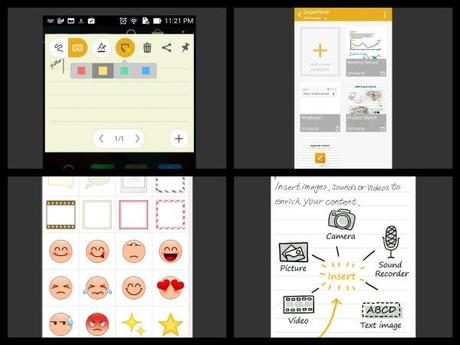
Quick Memo and SuperNote: Being in the habit of taking lots of notes, i loved these two apps in ZenFone 5. One is Quick Memo, which as you can guess, is the app to help the user make quick notes. What I liked best about Quick Memo is how easy it to pin the Memo to the screen. And this pinned memo becomes visible on all screens, that is, all home screens, over other apps and even on lock screen! This memo can be easily moved about and dragged to almost the edge of the screen so as not to be distracting.
SuperNote is more comprehensive note taking app and allows the creation of notes, drawings, lists etc. with the insertion of audio, video, images, text stamps, stickers and shapes. These notes can be saved in different notebooks and can also be synced to cloud.
Useful Widgets: I also found several widgets of the ZenFone very handy and intuitive. My favourites include the Calendar widget which does not just display the calendar but also allows for the quick creation of new events and tasks. Another noteworthy widget is What’s Next. This is also one of the highlights of the ZenFone. It makes available relevant information throughout the day like weather information, upcoming events and reminders etc. This information isn’t just available on the homescreen widget, but is also displayed on Lockscreen. Another handy widget is the favorite Contacts which makes available shortcuts to, well, favorite contacts.

Dual Micro-Sim: Yes, all ZenFones are Dual Micro-Sim
PenTouch, GloveTouch: ZenFone 5 and 6 also have the capacity to respond to the touch of gloved hand or a compatible stylus.
Handwriting: I tried inputting text on Quick Memo and Super Note using handwriting, and found the handwriting recognition quite good.
AudioWizard: Allows the fine tuning of different audio settings. Also, one can select a Music Mode to get the perfect sound effect for games, or movies, or music etc.
FM Radio: Recently, I have seen more and more smartphones coming without an FM Radio. But thankfully, ZenFone has it.
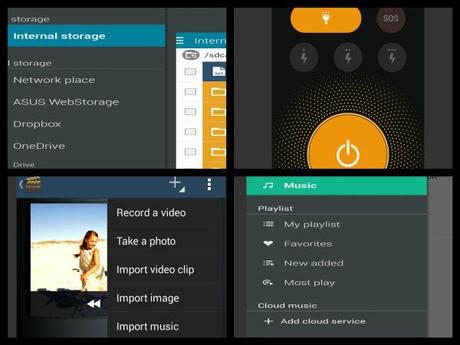
Flashlight: The Flashlight control panel has very cool appearance, and the Flash Light can be used with a steady light or in three different blinking patterns, or in SOS pattern.
File Manager: File Manager can be used to access content not just in the device and MicroSD Card, but also any connected cloud storage like Dropbox, Google Drive, OneDrive or Asus WebStorage.
Movie Studio: MovieStudio allows the user to make movies by recording a video, taking photo or importing video or images from File Manager, gallery, drive or Google photos
Cloud Services in Music Player: Cloud services can be added directly to music player
Mirror: One cool app is called the Mirror. It basically just switches on the front camera and lets the user use the device as a mirror, without having to go into the camera and switching from the back camera to the front. The Mirror app does nothing else, but being a girl, I can tell you it’s still very useful!
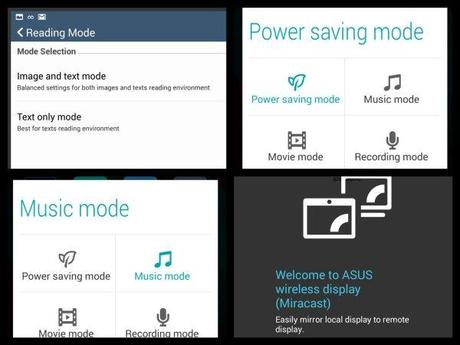
Omlet Chat: ZenFone comes pre-loaded with Omlet Chat. I can’t tell you much about this because I couldn’t spare time to try it. But you can know more about it HERE
Reading Mode: Switching on the Reading Mode makes it easier to read web pages and ebooks. The Reading Mode can be switched on from within the browser too, if I remember correctly.
Power Saver: ZenFone has three power saving modes. The Ultra Saving Mode to make the battery last the longest, the Optimized Mode to maintain a balance between the battery consumption and device performance, and the Customised Mode which lets the user change settings for individual areas like videos, games, books etc. Using this mode, one can choose to have maximum brightness while viewing images, but low brightness while reading a book, without having to change the brightness again and again.
Flip Cover:s In terms of accessories, Asus has made available flip covers for ZenFone. The specialty of these flip cover is that they have a circular window on top that allows the user the access to several important functions and information like calls, messages and other notification. Opening the cover unlocks the phone screen and flipping the cover closed locks the homescreen.
Price: Price is definitely one of the major highlights of Asus ZenFone. ZenFone 4 is priced at Rs. 5999, ZenFone 5 at Rs. 9999 and ZenFone 6 is priced at Rs. 16,999. Of course, there are many smartphones available in the market with such prices. But the quality and performance that ZenFones are offering at these prices is much superior than others.
Truly, ZenFone is packed with features aimed at user’s convenience. Of course, I did miss certain features that I have become used to in my phone, mainly voice commands, motion commands and multi-tasking. Of course, the OK Google Voice commands of Google Search work on ZenFone too, but other than that there are no voice or motion commands, and there’s no using of two apps simultaneously on a split screen. But what ZenFone does have is assurance of quality, great camera, clean, simple and intuitive interface, some brilliant and well thought out features and widgets. But above all, it has superior performance at a very affordable price. Quite a winner, I’m sure.
And here, for your perusal, are the specifications and price of the various ZenFone models launched:

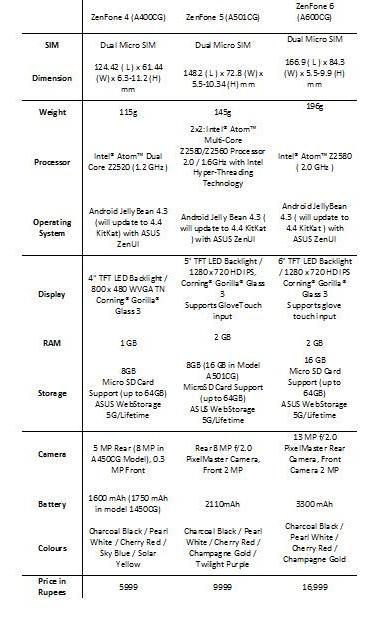
For more details about a particular ZenFone model, you can visit:

