Twitter Tools To Improve Your Twitter Experience
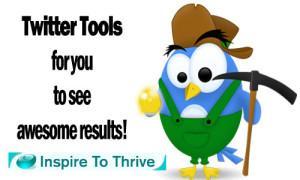
My friend Sally is still not ready to tweet yet. She like others I've met along the way find Twitter difficult to understand. I was with another customer yesterday who said "that will be the day I tweet." (He just got started with Facebook). The Guardian wrote a little while ago why do normal people struggle with Twitter. Many folks are not using any Twitter tools thus not seeing or feeling a good Twitter experience or results.
Twitter is the one social network that has so many tools to help you improve your experience on Twitter. Since 2009 there have been thousands of different tools. Some have gone and a few have stayed. Many new Twitter tools come out almost every week. Everyone is trying to make a buck off the Twitter network. I'm only sharing 7 of them so you don't become overwhelmed.
1. Twitter Analytics - Twitter's own analytics have come a long way if you haven't checked them out recently. You you can find out many things about your followers and how your tweets are working. You don't need to advertise on Twitter to have access to these cool reports.
It will show you how your Twitter cards are performing. It will show you which tweets have the most clicked links. This can help you see which types of tweets your followers are engaging with.
You can also see which followers are your most influencers. These Twitter analytics will show you which source you got the most clicks from. I was pleasantly surprised to see Triberr was my #1 place. And Viral Content Buzz was climbing. ( More to come on that another time.)
Twitter Analytics will tell you which countries your followers are from and give you hints on the best time to tweet to your followers. There is no one magic time to tweet - it all depends on your followers!
 2. Crowdfire - This is one of my favorites of Twitter tools since Nutshell Mail disappeared last month. It's a great way to track who is following you on Twitter and who is not following you there. It is called a social media engagement tool.
2. Crowdfire - This is one of my favorites of Twitter tools since Nutshell Mail disappeared last month. It's a great way to track who is following you on Twitter and who is not following you there. It is called a social media engagement tool.
It can also tell you who is inactive on Twitter and for how long. It can show you by seconds, minutes, hours, days, weeks, months and even years. If someone is not active for months or years you can be sure I will stop following them unless I know them personally.
You can search by users too on Crowdfire. It will tell you if they are following you or not. A quick way for you to tell with this Twitter tool.
3. Twitter Stats - The post I did back in 2012 on Mayura4Ever is still applicable to today for checking on some of your Twitter Stats. It's a fun way to see a snapshot of how your Twitter account is working for you. It is still one of my favorite Twitter tools today. It can make you feel good about your tweets and thus you will continue to tweet away.
4. Better Click to Tweet Plugin - This is perfect for those blogging on WordPress. ( Self-hosted of course). This allows you to share tweets right in the post and lets others RT right from your post! I love the quotes below about Twitter.
Twitter is not a technology. It's a conversation. And it's happening with or without you. On Twitter we get excited if someone follows us. In real life we get really scared and run away. Twitter makes me like people I don't even know, and Facebook makes me hate people I know in... Click To TweetClick To TweetClick To Tweet
5. Hashtag Tools - I had done a post a while back on Hashtags for Twitter. The same ones are here today like Rite-Tag and Trendsmaps. Check out the link on the prior post to learn more on using Hashtags on Twitter and on other social networks. There are several other tools to help with your hashtags today.
6. Twitter Lists - Where would you be without those valuable Twitter lists on Twitter today? I find this the best organizing tool for Twitter. You can search tweets by your lists and not even look at your main Twitter feed anymore. It makes being on Twitter quick and easy. You can stay focused with lists. Thanks to Go Creative Go for reminding of this one.
@Lisapatb Interesting Q. I spend a LOT of time in/on the native Twitter website. So, probably lists?
- Go Creative Go! (@gotweetsgo) April 12, 2016
7. The Buffer App - This is my favorite sharing Twitter tool. It's easy with their extension for Chrome and on my Android. With their $10/mo plan you can buffer your tweets until the cows come home. Other people love the sharing tool Hootsuite - I found it clunky and a little confusing and not as mobile friendly. For those of you that have been here a while you know I use my mobile a lot. These sharing apps also allow you to share on other social networks too. They both have a free plan and paid plans.
Here are some of your favorite Twitter tools:
.@Lisapatb Hi Lisa - most used one = Tweetdeck and Android App ^bp - @AVLHart will chime in w/ different opinion:-) #twittertools
- Relevanza (@Relevanza) April 12, 2016
RT @Lisapatb: @blogboy2 Mike what is your favorite Twitter tool to use today? < Hootsuite
- Mike C (@blogboy2) April 13, 2016
Twitter Tools
Without the use of some Twitter tools it's like tweeting in the dark. You can't see what you are really doing or the results your tweets may be achieving. I believe that is why many new users quit right after they sign up for Twitter. A little tool here and there will certainly make the Twitter experience a lot more fun and tangible. It will be like your turned the lights on while driving at night.
Bonus Twitter Tip of the Day:
What are you favorite Twitter Tools today? Do you use them daily, weekly or monthly? I'd love to know more in the comments below.A5: This is my "secret sauce" for growing your Twitter following. Try it & let me know how it works out. #BufferChat pic.twitter.com/sRkNzQIXLe
- Madalyn Sklar (@MadalynSklar) October 7, 2015
Top Image from iconspedia.





