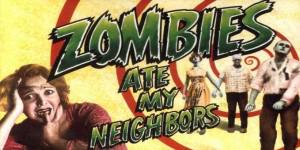
Don't fall victim to the graphic design zombies! (Source: http://media.screened.com)
Beware… There are zombies are among us! Walking, talking beings devoid of any conscious thought or willpower, they see and hear what’s around them, but are unable to respond. This is because they are being controlled by evil sorcerers who dabble in the magical arts of graphic design!
OK, so they’re not zombies in the dramatic sense. But there are an overwhelming number of people out there who will do things for no apparent reason (and this is by no means limited to design). When you apply this lack of logic to something like graphic design, you can end up with a bloody mess… Like when a zombie, say, rips a someone’s head right off and then has no idea why it did it.
I actually don’t know what zombies do, so it’s hard to give a reasonable example.
But anyway. Zombies don’t usually care if what they do makes sense—but I’m guessing that you do. And if you’re going to be undertaking a DIY design project, fight to break free of the spell of the magical sorcerer who’s enticing you to commit these final Deadly Sins of DIY Design.
A quick recap:
Last time we covered Deadly Sins of DIY Design 1 through 4. To recap, those were:
- Using Comic Sans.
- Filling up every square centimeter of available real estate.
- Using bad graphics.
- Changing your colors as often as you change your underwear.
And now, to complete your “sex ed” of design and overcome the evil sorcerer, here are 5 through 7.

Everything in your design should work together to convey your message. (Source: stock.xchng)
5. Using something just because you can.
Your business, if it’s functioning properly, is streamlined and efficient. Each employee has his or her own functions to complete on the job. You’ve got systems in place to keep your day-to-day activities running smoothly. You’ve cut out as much waste as you can, and every now and then you re-evaluate to make sure things are going as they should, making tweaks here and there to improve.
Graphic design is the same way. Every single thing you put on a page should have a purpose. It doesn’t have to be a “What’s my purpose in life?” kind of purpose. It can be as simple as “To break up the text.” However, it cannot be “Because I just discovered how to add drop shadows.”
The elements you choose should ultimately reinforce whatever it is you’re trying to communicate. People have enough to think about these days without having to decode your secret message or trying to figure out why there’s a picture of Mickey Mouse on your business card. Your customers are smart cookies, right? If you’re using something just because you can, they’ll see right through you.

Which way do you go? Make it easy for your audience to navigate through your material, or they'll get lost -- and so will your message. (Source: stock.xchng)
6. Putting borders around everything.
Imagine a maze. The goal of the puzzle is to get from the entrance to the other side without getting stuck at a dead-end. All you want is your freedom! But the more walls there are, the more difficult it is to reach the finish line. Frustrating, isn’t it?
Design’s not so different. The goal is to navigate the page to get to the information you’re looking for. White space wants to be free to flow around the page. I realize that sounds kind of New Age-y, but you get my drift, right? The point is, you shouldn’t try to trap everything in a box. In fact, it’s kind of evil.
Now, I’m not saying that you shouldn’t ever use borders or boxes. Just use them sparingly—and, again, make sure they have a purpose. For instance, if you wanted to add a sidebar to an article, using a box to separate it from the main text would be an appropriate solution. Don’t just throw a border around one paragraph for funsies.

I'm mad because you stole my entire appearance and passed it off as your own! (Source: stock.xchg)
7. Using something that another designer used.
They say that mimicking someone is the highest form of flattery. Whether that’s true or not, “mimicking” a colleague is a gray area. On the one hand, copying someone else is a great way to try new techniques and maybe even serendipitously discover your own new style. However, to be safe, these projects should probably be used only as experiments.
Why? Because using them for your own profit could be construed as plagiarism… and that is one big zombie mess. Taking someone else’s design is as bad as ganking material from a competitor’s website or a copying a passage text from a book you read. It’s just a little harder to prove.
As artists, we must respect each other’s work. You may admire it and use it as inspiration in your own projects, but copying something with Xerox-like duplication is a huge no-no. If you do use something from another source, you must, must, must give credit to the original author…lest you want to end up in the seventh circle of the graphic design inferno. Besides, what worked for someone else may not work at all for you. And then you’ll not only be a plagiarizing zombie, but you’ll look pretty silly too.
Need help?
If after these lessons in sex ed and zombie survival for DIY design you are still confused, remember it’s better to be safe than sorry. You may spend more to hire a professional graphic designer, but in the end it will pay off. Think of all the money you’ll be rolling in from the new contracts from impressed clients… and all the money you’ll save on potential lawsuits! And hey, guess what? I happen to be a graphic designer myself…
Want to hire me?

