Since I have to update several websites, every minute I stay online and every single click I make takes a big part in my daily routine. Having the perfect tool-set is the key to time-management. And when it comes to great tools, I’ve found Chrome apps to be the most useful when working online. Take a look at some of the awesome apps that I use everyday as a hard-core Chrome user. Feel free to try them out, after all they’re all FREE.
Before you get started, I strongly suggest your to sign-in to Chrome with your Google account to get the Chrome launcher for your desktop. This allows you to access the most of the apps even without an internet connection.
WorkFlowy
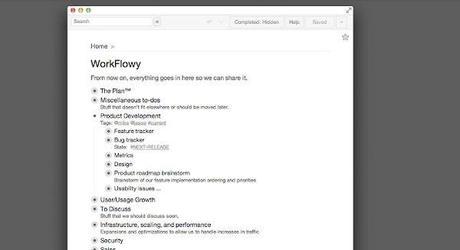
All of my quick notes, saved for later links and bookmarks goes up in this great app. WorkFlowy is a note-taking app that goes beyond just saving quick notes. It has a very simplified categorizing system that allows you to make notes inside notes. You can even use it as a to-do list or use #hashtags for easy searching.
Writebox
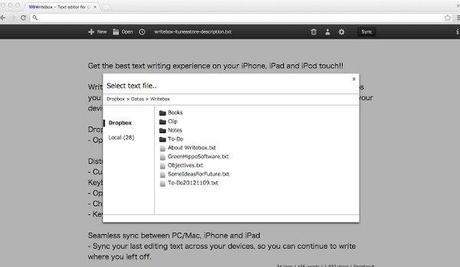
This is where I write my articles before publishing on websites. There are dozens of great writing apps out there that does the same job, but I’ve found Writebox to be the best since it has nothing but nice white space for writing. It allows you to write without any distractions and even sync your notes on Dropbox and Drive.
Buffer
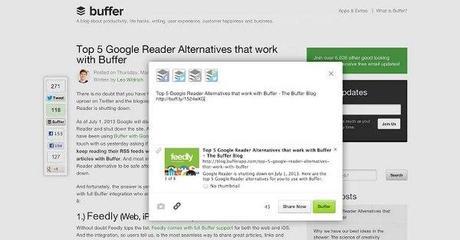
This is a must-have chrome extension, if you have several social accounts to manage every day. No matter if it’s simply sharing an image off a website on twitter or scheduling posts to be published later to your Facebook, Buffer is all you need. This app made me interact a lot more across social networks without even having to keep all those websites opened-up on my browser.
YouTube Options
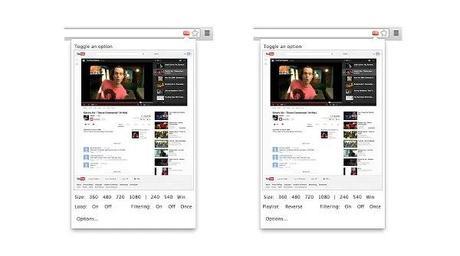
Google has been changing the user interface of YouTube a lot lately. Even though I’ve learned to live with it, I found some of those new features to be very annoying. Like how it autoplay videos in HD even when I don’t want to watch them and those very long ads that appear inside videos. But thanks to this extension, I was able to get rid of the annoying ads, the autoplay feature and basically all the useless features on YouTube to just enjoy videos as it is.
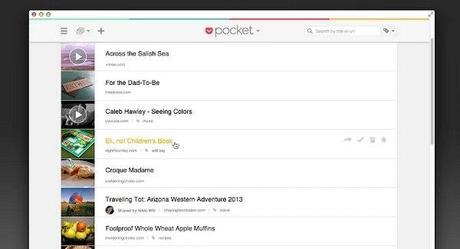
Each website on the web has it’s own unique design, some are very light and load pretty fast while others take a few seconds to fully load a page with all the ads and images all over the place. This can make reading a little distracting and frustrating. That’s why I started using Pocket, as it lets me save webpages, blog posts to read later without having to sit through the loading time. Syncing with the Pocket mobile app made it even easier to read long articles on the go.
Google Docs

I said goodbye to MS Office since Google launched Drive. I’ve found it very easy to work with Google Docs because it’s there on my browser the whole time to access whenever I want and it even lets you view Office documents or save your documents to PDF. Sharing docs is even easier, you don’t need to upload docs in emails to send to someone else, you can simply copy a link and share it with anybody, anywhere. Who needs to pay for separate office apps when you have a great free set of apps right inside your browser.
Tabman Tabs Manager
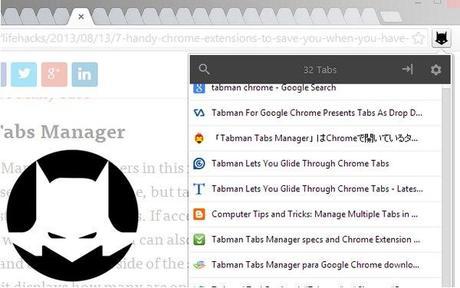
Too Many Tabs was great for managing Chrome when you have a lot of tabs opened up at once, but that extension was too heavy to work with. It actually slowed down my laptop a little bit. Although, I’ve found Tabman Tabs Manager a lot easier to work with since it lines-up all the tabs as a simple list. Trust me, when you have 24 tabs opened up all at once, this little extension can be a life-saver.
Read Also: 3 Reasons to Replace Your Android Homescreen with Aviate
What kind of apps do you use with your Chrome? Let us know in the comments
(All images, trademarks shown on this post are the property of their respective owners)
Follow @nrjperera - Roshan Jerad Perera

