As content has become a key component of any digital marketing plan, more and more businesses are committing to regular content production.
The first few months are a honeymoon where everyone is enthusiastic, happy to contribute and full of ideas - until the realities of managing, producing and delivering content become apparent.
Creativity and process are not mutually exclusive - in fact, you'll need great tools and processes to help manage a demanding content creation schedule, and we've got a few favourites.

1) Google Drive
It's vital to have a collaborative space to keep your ideas, particularly if you have multiple contributors and content creators, either in-house or externally. We're big fans of Google Drive for this reason.
If you're at the beginning of your content marketing journey, start by creating a Google Drive or folder everyone can contribute to for sharing ideas, coming up with new blogs or revising drafts.
Google Docs work well for thrashing out blog and download ideas and drafts, letting you work in the document in real-time and share comments for discussion.
Google Sheets make a dynamic and accessible editorial planner, making it quick and convenient to make changes to the schedule. This will cut down on lengthy email progress reports as everyone can see what's being worked on and what's coming next.
You also get 15GB of storage space upfront with the option to purchase more - very handy if you're sharing large design files.
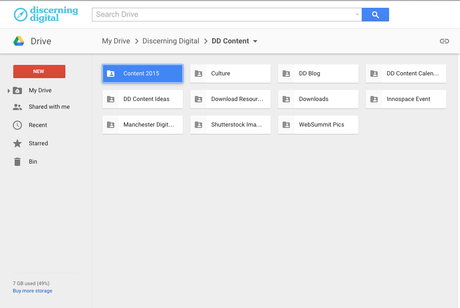
2) Evernote
If you don't use Google Apps for Business, you may prefer to use Evernote.
Evernote is a great, free tool that acts as a digital notebook, allowing you to create a single space for multiple content creators where everyone can scribble down ideas and lists and share them easily.
Organise your content into notebooks and share those with the relevant people to keep things tidy.
One function we particularly like is the Evernote Web Clipper - a browser extension which allows you to clip interesting articles and webpages into a chosen Evernote notebook. Handy for when you're inspired by something and want to share it with your content team.
We use the premium version that gives us unlimited upload options and other features, including the ability to search within PDFs and view our note history.
Pro tip? We prefer using the app to the web version.
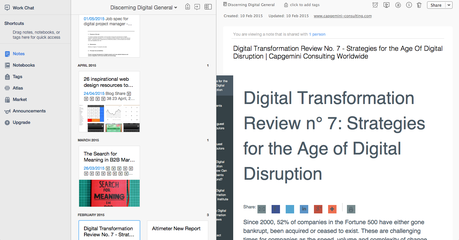
3) Toggl
If you're an agency delivering work for a range of clients, you'll need to be able to account for hours spent on marketing projects. Even if you're working in-house, you'll want to gain an understanding of how long your content projects are taking.
We've found Toggl to be a useful tool for tracking time with designers, developers and content creators. Create individual projects for clients and produce detailed weekly and monthly reports to keep tabs on your team's time.
One thing we particularly like is that Toggl integrates nicely with Google, embedding right into your docs and reminding you to hit the timer when you're working.
A free version is available for up to five users with an upgrade available to add more users.
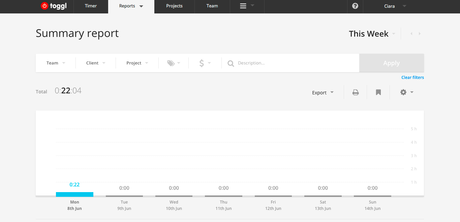
4) Asana
Once you've created your content plan, you'll need a task-based tool that allows you to delegate tasks and monitor deadlines and progress.
There are a couple of tools available with free options to help you do this, of which Asana is one.
We've successfully used Asana to break down the specifics of marketing projects, assign tasks to content creators and set deadlines.
Asana also integrates with Google Drive, allowing to attach and share documents from your Drive, right within the tool.
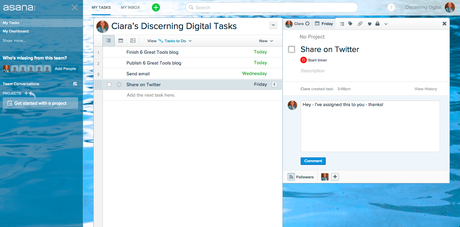
5) Trello
Trello is another flexible, friendly and very useful option we like for task and project management.
With Trello, you can create different boards per project (or per client works well for us) and create a kanban-style workflow. Add notes, reminders or even images to keep your project under control and have a little fun with the customisation options too.
Trello offers a free plan for up to five people – perfect for small businesses. We’ve found it much simpler and more pleasant to use than a lot of project management boards out there, so we’d highly recommend trying it.
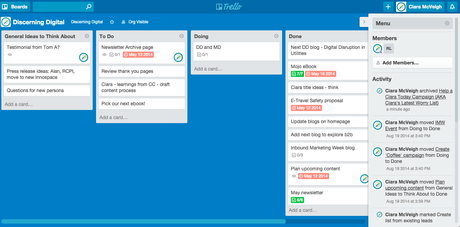
Have you used any of these tools? Is there anything you would add to this list?


