Are you a person who doesn't seriously follow social media safety guidelines?
Are you that parent who posts each and every update of your kid on facebook?
Do you tag your location everytime you step out of your house?
If the answer to any of the above questions is YES, then you are risking your child's safety.
Read this article to see how much of social media safety measures you actually follow as a parent and how to be safe on social media for your kid's safety and yours too.

This Diwali I happened to meet my closest pal from college and of course we had a lot to catch up on. We have been in touch over phone, email etc. so we very well knew what was going on in each others lives. Obviously when we met, the conversation revolved around our other mates from college ( no we just don't gossip 😀 ).
I have been living under the guilt of not being in touch with most of my friends and have been burying the guilt by blaming it on motherhood and change of city. However I was astonished at how my friend has been up to date with news of almost everyone inspite of moving to another country.
I finally admitted to her that its brilliant that she is in touch with so many folks and this is what she replied- ' Ah no.. I have not been in touch with any of them, all these information is from their social media site'.
We ended up talking about this common friend of ours and she mentioned that she has moved to my city recently and her daughter has started attending XYZ school here and if I can connect with her just in case she needs help.
When I visited her social media profile I was surprised. She was not in my friend list, yet I had access to all her data. I came to know where she worked, where she stays, which school her daughter attends, her daughters pictures etc etc.
This made me think does my social media profile also give out so much information? Is it right to give out so much information about your child on your social media profile? What are the hazards ?
After some research on this topic, here is my guide to social media dos and donts. This is completely a personal opinion but I think every parent should seriously think on this and do the needful for the safety of their kids.
20 Social Media Safety Tips and Measures You Must Take For Your Kid's Safety
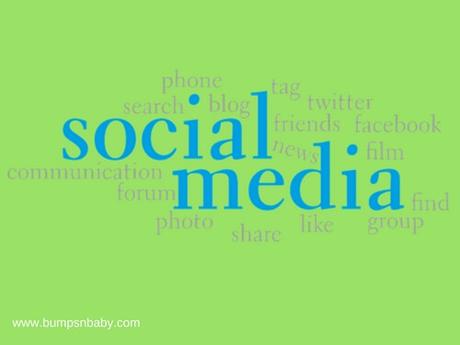
A simple status update on Facebook, a one line tweet via tweeter or that pretty photo of your kid on instagram, all these shouts out more personal details about you and your kids than you think of. Is it safe? Can it have any consequence? May or may not.
Here are some guidelines you can follow for safe socializing via social medias.
#1. Check the security settings

The first thing I did was to check who all can view my Facebook and other social media posts and photos.
I saw that things that I post, photos that I upload etc. have various security options and by default its public. I went and checked and rechecked my security setting to make them viewable to only my friends or people I trust.
So visit your social media profile and ensure that you share the pictures and posts with your friends only assuming that there are no unknown people on your friend list. Revisit you friend list and remove the ones you don't know/don't trust if any.
The security settings of your social media keeps changing. Afterall it's a digital thing and gets updated frequently. Make it a habit to revisit your security setups and ensure that its in place.
Taking about security settings, I should mention about the privacy settings of your photo album or folder in your phone or laptop. Give social media sites access to the photos in your phone or laptop only when you need it. Check your privacy settings to ensure that you or your child ( kids usually play with phones and accidentally end up sharing/uploading photos on social media) doesn't upload any inappropriate photos online.
#2. Limit your postsNot everything that you do and everywhere that you go needs to be on social media. In my research, I found that there have been cases where the daily schedule of a child is updated by parents. So if the child attends school, attends extra classes or is going to attend an event, its all there.
If this is all public, imagine someone can actually track your child's whereabouts and that is the last thing that you want to do.
Do not give details like date of birth, place of birth, full name or geographical locations of your child or anything that gives away your child's identity.
#3. Separate your business profile from personal profileA lot of bloggers do not give out names of their children on the their blogs. Its either the initials or some nick name and they do it for a reason.
Privacy of the child is guarded. As a blogger or a socially active person, your profile is accessible to a lot of people and through you, to your family.
If you are have a social media profile for business, keep it different from your personal profile.
#4. Be cautions about pictures you post
Uploading kids photos and family pictures online is something that most of us do. How do we ensure security?
A picture of your baby in the pool or in the bath tub or any kind of naked pics of your child is a big no no even if it is just your friends that you are sharing with.
Pictures that give out details about their whereabouts and school should also be avoided. For example, posting pictures in their school uniform or posting pictures in whioch their day care name or activity center is in the background will give away their location.
Always double check what you upload.
#5. Restricted tagging onlySometimes although you have been extra careful about what you post online, you will find yourself been tagged in pictures taken by others.
Ensure that your security setting is such that no one can tag you without your approval. This is not just a security check but also saves you from being caught holidaying when you are on a 'planned sick leave'.
And the rule applies to you as well, do not share family members picutres without their consent.
#6. No frequent location tagging
Avoid frequent location tagging that gives away your home address. Occassional check ins are ok but not something that gives details about your and your baby's daily routine. This can reveal details like where you hangout usually, where you and your kids eat out frequently, which school or game center your child goes to etc.
#7. Groups on social mediaAs a socially active mommy, its natural that you are a part of many active mommy groups on facebook.
How many people do you know personally from these groups? If the answer is not too many, then its not advisable you post pictures of your child to these sites and if you find the need to do so, mask their faces, for example there is this hobby site that I am part of and people post things like fancy dress costume ideas of their kids and most of the times the faces are masked.
#8.Play safe with online photo contestsThese days this is a growing trend, people are asked to post their pictures ( selfies ) with kids or with family members for a lot of contests. These are public. However if you wish to participate, read through their rules to ensure that the privacy of the pictures are ensured.
#9. Precautions for profile picturesProfile pictures not just on social media but also on a lot of messengers are public. Everybody has access to it. Ensure you are aware of this fact and post pictures accordingly.
Do not post any inappropriate picture that is obscene or anything that can hurt any sentiments or be offensive. Always check the background of the picture to make sure everything is appropriate and doesn't reveal your kids whereabouts.
#10.Keep confidential information confidential
This goes without saying that confidential information like your bank account, passport, PAN etc. should not be on social media. If your baby has got a new passport done, it doesn't really matter to your friends and there is no need for a picture to be clicked and uploaded.
If you are uploading a picture of you or your family at the airport and the picture has your passport or any other id proof in the backdrop, do remember that the zoom functionality works very well.
#11.Travel plans shouldn't be revealedTravel plans should never be given on Social media. By doing this you are letting people know how many days you will be out and where you are heading to. From these informations crooked minds can very well make plans that can harm you and your kids.
If you are keen to share some glimses of your vacation, you can post pictures once you are back but definitely not when you are out.
Also don't update where you are everytime you step out of the house. Your whereabouts you share publicaly can be used negativily. For example take this seemingly harmless status update one parent has made at the airport- ' Flying to Delhi for a 3 day bussiness meeting. Will miss my baby boy badly.'
This status update does look normal and harmless, but for a pedophile or a kidnapper this message is the best bait he can use to abduct your child.
The criminal now know you are not in town and where you are. They can go straight to your child's school and tell him that as your father has gone to Delhi for bussiness meeting he has asked me to pick you up from school. The innocent kid can easily get into this trap as the person who has approached him can easily convience the kid as a trustworthy friend of his father with all the details he got from the social media. Its that simple for evil people and this answers the question why its not safe to reveal your loction and travel plans to the public.
#12. Social media safety for kids
Off late I have come across a lot many profiles of kids who are not eighteen. They have forged their date of birth to create this account.
My personal opinion is kids should not have a social media account till they are 18. Having an account means they can be tagged, tracked or even stalked.
However going by the trend, these days most teenagers are on social media. It's better safe than to be sorry. If your teenager is on social media, here are some social media dos and don'ts that you should teach kids and follow yourself too.
#13. Schools on social media- Make a note that you must be in their friends list
- Cross check the security settings of your child's social media profile. Help them customize their privacy settings to ensure safety.
- Ask them not to share too many photos online that give out their location and institutions that they attend.
- Strictly instruct them to avoid accepting friend request from unknowns
- If you create photo albums, keep it private
- Ask them to create a closed group for friends which includes you too so that what they post is not public
- If they are a part of any groups or like pages, ensure that they post things that are relevant
- Do not accept event invitation that gives out details of what event you will be attending and when as cyber stalkers are huge in numbers.
- As a parent, review the photos your kids have posted, the background, the context that they have posted and if you find them inappropriate, explain it to them in a nice way.
- Don't allow them to get into discussions via social media that hurt someone's patriotic/religious/political views or personal feelings. Teach them the basic social media etiquettes.
- Let them use the laptop or tablet in a place that you can see and monitor. There is no need of a personal smart phone with N number of social media apps installed for a school going child.
- Share and discuss with them the negative incidents that happen due to unsafe social media networking
Read: - Ensure Online Safety of Your Child with Ekavach App
- 4 Ways To Draw Boundaries On the Exposure of Technology for Kids
In the digital age, almost every school has a social media page and a website where they post updates of course with pics .There would be a occasion were a picture of your child would be posted winning a prize or something and the proud parent in you immediately shares the pic.
Ah, you have just given away your child's school and the class he or she studies in with her name and also about what your kid in good at and what his passion and hobby is. So in reality that is too much of informtion than can be derived from a simple photograph of your child winning a prize.
#14. Respect and safeguard your child's dignityBe careful with what you share online.
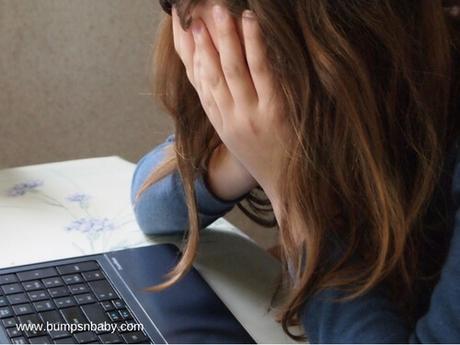
How many times have you encountered a situation when your cousins or your siblings talk about that one embarrassing photograph/video of yours. Well at least they are not on any social media platform.
However, your kids photo is on social media with anyone and everyone having access to it. An embarrassing photo or video can be a reason for your child being a victim of bullying. Bullying can bring serious negative impact on your child than you actually think. When your kids grow up, they might just ask you why was this video/photo posted on social media. You definitely want to avoid that situation.
#15.Conversation over postsRespect and guard your child's dignity by not posting things that can embarrass them.
I have seen instances when people talk to each other by posting on each other's pages and this is all public.
#16. Online photo albumsSo discussions like, Hi, how have you been to when did you move to this city to which school does your kid attend or where do you work are all public for people to read.
Avoid conversing over a public forum. Use the inbuilt messengers for the same. All these conversations with your friends and family can be done in private and a safe way through messengers.
There are many websites that offer online photo albums and scrapbooks and many of us use it for storing our happy treasured moments. But before you upload pictures on such sites go through their security options to make sure your photos will be private and you are not signing an agreement letting the site owners to use your photos without your consent.
#17. Be wise when reacting to sensitive issuesWhether you upload pictures or not, post updates about your child or not, its always a best practice to have the pictures printed, a photo album, a scrap book and a journal maintained with all that your kids do. Hard copies are definitely a better memory than digital.
While creating a digital footprint for your child, do not forget to treasure their memories in the long lost traditional way. The joy of flipping through albums with personal note and tags is something that nothing digital can replace. Let your kids also enjoy this feeling.
Social media platforms are a great way to express ones views/ feelings and opinions on anything and everything. But know that while having your own opinions is good, it can also provoke some people.
#18. Apps and games in social mediaA seemingly harmless status update on your views on a political issue or your religious views can provoke some people and this can sometimes indirectly cause harm to your family and kids. So use your social media profile in an appropriate and safe way to express your personal views.
You can always express your views but choose words wisely so that it won't provoke or insult others and in turn cause harm to your kids. Remember tolerance level of people is getting low day by day.

There are now many apps and games especially in Facebook like ' what you will be in 10 years', ' See who is your best friend', ' See how much your partner loves you' or ' look what Donald Trump has to say about you' and so on. While such Apps are fun to use and a good time pass, every time you use such apps via social media you are asked to login via your social media account and share your profile details, friend list and public information with the apps. Have you ever thought how safe it is?
#20. Beware of that free Wi-FiI am not telling that you shouldn't use the Apps in social media sites, but before you give away your personal information to such Apps, read their privacy policy and use it wisely.
#19. Keep your device virus proof
With all your social media accounts open 24 * 7 on your mobile, laptop and tablets, it's a must that these devices should be updated with the latest security features to avoid your personal information being grabbed from you by a virus. Also update your social media Apps with the latest patches as and when one is released.

Now a days most of the coffee shops, railway stations, cinema theaters etc. provide free Wi-Fi for its customers. This is convenient for the customers as well as everything is online in this era.
But do you know that not all public Wi-Fi connections are safe. Some are fraudulent ones that are set up by cybercriminals. When you use a bogus Wi-Fi connection the hacker can position himself between you and the connection point these lets them extract valid information from your personal accounts and social media profiles.
So before you use a free Wi-Fi at a public place, always double check the authenticity. While using public Wi-Fi connections don't use it in a way that shares your business details, bank account details or other information that can help criminal minds to plan their next move. Who knows if the cybercriminals next plan is to harm your child to stop you from attending your next business meet? I know this example does look exaggerated and little filmy, but it's not impossible. Cybercriminals think in a way you will never even think of.
BEWARE. BE ALERT.
All these are my points on social media safety measures you should be taking while online. These are my personal views and it is totally up to you on what you post and share on social media. But remember at the end of the day the number of likes and shares you get on social media doesn't count. What counts is the time you spend with your kids and the safety and security you assure them as a parent.
Hope you find this article informative.
How do you make sure that your kid's informations are not exposed via social media?
How do you ensure that your teenager is inappropriatly using social networking sites?
Are there any social media security tips I have missed?
Do share your views.
