Until recently, businesses were seen going mobile with their marketing strategies. But in 2017, the mobile first approach took a step ahead. On realizing the ROI of impactful videos, most businesses are now incorporating videos into their content marketing strategies on mobile.
A recent report by Hubspot states that after watching a video, 64% of users are more likely to buy a product online. Since video marketing is taking over the content space by a storm, more and more businesses are going after this trick to pull in higher traction.
64% consumers buy products online after watching a video. Here are the tools you need to make them!... Click To Tweet
But, why is Video Marketing a Winning Strategy for Your Business?
- Increases Conversion and Sales
- Brings higher ROI
- Build Customer Trust
- Improves SEO
- Expands Mobile Presence
- Ensures higher Engagement
- Simplifies Product Explanation
- Amplifies Social Media
It is true that video creation demands a particular skill set and the right knowledge of using video making platforms, but the situation is much simpler now. If you're a new-bee in the video marketing business, you don't need to fret over the ever so complicated platforms and software anymore.
There are a bunch of easy to use platforms available today that new users can start with right away, to create professional looking videos for the market.
iMovie
Developed by Apple, iMovie is a popular choice amongst Apple users who are amateurs at making videos. For beginners who own Apple devices, creating videos on iMovie is a relatively simple task as the platform is user-friendly and allows users to pick up videos from various sources. These sources include DVD encoded files, digital video cameras, and even images.
Not only this, but you can also quickly add texts across videos to place video titles and execute simple transitions for artistic effects. Features in the latest iMovie version allow an iCloud integration which makes it easier for the users to access, edit and share content from any Apple device.
iMovie Features:
1. Keyboard Shortcuts: Navigating through a video clip can sometimes be too much of a task, lacking the exact precision. However, with iMovie's set of keyboard shortcuts, going to and fro and even applying other features on the video can be incredibly simple.
This feature helps save a lot of time, by ensuring that all editing is literally at our fingertips!

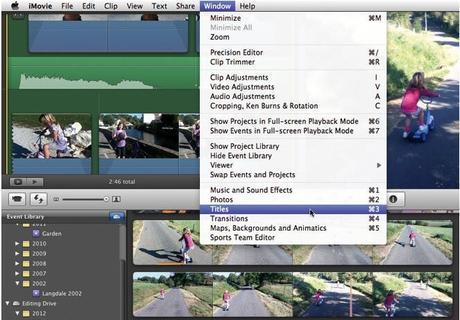
2. Timeline: This is the long bar-like space that you see on your screen once you select a project. There are clear markings across this bar (above and below) that depict the timeline of a video.
You can easily differentiate between the video and the soundtrack, allowing you to take informed decisions while making any edits to the video.

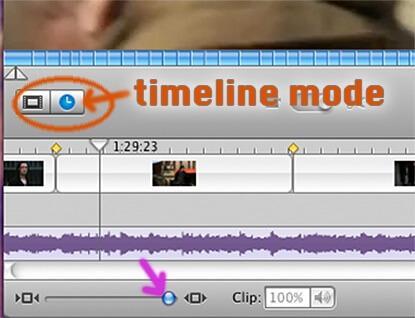
3. Movie Sharing: The videos created by you on your iMovie can be easily stored at the 'Theatre.' This is a storage center that also allows you to play your videos on an iMac, iPhone, and the Apple TV.

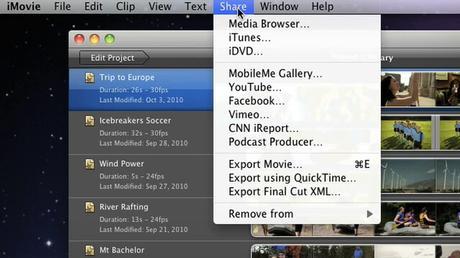
4. Audio: You can quickly access the audio track on your editing screen, to play with the sound levels. Earlier, matching the audio levels with the current clip could be a challenging task. However, the functionality of placing both tracks below one another has made things much simpler!


5. Green Screen Controls: Initially, iMovie came with a blue screen feature that did allow overlapping of two clips but the effects were a bit too sharp. The new green screen feature helps soften these effects, giving the video a much more natural look on the whole.

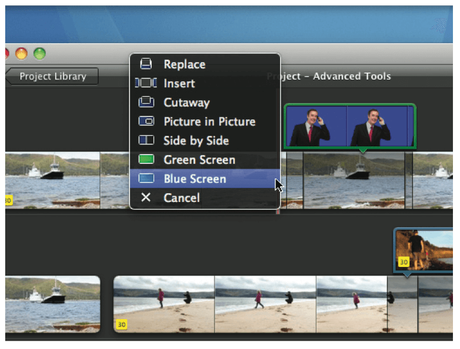
6. Trailers and Themes: There are themes and introductory templates that you can directly pick up and use for your videos. While these are great to use on the go, for creating impressive and professional looking visual content, the customization options are a bit limited.
7. Trimmer: Slicing video clips with precision is a daunting task even for the pros. However, with the iMovie trimmer, this problem has been solved too. The drag and drop feature enables you to select the concerned clip and cut it as per the required duration.
8. People Detection: The people detection feature has been specifically designed for video makers who like to work with details. While it does not tell the identity of the people on the screen, it does tell how many people there are in a frame and how far away are they from the camera.


While the feature is cool, it is a bit slow and requires patience to work with.
9. Lowered Background Noise: Your video is of no use if the background noise is dominating it. While creating a video on iMovie, you can completely let go of this worry, as the platform offers a feature to lower the background noise of your clips automatically.
10. Easy Sharing Options: iMovie video clips are no longer restricted to only Apple platforms for uploading. You can now quickly share your videos on multiple platforms such as Vimeo, Facebook, Youtube, and others. Sharing on every platform is pretty easy, and there are no compatibility issues reported so far.
Disadvantages of using iMovie:
While iMovie is an excellent choice for video creation, there is also a host of disadvantages that pull down this product's value. Especially since there are so many competing products with winning capabilities available in the market, iMovie does lag behind in some areas.
1. Limited Video Format Support: iMovie does not accept all video files that are available today. Every time you begin filming something on your mobile, you need to ensure that the file format would be accepted by the editor - which can be a hassle for most users. Unsupported formats can lead to the content filmed being a complete waste of effort.
2. Storage Space: As you would know, videos need a larger storage space when compared to simple images. Moreover, on using the iMovie application, every media file used is replicated and stored in the device which eats up a lot more space than it actually should.
Over time, the space consumed keeps multiplying, which eventually makes the platform redundant.
3. Limited Platform Support: Since Apple has built the iMovie app, the app only runs on the Mac and iOS devices. This is a huge barrier for Windows and Linux users.
First iMovie Alternative: WeVideo
Initially known as Creaza, this platform was built for students and kids who wanted to create exciting videos. What started off as a tool developed to be used in schools and at home, scaled up quickly and was soon renamed as WeVideo, also catering to businesses now.
The creators of WeVideo realized the real potential of the product, which was majorly based on its easy to use interface. The fact that it was first built for kids made it much simpler for them to stick to the 'ease of use' approach in a bigger market.
With mobile coming into the picture and higher rates of content consumption, including video content, the value of such a tool was bound to increase. WeVideo saw a steep rise in its usage recently when Video Marketing took over the marketing space.
The features offered on this platform make video creation seem like a cake-walk, something that many businesses and individuals would appreciate. The tool's usage is divided into three segments - work, life, and school. Here's taking a look at what each of them offer:
For Work:
1. Combined Edits: This tool is ideal for teams who like to collaborate and work together. With this feature, different users can work separately on their video edits, before merging the different tracks to create one single video. By letting the users create their versions on their timelines, they get to work with a broader perspective, delivering higher creativity at every step.
The functionality of this feature does not end at combining the different video tracks. It also allows the user to change the sequence of clips to create a proper flow of content. To state simply, the feature offers end to end customization when it comes to delivering something creative.

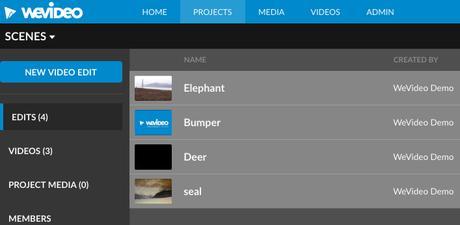
2. Chroma Key: This is a favourite post production technique used by a lot of video makers to add after effects to the final product. By using this feature, the user can merge a minimum of two video clips to add a dramatic effect to the final video.
To use this feature, one requires a green screen, which helps key out the background of the main video, allowing a way to merge it with the second clip, to create something entirely different. In addition to the green screen, it is important that the frame receives good lighting. The idea here is to eliminate all shadows so that the screen appears to be in one single colour while shooting.


The process of merging clips with green screens on WeVideo is relatively straightforward, which is also why this feature is quite popular amongst its users. The software lets video makers work on new and creative ideas in a simple and hassle free manner.
3. Customizable Titles: A lot of times, creative teams end up using static images which are then converted into slide shows to make them look like a video.
In such a scenario, this customization feature can come in handy. There is a broad range of video elements that can be easily tailored- right from the title, to panning across the images and even trying out different creative fonts.

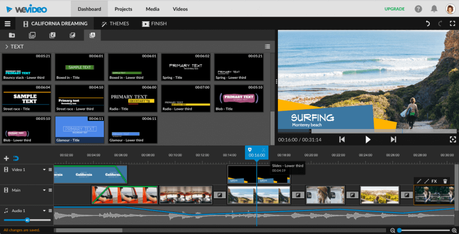
4. Integration with Vimeo: Since WeVideo is a creative space for videos, their integration with Vimeo is an icing on the cake. The possibility of publishing self-created videos onto a platform where your work can be easily viewed is a great bonus, after all!
Owing to the 'video on demand' world we live in, this feature simply makes your work more accessible anytime and anywhere for the people you care about.


5. Adding Sound to Videos: Sound is an essential element of any video. Various emotions and effects can be created with simple sounds such as slow or heavy musical instruments to convey a sad situation or depict happiness. What's more, sounds can also be used between two clips for smooth transitions.
On WeVideo, there are a bunch of tracks for sound effects and music, which the user can simply lay over their video. The sound clips are free of copyright issues and can be used as per the user's requirement.
For Schools:
1. Collaboration: Content can be uploaded and collaborated upon using multiple locations such as Google Drive, OneDrive, DropBox, Facebook and even Instagram. This ensures seamless collaboration no matter where the users are.
2. Voice Over to Videos: This is a great feature to encourage creativity amongst school children. You can ask them to create a video and put a voice over on it, to explain the video's concept. This exercise would help students improve upon their content by building a process that enhances their presenting skills as well.

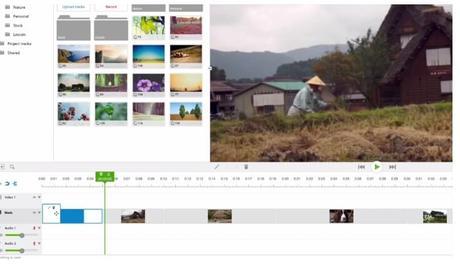
3. Easy Shares: Since WeVideo is a cloud-based platform, creating and sharing of content is very simple. This only encourages users to experiment with videos more often.
4. Free Library: WeVideo hosts a library of videos, themes, tracks and sounds that can be used quickly to add some personality to the video - without running into copyright issues. The use of these tracks and themes adds an essence of finesse that may be lacking in an otherwise raw video.

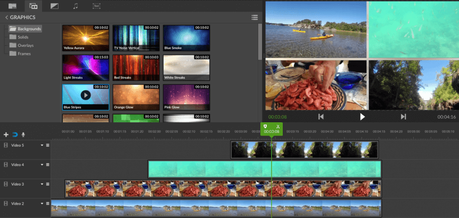
5. Drag and Drop Timeline: Most video creating platforms are seen as cumbersome and complicated. However, WeVideo has solved this problem by introducing the drag and drop feature.
The drag and drop feature is an excellent way to save time by keeping processes simple and allowing the user to concentrate more on the content of the videos being created.

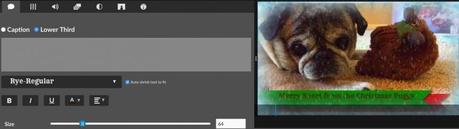
6. Chromebooks: School children can be encouraged to shoot and create video content by using their Chromebook's webcam. The method of assigning work makes learning a much more fun and informative exercise.
For Life
1. Static Photos in Videos: You know how we love to click numerous pictures on the go. Even on a very regular day, thanks to our smartphones and killer cameras, we click a minimum of 5 photos.
How about converting those into a video on WeVideo and enhancing it with a few features from the platform? By the end of it, you would have a mini video diary, chronicling your life!
2. Cloud Storage: We almost live and work with ' all things Cloud' now. The good thing is that WeVideo works the same way, offering a great deal of accessibility and flexibility in the way its users want to create their visual content.
Since videos are also a great way of communicating, Cloud storage makes it easier for everyone to share the content in their circles. It also eradicates space issues that a user might face after saving a considerable number of videos.
3. Create your own Holograms on WeVideo: Holograms are not something new, but having to create them on an amateur video? Definitely new AND exciting.


iMovie VS WeVideo
While iMovie is a great platform to start creating videos on, WeVideo has been giving some tough competition to the former. On comparing the two, WeVideo has emerged to be a better platform in terms of its utility, ease of use, compatibility with other platforms and of course the editing features.
The restriction of using iMovie only on Apple devices is a huge factor that pulls down its popularity amongst users - limiting the number and segment of people who can make use of it. But that isn't the case with WeVideo.
WeVideo is created to cater to a wide audience - school students, professionals and just about anyone who wants to experiment with video content. There are no device restrictions as well, making it a widely adopted tool in the digital space.
Second iMovie Alternative: Animoto
Animoto is another great platform, built for amateur video makers who want to create and present professional looking visual content.
Let's face it, not everyone is a born professional videographer and not everyone has the money to attend expensive film schools or hire the required resources. That's what Animoto was born out of - for people like you and me, visual storytellers who want to experiment with rich formats of content.
1.Choosing a Video Style: The great thing about Animoto is that it comes with ready templates. For users who do not have the time to create everything from scratch, can quickly pick up themes and a possible introduction to give a steady direction to their videos.
It begins with choosing what TYPE of video you want to create- for family, business or static images.

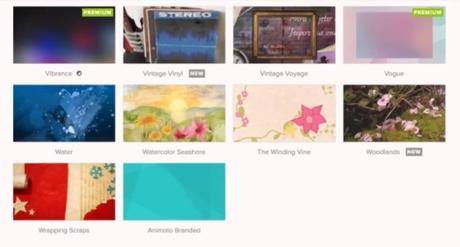
2. Style Customization: What's a solution without a little customization capability? After you choose the video type, you will be asked if you want to customize the template you've selected. You can pick and choose the text, font and other elements based on the look you have visualised for your video.
There is a range of font styles and colours available on the tool, making it easier for you to experiment with different looks for the video. You can also play with the text size to create drama or highlight specific segments of the video.


3. Pre-Built Storyboards: Since marketing videos require a whole lot of strategy and a particular message to go across to the viewer, it is essential that you create a storyboard first. While this might seem like a daunting task, the good news is that Animoto already hosts some pre-built storyboards for your marketing team to choose from.
There is no dearth of these videos as they cover everything from product videos to sales and promotional ones. The tool asks you to pick a video design from the library to give a particular theme to it and enhance it with visual effects as well as sound tracks.

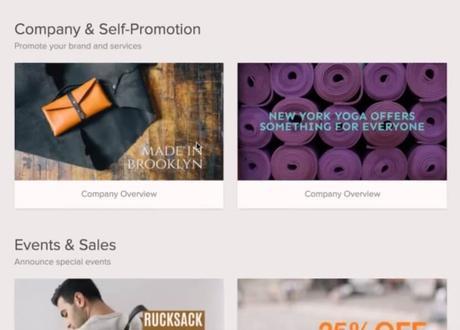
4. Text Controls: A platform is not considered impressive without the availability of customization. Animoto users can customize their videos to the T. Right from the font style, size and effects of the same across the video clip, the freedom to let your creativity run wild seamlessly, makes this tool a great choice.

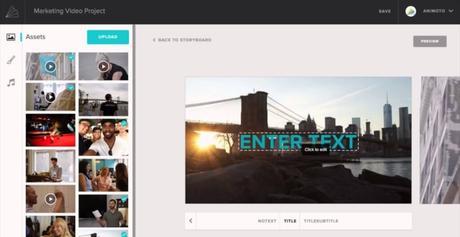
5. Drag and Drop: Animoto too offers an easy drag and drop feature for video editing. The features saves the user's time and removes the hassle of adding or removing elements from the video, letting them focus more on the content flow.
6. Deciding Video Length: Quite often, videos are recorded without having a defined concept or plan in mind. You just end up shooting what you think looks nice, without worrying about aspects like the video's length. However, Animoto helps you trim these videos to a length you require and use them separately with different concepts.

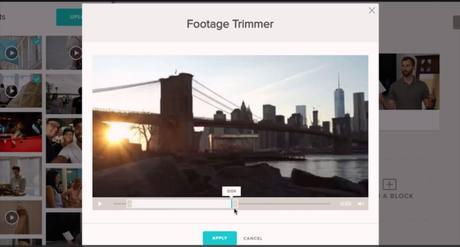
7. Collage Block: Use this feature to highlight multiple instances from different video clips and put them together to create something totally unique. This is just a fun feature that provides an extra edge of creativity to your work.

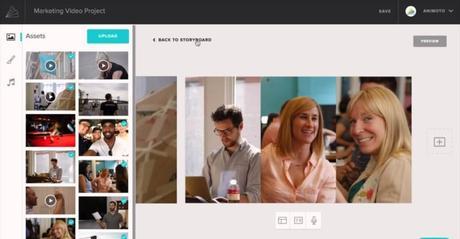
8. Library: For times when your self-recorded video clips and soundtracks are not enough, don't be disheartened. Animoto has a vast library of over 2,000 soundtracks and videos that can be quickly used as an extension to your own creativity.
These resources are commercially licensed and also free of copyright issues so you can use them hassle free.

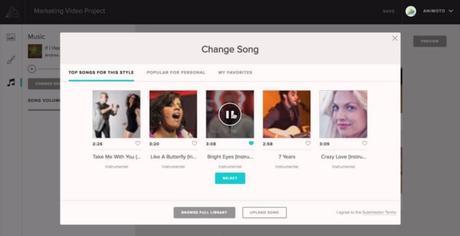
9. Preview and Publish: It is always good to preview your work before going live. It lets you be the critic to your own work and even get feedback from friends. Animoto's preview option makes it easy for you to take a second look at your work and make it better, before taking it live.
It is quite evident that the idea behind building Animoto was to simplify the process of video making on the whole. The platform's user interface and feature functionalities are incredibly simple, but don't underestimate the features it has to offer - they can truly add value to amateur as well as professional video makers.
Animoto VS WeVideo
The two platforms are fierce competitors with only minor pros and cons. All in all, Animoto is a great starter kit for video creators, but it is Wevideo that provides a professional edge to your work. It's a joy to work on WeVideo. Its user-friendly interface and design, responsive editing features as well as intuitive navigation through the tool, makes it a top choice.
Another positive for WeVideo is that while your uploads take place in the background, you can still use the platform to work on other bits of your project.
After a lengthy comparison, it is safe to say that WeVideo wins the battle here.
However, there are a few other video-making platform options that you can explore:
1. Filmora: Again a video editing software, the platform targets beginners and offers them with easy to use features, intuitive workflows, and design, along with elegant and impressive results.

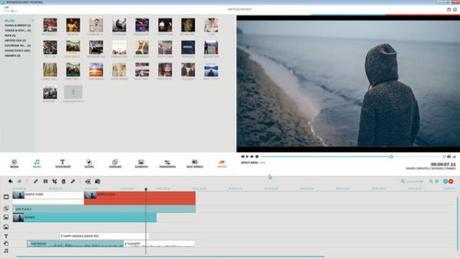
2. Magisto: Another complete video making software, Magisto offers a range of features you can sue to enhance your video clips. It provides everything, from background music and themes to clips that you may use to enhance your project.


3. Windows Movie Maker: Probably one of the oldest and widely popular software, video making was almost introduced on this very platform. Windows Movie Maker has all the essential features to produce a professional looking video but at some level, it has failed to scale up in terms of encouraging creativity.

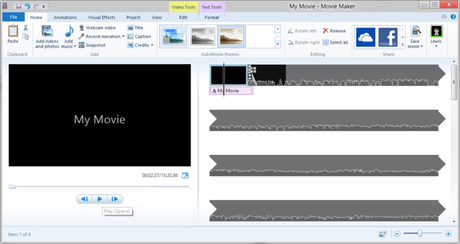
To summarise, if you ask us for a professional alternative to iMovie and Windows Movie Maker, our choice is pretty clear - WeVideo.
